File System
Files are stored on devices such as hard and floppy disks. The details of how this may be done is considered in a later lecture. The O/S defines a file system on the devices. Many O/S use a hierarchical file system: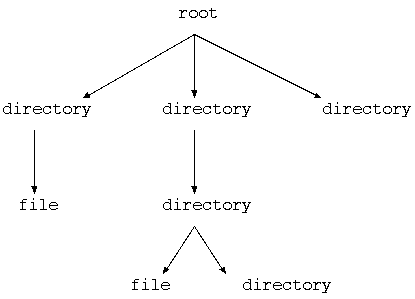
A directory is a file that keeps a list of other files. This list is the set of children of that directory node in the file system. A directory cannot hold any other kind of data.
On MSDOS a file system resides on each floppy or partition of the hard disk. The device name forms part of the file name.
On Unix there is a single file system. Devices are
mounted into this file system.
(Use the command mount to see this.)
Navigation
To locate your position as a user of the file system, there is the concept of your current working directory. Unix only has one working directory per user. MSDOS has one per device.MSDOS maintains a current file system (drive).
Unix has a per user home directory.
You can change the current working directory by using the command
cd new-directory
File and directory naming
An individual node of the file system has its own name. Naming conventions differ between O/S's. In MSDOS, a name is constructed of upto 8+3 characters. Windows95 uses tricks on top of the MSDOS file system to give ``long file names'' of upto 255 characters. In ``standard Unix'' (POSIX) a name may consist of upto 256 characters.The full file names are constructed by concatenating the directory names from the root down to the file, with some special separator between names. This is known as absolute path naming. In MSDOS, the full path name also includes the drive name.
Example: MSDOS
C:\expsys\lectures\search.txt
Example: Unix
/usr/usrs/os /usr/usrs/os/myfileRelative naming means that files are named from some special directory:
. current directory (Unix and MSDOS)
.. parent directory (Unix and MSDOS)
~ home directory (some Unix shells)
~user home directory of user (some shells)
Example: Unix
~fred/../bill/dir1/./../file1
If just the name itself is given without any special prefixes (such as /, ., .., ~) then it refers to the file in the current working directory.
Basic utilities
An O/S - to the user - consists of the O/S itself plus a command interpreter and a set of programs that perform common operations. This set of operations include- File copying
- File renaming
- File removal
- Printing a file
- Displaying contents of a file
- Listing contents of a directory
- Changing directories
- Showing current working directory
- Making a new directory
- Removing a directory
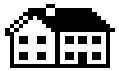 Program Development using Unix Home
Program Development using Unix Home