Prerequisites
If you have done C, but not C++ then this is ok too.
If you haven't done C or C++, then you need to learn this before you go any further.
C++ to C
C and C++ have different standard libraries. The most notable is the I/O libraries. All I/O calls have to be re-written from C++ to C.
However, C functions can be used in C++ programs. So you can use the C Systems API functions in C++ without any problems This approach will be used from now on: C++ programs using C system calls. That means you can continue to write programs in C++, just adding in the extra C calls as needed.
The different nature of C to C++ means that some things are done differently in C to C++. These are:
- errors
- structures
- parameter passing
Some other things that are common to C and C++ have not been used much in ST1 and ST2 (for good reason!). These are
- sizeof
- array/pointer confusion
Errors
void functions). Systems calls usually use this value
to signal errors
- Some commands are always successful, such as the Unix function
unsigned int sleep(unsigned int seconds) - If the function would be void, return an integer error value.
For example, the Unix function
int uname(struct utsname *name)attempts to read system values. If it succeeds, it returns a non-negative value. If it fails, it returns -1 - If the function would return a pointer, return a
NULLpointer to signal an error. For example, the Unix functionchar *getlogin()attempts to find the login name of the user. If it succeeds, it returns a pointer to the string. If it fails it returnsNULL. - If the function would return a non-negative integer, return -1
to signal an error. For example, the Unix function
int creat(char *path, mode_t mode)attempts to create a file. If it succeeds, it returns a non-negative file descriptor. If it fails, it returns -1.
Structures
- A structure has no methods
- A structure has all fields publically visible
- There are no visibility keywords
Many system calls take a structure as parameter, or return a structure as value. If the structure will be modified by the call then its address needs to be passed; if it isn't modified, then its address is passed anyway since this is more efficient.
- If a function takes a structure as parameter, pass its address,
not its value. For example, the Unix system call
int uname(struct utsname *name)attempts to read system values using the structure#define _SYS_NMLN 257 struct utsname { char sysname[_SYS_NMLN]; char nodename[_SYS_NMLN]; char release[_SYS_NMLN]; char version[_SYS_NMLN]; char machine[_SYS_NMLN-65]; }; - If a function returns a structure, it usually returns a pointer
to it (Warning: usually the memory for this structure
is managed by the O/S - so do not free it!).
For example, reading the entries in a directory in Unix is done
by the call
struct dirent *readdir(DIR *dp)wherestruct dirent { long d_ino; __kernel_off_t d_off; unsigned short d_reclen; char d_name[256]; };This structure must be treated as read-only!
Parameter Passing Mechanisms
ch = tolower(ch);There are no C++ reference parameters. To change the value of a parameter you have to do your own ``call by reference'' and pass the address of the variable as the parameter. Example: The sum of two ints as a procedure rather than a function:
void sumof(int x, int y, int *z)
{
*z = x + y;
}
and use it by
int n; sumof(1, 2, &n);
System Specific Sizes
The size of characters varies according to the character set used. Ascii uses 7-bit characters (always taking up 8-bits, though). ISO 8859 uses the full 8-bits. Unicode uses 16-bits. ISO 10646 uses upto 32-bits.
The sizeof() function will return the size of an object
in bytes. This can be used to test the size of data types.
Only low-level stuff should need to do this.
Arrays and Pointers
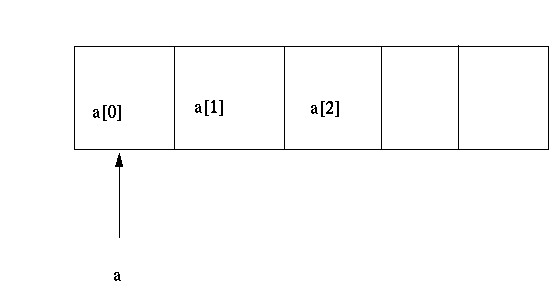
a == &a[0] *a == a[0]In general.
a + n == &a[n] *(a + n) == a[n]
A ``spread'' function to find the distance between largest and smallest elements of an array is
int spread(int b[], int size)
{
int lo, hi, i;
if (size == 0)
return 0;
lo = hi = b[0];
for (i = 0; i < size; i++) {
if (b[i] > hi)
hi = b[i];
if (b[i] < lo)
lo = b[i];
}
return (hi - lo);
}
The ``spread'' function could have been written
int spread(int b[], int size)
{ int lo, hi, i;
if (size == 0)
return 0;
lo = hi = b[0];
for (i = 0; i < size; i++) {
if (*(b+i) > hi)
hi = *(b+i);
if (*(b+i) < lo)
lo = *(b+i);
}
return (hi - lo);
When an array is passed as a parameter to a function, its address is passed.
This is a pointer value. The function, instead of declaring the parameter as
an array could instead have declared it as a pointer.
This is a very common practice. Many library functions declare their arguments as pointers, but you have to pass in an array.
Once a parameter is a pointer, you can do pointer manipulations instead of costly array indexing. Here is another ``spread'':
int spread(int *b, int size)
{ int hi, lo, i;
if (size == 0)
return 0;
lo = hi = *b;
for (i = 0; i < size; i++) {
if (*b > hi)
hi = *b;
if (*b < lo)
lo = *b;
b++;
}
return (hi - lo);
}
This style of coding is very common. Compare these two program fragments
int a[] = {1, 2, 3};
void printit(int *a)
{ int n;
for (n = 0; n < 3; n++)
{
printf("%d\n", *a);
a++;
}
}
int main(int arc, char *argv[])
{
printit(a);
}
versus
int a[] = {1, 2, 3};
int main(int argc, char *argv[])
{
for (n = 0; n < 3; n++)
{
printf("%d\n", *a);
a++;
}
}
The second is wrong, the first is good C style.
Strings
A string is an array of chars, terminated by a null character. These are equivalent:
char str[] = "hello";
char str[] = {'h', 'e', 'l',
'l', 'o', '\0'};
You can always count on the null char being at the end of a string (except
sometimes). If you create a string you should ensure that you null-terminate
it. Otherwise, everything breaks.
Because strings end in null, a string walk looks like
while (*str != '\0') str++;Here is strlen
int strlen(char *str)
{ int length = 0;
while (*str != '\0') {
str++;
length++;
}
return length;
}
Now this is where you get to see some of the special lurks that C has. You
can combine the increment into the loop:
int strlen(char *str)
{ int length = 0;
while (*str++ != '\0')
length++;
return length;
}
Indeed, since 0 = '\0' = False,
int strlen(char *str)
{ int length = 0;
while (*str++)
length++;
return length;
}
Here is the compact form of strcpy
void strcpy(char *from,
char *to)
{
while (*to++ = *from++)
; /* empty body */
}
You do eventually get used to this. However, you could always use the more
readable versions!