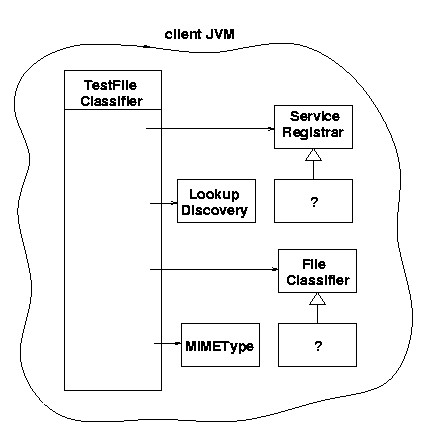
This chapter looks at a simple problem, implementing it in a number of different ways
Applications often need to work out the type of a file, to see if it is a text file, an HTML document, an executable, etc. This can be done in two ways:
By examining the file's name
By examining the file's contents
file command use the
second method, and have a complex description file (such
as /etc/magic or /usr/share/magic)
to aid in this. Many other applications such as Web browsers,
mail readers (and even some operating systems!) use the first
method and work out a file's type based on its name.
A common file classification is into MIME types such as
text/plain and image/gif. There
are tables of "official" MIME types (unofficial ones can
be added on an adhoc basis), and there
are also tables of mappings from filename endings to corresponding
MIME types. These tables have entries such as
application/postscript ai eps ps
application/rtf rtf
application/zip zip
image/gif gif
image/jpeg jpeg jpg jpe
text/html html htm
text/plain txt
This storage of tables separate from the applications that would use them is rated as bad from the O/O point of view, since each application would need to have code to interpret the tables. The multiplicity of these tables and the ability of users to modify them makes this a maintenance problem. It would be better to encapsulate at least the filename to MIME type mapping table in an object. We define a MIME class
package common;
import java.io.Serializable;
/**
* MIMEType.java
*/
public class MIMEType implements Serializable {
/**
* A MIME type is made up of 2 parts
* contentType/subtype
*/
private String contentType;
private String subType;
public MIMEType() {
// empty constructor required just in case
// we want to use this as a Java Bean
}
public MIMEType(String type) {
int slash = type.indexOf('/');
contentType = type.substring(0, slash-1);
subType = type.substring(slash+1, type.length());
}
public MIMEType(String contentType, String subType) {
this.contentType = contentType;
this.subType = subType;
}
public String toString() {
return contentType + "/" + subType;
}
/**
* Accessors/setters
*/
public String getContentType() {
return contentType;
}
public void setContentType(String type) {
contentType = type;
}
public String getSubType() {
return subType;
}
public void setSubType(String type) {
subType = type;
}
} // MIMEType
package common;
/**
* FileClassifier.java
*/
public interface FileClassifier {
public MIMEType getMIMEType(String fileName)
throws java.rmi.RemoteException;
} // FileClasssifier
getMIMEType().
Applications may make use of these classes as they stand, by simply
compiling them and having the class files available at
runtime. This will still result in duplication throughout JVMs,
possible multiple copies of the class files, and potentially
severe maintenance problems if applications need to be re-compiled.
It may be better to have the FileClassifier as a
network service. What will be involved in this?
If we wish to make a version of FileClassifier available
across the network, there are a number of possibilities. The client
will be asking for an instance of a class, and generally will not care
too much about the details of this instance. For example, it will
want an instance of a DiskDrive or a Calendar.
Usually it will not care which drive it gets, or which calendar. If it
requires further specification it can either ask for a subclass instance
(such as a SeagateDiskDrive, or use an Entry object
for this additional information.
Services will have particular implementations, and will upload these to the service locators. The uploaded service will be of a quite specific class, and may have associated entries.
There are several options that the client could use in trying to locate a suitable service.
interface,
whereas the service provider deals in terms of a Java class that implement's
the interface.
The ideal mechanism in the Jini world is to specify services by Java interfaces, and have all clients know this interface. Then each service can be an implementation of this interface. This is simple in Java terms, simple in specification terms, and simple for maintenance. This is not the complete set of choices for the service, but is enough to allow a service to be specified and get on with building the client. One possibility for service implementation is looked at later in this chapter, and the next chapter is devoted to the full range of possibilities.
Although we do not wish to get involved in discussions about "which middleware is best", we just note that consistent use of Java throughout Jini, and in particular its use for both specification and implementation avoids many of the "mismatch" problems that can occur when specification and implementation occur in different languages. For example, Web services use XML data types, and this is a very rich system distinct from the Java type system. It is not possible to represent all XML types in Java nor all Java types in XML. This either leads to compromises with a "least common denominator" approach or to services that cannot be written or specified properly.
The client and any implementations of a service must share some common classes. For a file classification service the common classes are the classifier itself (which can be implemented as many different services) and the return value, the MIME type. These have to change very slightly from their standalone form.
The class MIMEType is known to the client and to any file classifier
service. The class files can be expected to be known to the JVMs of all clients
and services.
That is, these class files need to be in the classpath of every file classifier
service and of every client that wants to use a file classifier service.
The method getMIMEType() will return an object from
the file classifer service.
There are implementation possibilities that can affect this object:
If the service runs in the client JVM, then nothing special needs to be done
If the service is implemented remotely and
runs in a separate JVM, then the MIMEType object
must be serialized for transport to the client JVM. For this to be possible,
it must implement the Serializable interface.
Note that while the class files are accessible to both
client and service, the instance data of the
MIMEType object
needs to be serializable to move the object from one machine to the other
Serializable then it can be used in both the
remote and local cases, but if it doesn't then it can only be used in the
local case.
Making decisions about interfaces based on future implementation concerns is traditionally rated as poor design. In particular, the philosophy behind remote procedure calls is that they hide the network as much as possible and make the calls behave as though they were local calls. With this pilosophy, there is no need to make a distinction between local and remote calls at design time. However, a document from Sun "A Note on Distributed Computing" by Jim Waldo et al argues that this is wrong, particularly in the case of distributed objects. The basis of their argument is that the network brings in a host of other factors, in particular that of partial failure. That is, part of the network itself may fail, or a component on the network may fail without all of the network, or all of the components failing. If other components do not make allowance for this possible (or maybe even, likely) behaviour then the system as a whole will not be robust and could be brought down by the failure of a single component.
According to this Note, it is important to determine if the objects may be running remotely and adjust interfaces and classes accordingly at the design stage. This is to take into account possible extra failure modes of methods, and in this case, an extra requirement on the object. The paper is reprinted in the Jini specification book from Sun and is also at http://www.sun.com/research/techrep/1994/abstract_29.html
This leads to an interface which adds the Serializable interface
to the previous version, as objects of this class may be sent across the
network. The objects sent are copies of the one on the
server, not references to one that remains on the server.
package common;
import java.io.Serializable;
/**
* MIMEType.java
*/
public class MIMEType implements Serializable {
/**
* A MIME type is made up of 2 parts
* contentType/subtype
*/
private String contentType;
private String subType;
public MIMEType() {
// empty constructor required just in case
// we want to use this as a Java Bean
}
public MIMEType(String type) {
int slash = type.indexOf('/');
contentType = type.substring(0, slash-1);
subType = type.substring(slash+1, type.length());
}
public MIMEType(String contentType, String subType) {
this.contentType = contentType;
this.subType = subType;
}
public String toString() {
return contentType + "/" + subType;
}
/**
* Accessors/setters
*/
public String getContentType() {
return contentType;
}
public void setContentType(String type) {
contentType = type;
}
public String getSubType() {
return subType;
}
public void setSubType(String type) {
subType = type;
}
} // MIMEType
Changes have to be made to the file classifier interface as well.
Firstly, interfaces cannot have
static methods, so we shall have to turn the method
getMIMEType() into
a public instance method.
In addition, all methods are defined to throw a java.rmi.RemoteException.
This type of exception is used throughout Java (not just the RMI component) to mean
"a network error has occurred". This could be a lost connection, a missing
server, a class not downloadable, etc.
There is a little subtlety here, related to the java.rmi.Remote
class: the methods of Remote must all throw a
RemoteException, but the converse is not true. If all the methods
throw RemoteException, it does not mean the class implements/extends
Remote. It only means that an implementation may
be implemented as a remote (distributed) object, and this implementation might also
use the RMI Remote interface.
There are some very fine points to this, which may be skipped if desired.
Basically, you can't go wrong if every method throws RemoteException
and the interface does not extend Remote.
In fact, prior to JDK 1.2.2, making the interface extend Remote would force each
implementation of the interface to actually be a remote object. But at JDK 1.2.2
the semantics of Remote was changed a little so that this requirement
was relaxed. From JDK 1.2.2 onwards an interface can extend Remote
without implementation consequences. At least, that is almost the case:
"unusual" ways of implementing RMI such as over IIOP have not yet caught up
to this. So for absolutely maximum
flexibility just throw RemoteException from each method and don't extend
Remote.
This gives the following interface
package common;
/**
* FileClassifier.java
*/
public interface FileClassifier {
public MIMEType getMIMEType(String fileName)
throws java.rmi.RemoteException;
} // FileClasssifier
Why does this interface throw a java.rmi.RemoteException in the
getMIMEType() method? Well, an interface is supposed to be above
all possible implementations, and should never change.
The implementation
discussed later in this chapter does not throw such an exception. However, other
implementations in other sections use a Remote implementation,
and this will require that the method throws an java.rmi.RemoteException.
Since it is not possible to just add a new exception in a subclass or interface
implementation, the possibility must be added in the interface specification.
There is nothing Jini-specific about these classes. They can be compiled using any Java compiler with no special flags. For example, using the JDK compiler,
javac common/MIMEType.java common/FileClassifier.java
The client is the same for all of the possible server implementations
discussed throughout this book. The client does not
care how the service implementation is done, just as long as it
gets a service that it wants, and it specifies this by asking
for a FileClassifier interface.
If there is a known service locator which will know about the service,
then there is no need to search. This doesn't mean that the location of
the service is known, only of the
locator. For example, there may be
a (fictitious) organisation "All About Files" at
www.all_about_files.com that
would know about various file services, keeping track of them as they come
on line, move, disappear, etc. A client would ask
the service locator running on this site for the service, wherever it is.
This client uses the unicast lookup techniques.
package client;
import common.FileClassifier;
import common.MIMEType;
import net.jini.core.discovery.LookupLocator;
import net.jini.core.lookup.ServiceRegistrar;
import net.jini.core.lookup.ServiceItem;
import net.jini.core.lookup.ServiceRegistration;
import java.rmi.RMISecurityManager;
import net.jini.core.lookup.ServiceTemplate;
/**
* TestUnicastFileClassifier.java
*/
public class TestUnicastFileClassifier {
public static void main(String argv[]) {
new TestUnicastFileClassifier();
}
public TestUnicastFileClassifier() {
LookupLocator lookup = null;
ServiceRegistrar registrar = null;
FileClassifier classifier = null;
try {
// lookup = new LookupLocator("jini://www.all_about_files.com");
lookup = new LookupLocator("jini://192.168.1.13");
} catch(java.net.MalformedURLException e) {
System.err.println("Lookup failed: " + e.toString());
System.exit(1);
}
System.setSecurityManager(new RMISecurityManager());
try {
registrar = lookup.getRegistrar();
} catch (java.io.IOException e) {
System.err.println("Registrar search failed: " + e.toString());
System.exit(1);
} catch (java.lang.ClassNotFoundException e) {
System.err.println("Registrar search failed: " + e.toString());
System.exit(1);
}
Class[] classes = new Class[] {FileClassifier.class};
ServiceTemplate template = new ServiceTemplate(null, classes, null);
try {
classifier = (FileClassifier) registrar.lookup(template);
} catch(java.rmi.RemoteException e) {
e.printStackTrace();
System.exit(1);
}
if (classifier == null) {
System.out.println("Classifier null");
System.exit(2);
}
MIMEType type;
try {
type = classifier.getMIMEType("file1.txt");
System.out.println("Type is " + type.toString());
} catch(java.rmi.RemoteException e) {
System.err.println(e.toString());
}
System.exit(0);
}
} // TestUnicastFileClassifier
The client's JVM looks like figure 9.1. This shows a UML class diagram, "surrounded" by the JVM in which the objects exist.
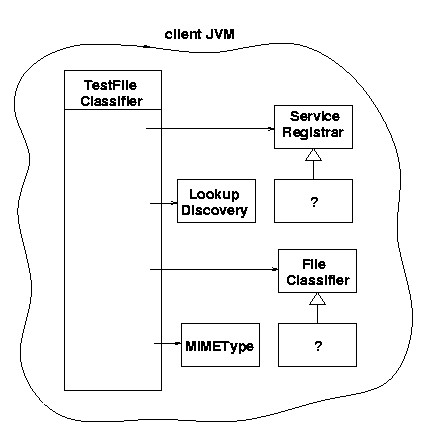
TestFileClassifier.
This has two objects of types LookupDiscovery and
MIMEType.
It also has objects that implement the interfaces ServiceRegistrar
and FileClassifier, but it doesn't know - or need to know -
what classes they are. These objects have come across the network as implementation
objects of the two interfaces.
Figure 9.2 shows the situation
when the lookup service's JVM is added in. The lookup service has an object
implementing ServiceRegistrar, and this is the object
exported to the client.
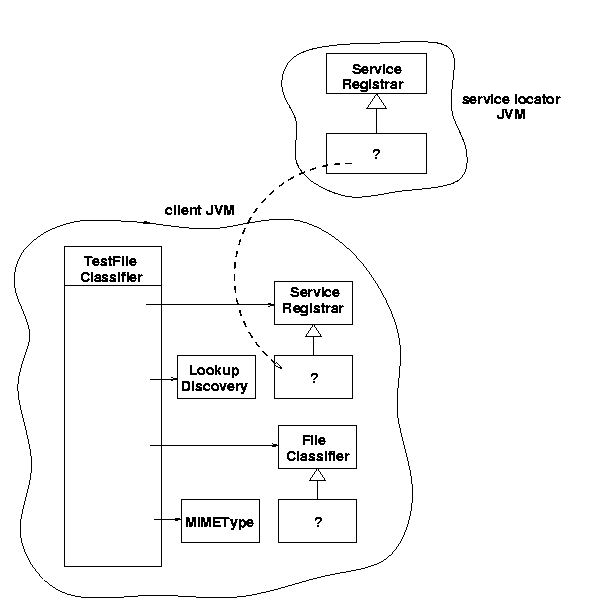
registrar from the
JVM of the service locator. This object is not specified in detail.
Sun supply a service locator known as reggie.
This locator implements the ServiceRegistrar using an
implementation that neither clients nor services are expected to know.
The classes which implement this object
are contained in the file reggie-dl.jar and are downloaded
to the clients and services using (typically) an HTTP server.
The source of the object in the client implementing FileClassifier
is not yet shown: it will get that from a service, but we haven't yet discussed
any of the possible implementations of a FileClassifier service.
The client uses a number of Jini classes. These classes must be in the classpath
of the compiler. The classes are in the Jini lib directory in the jar files
jsk-platform.jar and jsk-lib.jar. These need to be
in the classpath for any compiler. For example
javac -classpath .../jsk-platform.jar:.../jsk-lib.jar client/TestUnicastFileClassifier.java
An Ant file to build this client is
More likely, a client will need to search through all
of the service locators till it finds one holding a service it
is looking for. It would need to use a multicast search for this.
If it only needs one occurrence of the service, then it can do something like
exit after using the service. More complex behaviour will be illustrated
in later examples.
The client does not need to have long-term persistence.
But it does need a user thread to remain in existence for long
enough to find service locators and find a suitable service.
So in main() a user thread again sleeps for a short
period (ten seconds).
package client;
import common.FileClassifier;
import common.MIMEType;
import java.rmi.RMISecurityManager;
import net.jini.discovery.LookupDiscovery;
import net.jini.discovery.DiscoveryListener;
import net.jini.discovery.DiscoveryEvent;
import net.jini.core.lookup.ServiceRegistrar;
import net.jini.core.lookup.ServiceTemplate;
/**
* TestFileClassifier.java
*/
public class TestFileClassifier implements DiscoveryListener {
public static void main(String argv[]) {
new TestFileClassifier();
// stay around long enough to receive replies
try {
Thread.currentThread().sleep(100000L);
} catch(java.lang.InterruptedException e) {
// do nothing
}
}
public TestFileClassifier() {
System.setSecurityManager(new RMISecurityManager());
LookupDiscovery discover = null;
try {
discover = new LookupDiscovery(LookupDiscovery.ALL_GROUPS);
} catch(Exception e) {
System.err.println(e.toString());
System.exit(1);
}
discover.addDiscoveryListener(this);
}
public void discovered(DiscoveryEvent evt) {
ServiceRegistrar[] registrars = evt.getRegistrars();
Class [] classes = new Class[] {FileClassifier.class};
FileClassifier classifier = null;
ServiceTemplate template = new ServiceTemplate(null, classes,
null);
for (int n = 0; n < registrars.length; n++) {
System.out.println("Lookup service found");
ServiceRegistrar registrar = registrars[n];
try {
classifier = (FileClassifier) registrar.lookup(template);
} catch(java.rmi.RemoteException e) {
e.printStackTrace();
continue;
}
if (classifier == null) {
System.out.println("Classifier null");
continue;
}
// Use the service to classify a few file types
MIMEType type;
try {
String fileName;
fileName = "file1.txt";
type = classifier.getMIMEType(fileName);
printType(fileName, type);
fileName = "file2.rtf";
type = classifier.getMIMEType(fileName);
printType(fileName, type);
fileName = "file3.abc";
type = classifier.getMIMEType(fileName);
printType(fileName, type);
} catch(java.rmi.RemoteException e) {
System.err.println(e.toString());
continue;
}
// success
System.exit(0);
}
}
private void printType(String fileName, MIMEType type) {
System.out.print("Type of " + fileName + " is ");
if (type == null) {
System.out.println("null");
} else {
System.out.println(type.toString());
}
}
public void discarded(DiscoveryEvent evt) {
// empty
}
} // TestFileClassifier
The client uses a number of Jini classes. These classes must be in the classpath
of the compiler. The classes are in the Jini lib directory in the jar files
jsk-platform.jar and jsk-lib.jar. These need to be
in the classpath for any compiler. For example
javac -classpath .../jsk-platform.jar:.../jsk-lib.jar client/TestFileClassifier.java
An Ant file to build this client is
A Jini program can generate a huge number of exceptions, often related to the
network nature of Jini.
This is not accidental, but lies at the heart of the Jini approach to network
programming. Services can disappear, because the link to them has vanished,
the server machine has crashed, or the service provider has died. Class files
can disappear, for similar reasons applied to the HTTP server that delivers
them. Timeouts can occur due to unpredictable network delays.
Many of these exceptions have their own exception types
such as LookupUnmarshalException which can occur when unmarshalling
objects. Many others are simply wrapped in a RemoteException,
which has a detail field for the wrapped exception.
Since many Jini calls can generate exceptions, these must be handled in some way. Many Java programs (rather, their programmers!) adopt a somewhat cavalier attitude to exceptions: catch them, maybe put out an error message and continue - Java makes it easy to handle errors! More seriously, whenever an exception occurs the question has to be asked as to whether the program can continue, or has its state been corrupted but not so badly that it cannot recover, or whether the program state has been damaged so much that the program must exit.
The multicast TestFileClassifier of the last section can throw
exceptions at a number of places.
The LookupDiscovery constructor can fail.
This is indicative of some serious network error.
The created discover object is needed to add a listener,
and if this cannot be done, then the program really can't do anything.
So it is appropriate to exit with an error value
The ServiceRegistrar.lookup() can fail.
This is indicative of some network error in the connection with a
particular service locator. While this may have failed, it is possible
that other network connections may succeed. The application can restore
a consistent state by skipping the rest of the code in this iteration
of the for() loop by a continue statement
The FileClassifier.getMIMEType() can fail. This can be caused
by a network error, or perhaps the service has simply gone away.
Whatever, consistent state can again be restored by skipping the rest
of this loop iteration
Finally, if one part of a program can exit with an abnormal (non-zero) error value, then a successful exit should signal its success with an exit value of zero. If this is not done, then the exit value becomes indeterminate, and of no value to other processes which may wish to establish if the program exited successfully or not.
A service will be delivered from out of a service provider. That is, a server will be started, to act as a service provider. It will create one or more objects which between them will implement the service. Amongst these will be a distinguished object - the service object. The service provider will register the service object with service locators, and then wait for network requests to come in for the service. What the service provider will actually export as service object is usually a proxy for the service. The proxy is an object that will eventually run in a client, and will usually make calls back across the network to service backend objects. These backend objects running within the server actually complete the implementation of the service.
The proxy and the service backend objects are tightly integrated: they must communicate using a protocol known to them both, and must exchange information in an agreed manner. However, the relative size of each is up to the designer of a service and its proxy. For example, the proxy may be "fat" (or "smart"), which means it does a lot of processing on the client side. Backend object(s) within the service provider itself are then typically "thin", not doing much at all. Alternatively, the proxy may be "thin", doing little more (or nothing more) than passing requests between the client and "fat" backend objects, and most processing will be done by these backend objects running in the service provider.
As well as this choice of size, there is also a choice of communication mechanisms between the client and service provider objects. Client-server systems often have the choice of message-based or remote procedure call. These choices are also available between a Jini proxy and its service. Since they are both in Java, there is a standard RPC-like mechanism called RMI (Remote Method Invocation), and this can be used if wanted. There is no necessity to use this, but many implementations of Jini proxies will do so since it is easy. RMI does force a particular choice of thin proxy to fat service backend, though, and this may not be ideal for all situations.
This chapter will look at one possibility only, where the proxy is fat and is the whole of the service implementation (the service backend is an empty set of objects). The next chapter will look in more detail at the other possibilities.
The file classifier service does not rely on any particular properties of its host - it is not hardware or operating system dependant, and does not make use of any files on the host side. In this case it is possible to upload the entire service to the client and let it run there. The proxy is the service, and no processing elements need to be left on the server.
The implementation of this is straightforward
package complete;
import common.MIMEType;
import common.FileClassifier;
/**
* FileClassifierImpl.java
*/
public class FileClassifierImpl implements FileClassifier, java.io.Serializable {
public MIMEType getMIMEType(String fileName) {
if (fileName.endsWith(".gif")) {
return new MIMEType("image", "gif");
} else if (fileName.endsWith(".jpeg")) {
return new MIMEType("image", "jpeg");
} else if (fileName.endsWith(".mpg")) {
return new MIMEType("video", "mpeg");
} else if (fileName.endsWith(".txt")) {
return new MIMEType("text", "plain");
} else if (fileName.endsWith(".html")) {
return new MIMEType("text", "html");
} else
// fill in lots of other types,
// but eventually give up and
return null;
}
public FileClassifierImpl() {
// empty
}
} // FileClassifierImpl
This implementation consists of ordinary Java code and does not require any special
libraries. It does need the FileClassifier
and MIMEType in its classpath.
The implementation can be compiled by a simple command
javac complete/FileClassifierImpl.java
The service provider for this needs to create an instance of the exportable
service object, register this and keep the lease alive.
In the discovered() method
it not only registers the service but also adds it to a
LeaseRenewalManager, to keep the lease alive "forever".
This manager runs its own threads to keep re-registering the leases,
but these are daemon threads. So in the main() method
the user thread goes to sleep for as long as we want the server
to stay around.
The code shown uses an "unsatisfied wait" condition that will sleep forever
until interrupted.
Note that if the server does terminate, then the lease
will fail to be renewed and the exported service object will be discarded
from lookup locators even though the server is not required for delivery
of the service.
The serviceID is initially set to null.
This may be the first time this service is ever run, or at least the first
time it is ever run with this particular implementation. Since service ID's
are issued by lookup services, it must remain null until
at least the first registration. Then it can be extracted from the registration
and re-used for all further lookup services. In addition, it can be saved in some
permanent form so that if the server crashes and restarts then the service ID
can be retrieved from permanent storage and used. The following server code
saves and retrieves this value in a file FileClassifier.id
Note that we get the service id from the
registration not the registrar.
package complete;
import java.rmi.RMISecurityManager;
import net.jini.discovery.LookupDiscovery;
import net.jini.discovery.DiscoveryListener;
import net.jini.discovery.DiscoveryEvent;
import net.jini.core.lookup.ServiceRegistrar;
import net.jini.core.lookup.ServiceItem;
import net.jini.core.lookup.ServiceRegistration;
import net.jini.core.lease.Lease;
import net.jini.core.lookup.ServiceID ;
import net.jini.lease.LeaseListener;
import net.jini.lease.LeaseRenewalEvent;
import net.jini.lease.LeaseRenewalManager;
import java.io.*;
/**
* FileClassifierServer.java
*/
public class FileClassifierServer implements DiscoveryListener,
LeaseListener {
protected LeaseRenewalManager leaseManager = new LeaseRenewalManager();
protected ServiceID serviceID = null;
protected FileClassifierImpl impl;
public static void main(String argv[]) {
FileClassifierServer s = new FileClassifierServer();
// keep server running forever to
// - allow time for locator discovery and
// - keep re-registering the lease
Object keepAlive = new Object();
synchronized(keepAlive) {
try {
keepAlive.wait();
} catch(java.lang.InterruptedException e) {
// do nothing
}
}
}
public FileClassifierServer() {
// Create the service
impl = new FileClassifierImpl();
// Try to load the service ID from file.
// It isn't an error if we can't load it, because
// maybe this is the first time this service has run
DataInputStream din = null;
try {
din = new DataInputStream(new FileInputStream("FileClassifier.id"));
serviceID = new ServiceID(din);
} catch(Exception e) {
// ignore
}
System.setSecurityManager(new RMISecurityManager());
LookupDiscovery discover = null;
try {
discover = new LookupDiscovery(LookupDiscovery.ALL_GROUPS);
} catch(Exception e) {
System.err.println("Discovery failed " + e.toString());
System.exit(1);
}
discover.addDiscoveryListener(this);
}
public void discovered(DiscoveryEvent evt) {
ServiceRegistrar[] registrars = evt.getRegistrars();
for (int n = 0; n < registrars.length; n++) {
ServiceRegistrar registrar = registrars[n];
ServiceItem item = new ServiceItem(serviceID,
impl,
null);
ServiceRegistration reg = null;
try {
reg = registrar.register(item, Lease.FOREVER);
} catch(java.rmi.RemoteException e) {
System.err.println("Register exception: " + e.toString());
continue;
}
System.out.println("Service registered with id " + reg.getServiceID());
// set lease renewal in place
leaseManager.renewUntil(reg.getLease(), Lease.FOREVER, this);
// set the serviceID if necessary
if (serviceID == null) {
serviceID = reg.getServiceID();
// try to save the service ID in a file
DataOutputStream dout = null;
try {
dout = new DataOutputStream(new FileOutputStream("FileClassifier.id"));
serviceID.writeBytes(dout);
dout.flush();
} catch(Exception e) {
// ignore
}
}
}
}
public void discarded(DiscoveryEvent evt) {
}
public void notify(LeaseRenewalEvent evt) {
System.out.println("Lease expired " + evt.toString());
}
} // FileClassifierServer
Figure 9.3 shows the server by itself running in its JVM.
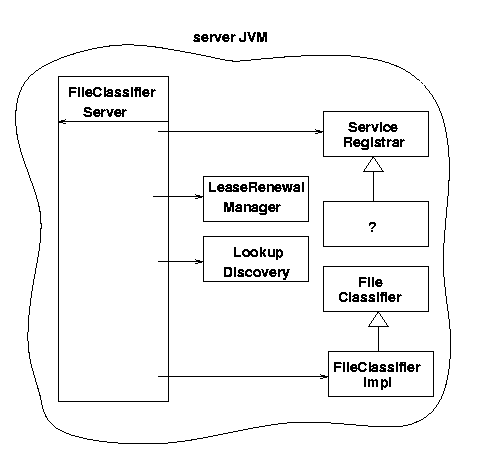
ServiceRegistrar
from the service locator (such as reggie).
Adding in the service locator and the client in their JVM's is shown in
figure 9.4.
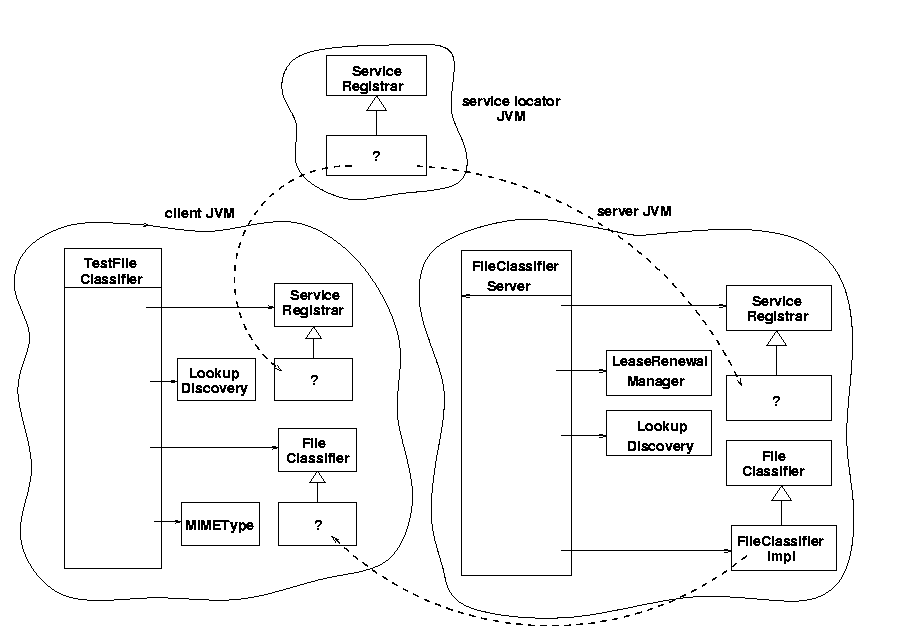
FileClassifier object in the client is here supplied by the
service object FileClassifierImpl (via the
lookup service, where it is stored in passive form).
The server uses a number of Jini classes. These classes must be in the classpath
of the compiler. The classes are in the Jini lib directory in the jar files
jsk-platform.jar and jsk-lib.jar. These need to be
in the classpath for any compiler. For example
javac -classpath .../jsk-platform.jar:.../jsk-lib.jar complete/FileClassifierServer.java
An Ant file to build this server is
The client for this service was discussed earlier. The client does not need any special information about this implementation of the service and so can remain quite generic.
We have the classes
common.MIMEType
common.FileClassifier
complete.FileClassifierImpl
complete.FileClassifierServer
client.TestFileClassifier
The server machine for FileClassifier
The machine for the lookup service
The machine running the client TestFileClassifier
An HTTP server will need to run somewhere to deliver the class file
definition of FileClassifierImpl to clients
In the classpath of a JVM
Loadable across the network
Accessible by an HTTP server
FileClassifierServer needs to know the
following classes and interfaces
The common.FileClassifier interface
The class common.MIMEType
The class complete.FileClassifierServer
The class complete.FileClassifierImpl
These classes all need to be in the CLASSPATH
of the server.
The class complete.FileClassifierImpl
will need to be accessible to an HTTP server, as discussed in the next
section.
The lookup service does not need to know any
of these classes. It just deals with them in the form of a
java.rmi.MarshalledObject
The client needs to know
The common.FileClassifier interface
The class common.MIMEType
The class client.TestFileClassifier
complete.FileClassifierImpl.
However, these will come across the network as part of the discovery process,
and this will be invisible to the client's programmer.
We now have a service FileClassifierServer and a client
TestFleClassifier to run. There should also be at least
one lookup locator already running.
The CLASSPATH should be set for each to include
the classes discussed in the last section, in addition to the
standard ones.
A serialized instance of complete.FileClassifierImpl
will be passed from the server to the locator and then to the client.
Once on the client, it will need to be able to run the class file
for this object, so will need to load its class file from an HTTP
server. The location of this class file relative to the server's
DocumentRoot will need to be specified by the service
invocation. For example, if it could be stored in
/DocumentRoot/classes/complete/FileClassifierImpl.class.
The server will also be downloading a registrar object from the lookup
service, so it will need a security policy.
The service will be started by:
java -Djava.rmi.server.codebase=http://hostname/classes \
-Djava.security.policy=policy.all \
complete.FileClassifierServer
hostname is the name of the host the
server is running on. Note that this host name cannot
be localhost, because the local host for the server
will not be the local host for the client!
In this case we only need to put one file FileClassifierImpl.class
on the HTTP server. Although the implementation
relies on the MIMEType and the FileClassifier interface,
the client has copies of these. In more complex situtations the implementation may
consist of more classes, some which will not be known to the client. All of these
class files may be put individually on the HTTP server, but it has become common
practise to put them all into a jar file with a name including -dl
(for download, such as FileClassifierImpl-dl.jar.
We should also point out that service browsers will not
know about the classes used by the implementation, so for them to be able to
examine the service the jar file should include all classes that the service
depends on. That is, the jar file should be created by
jar cf FileClassifierImpl-dl.jar \
common/MIMEType.class \
common/FileClassifier.class \
complete/FileClassifierImpl.class
java -Djava.rmi.server.codebase=http://hostname/classes/FileClassifierImpl-dl.jar \
-Djava.security.policy=policy.all \
complete.FileClassifierServer
The client will be loading a class definition across the network. It will need to allow this in a security policy file by
java -Djava.security.policy=policy.all client.TestFileClassifier
FileClassifier, the
MIMEType class and the standard Jini classes. All other classes are
downloaded as needed from the HTTP server specified by the service.
The material of the previous chapters is put together in a simple example. The requirements of class structures for a Jini system are discussed. A discussion is also given of what classes need to be available to each component of a Jini system.
If you found this chapter of value, the full book "Foundations of Jini 2 Programming" is available from APress or Amazon .
 This work is licensed under a
Creative Commons License, the replacement for the earlier Open Content License.
This work is licensed under a
Creative Commons License, the replacement for the earlier Open Content License.