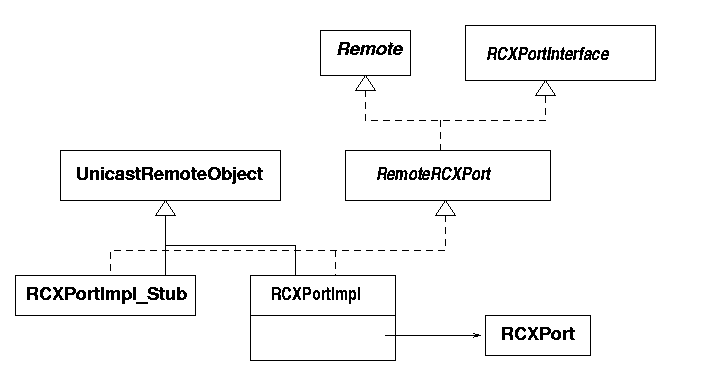
Lego MindStorms is a ``Robotics Invention System'' that allows you to build Lego toys with a programmable computer. This chapter looks at the issues in interfacing with a specialised hardware device, using MindStorms as example
Hardware devices and pre-existing software applications can equally be turned into Jini services. A ``legacy'' piece of software can have a ``wrapper'' placed around and this wrapper acts as a Jini service. Remote method calls into this service can then make calls into the application. Hardware devices are a little more complex because they are defined at a lower level, and often have resource constraints that do not apply to software.
There are two major categories of hardware service: those that can run a Java Virtual Machine and those that do not have enough memory or an adequate processor. For example, an 8086 with 20-bit addressing and only 1M of addressable memory would not be an adequate processor, while the owner of a Palm Pilot might not wish to squander too many of its limited resources running a JVM. Devices capable of running a JVM may be further subdivided into those that are capable of running a standard JDK 1.2 JVM and core libraries and those that have to run some stripped-down version. At the time of writing, the lightweight JVM under development by Sun MicroSystems called KVM does not support features of JDK 1.2 required to run Jini.
Jini does not require all of the core Java classes to run a service. For example, for a service to engage in discovery and registration does not require the AWT. However, it does require support for the newer RMI features found in JDK 1.2, and it does require enough of the standard language features. Again, this is not inclusive of all parts of Java: for example, floating point numbers are not required. While many of the current embedded or small JVM's have removed features and standard core libraries, at present none of them have enough support for JDK 1.2 features too run Jini.
Anything above this level will be more flexible, upto the level of a full JDK 1.2 with Jini. Whatever, one is looking at a device with 8M of RAM or more, with networking capabilities, on a 32-bit processor.
If the device cannot run a JVM, then something else must run the JVM and act as a proxy for the device. Your blender is unlikely to have 32M RAM, but your home control center (possibly located on the front of the fridge) may have this capability. In that case the blender service would be located in this JVM, and the fridge would have some means of sending commands to the blender.
Lego MindStorms (http://www.legomindstorms.com) is a ``Robotics Invention System'' which consists of a number of Lego parts and a microcomputer called the RCX, plus an infra-red transmitter (connected to the serial port of an ordinary computer) and various sensors and motors. Using this, one can build an almost indefinite variety of Lego robots that can be controlled by the RCX. This computer can be sent ``immediate'' commands, or can have a (small) program downloaded and then run.
MindStorms is a pretty cool system, that can be driven at a number of levels. A primary audience for programming this is children, and there is a visual programming environment to help in this. This visual environment only runs on Windows or Macintosh machines which are connected to the RCX by their serial port and the infrared transmitter. Behind this environment is a Visual Basic set of procedures captured in an OCX, and behind that is the machine code of the RCX which can be sent as byte codes on the serial port.
The RCX computer is completely incapable of running Jini. It is a 16-bit processor with a mere 32k of RAM, and the default firmware will only allow 32 variables. It can only be driven by a service running on, say, an ordinary PC.
A MindStorms robot can be programmed and run from an infrared transmitter attached to the serial port of a computer. There is no security or real location for the RCX: it will accept commands from any transmitter in range. We will assume a ``home'' computer for it.
There must be a way of communicating with this device. For a MindStorms robot this is by the serial port, but other devices may have different mechanisms. Communication may be by Java code or by native code. Even if Java code is used, at some stage it must drop down to the native code level in order to communicate with the device - the only question is whether you write the native code or someone else does it for you and wraps it up in Java object methods.
For the serial port, Sun has an extension package - the commAPI -
to talk to serial and parallel ports
(http://java.sun.com/products/javacomm/index.html)
.
This gives platform-independent Java code, and also platform
specific native code libraries supplied as DLL's for Windows and Solaris.
I am running Linux on
my laptop, so I need a Linux version of the DLL.
This has been made by Trent Jarvi (trentjarvi@yahoo.com), and can be found at
http://www.frii.com/~jarvi/rxtx/.
The native code part of communicating to the device has been done for us,
and it is all wrapped up in a set of portable Java classes.
The RCX expects particular message formats, such as starting with standard headers. A Java package to make this easier is available by Dario Laverde at http://www.escape.com/~dario/java/rcx. There are other packages that will do the same thing: see the ``Lego Mindstorms Internals'' page by Russell Nelson at http://www.crynwr.com/lego-robotics/.
With this as background, we can look at how to make an RCX into a Jini service. It will involve being able to construct an RCX program on a client and send this back to the server where it can be sent on to the RCX via the serial port. This will then allow a client to control a Mindstorms robot remotely. Actually, the Jini part is pretty easy - the hard part was tracking down all the bits and pieces needed to drive the RCX from Java. With your own lumps of hardware, the hard part will be writing the JNI and Java code to drive it.
Version 1.1 of the package by Dario Laverde
defines various classes, of which the
most important is RCXPort:
package rcx;
public class RCXPort {
public RCXPort(String port);
public void addRCXListener(RCXListener rl);
public boolean open();
public void close();
public boolean isOpen();
public OutputStream getOutputStream();
public InputStream getInputStream();
public synchronized boolean write(byte[] bArray);
public String getLastError();
}
RCXOpcode has a useful method for creating
byte code
package rcx;
public class RCXOpcode {
public static byte[] parseString(String str);
}
We may not need all of these in this project, but never mind - we can just ignore the ones we don't want. The ones we do want are
RCXPort(). This takes the name of
a port as parameter, and this should be something like
COM1 for Windows and /dev/ttyS0 for Linux.
write() is used to send an array of opcodes
and their arguments to the RCX. This is machine code
and you can only read it by a dis-assembler or a Unix tool like
octal dump (od -t xC).
parseString()
of RCXOpcode
can be used to translate a string of instructions in readable form
to an array of byte for sending to the RCX. It isn't as good as an
assembler, as you have to give strings such as "21 81"
to start the A motor. To use this for Jini, we will have to use
a non-static method in our interface since static methods are not
allowed.
addRCXListener(). The listener must implement the
interface
cant open /usr/local/src/rcx/RCXListener.java
At the lowest level, the RCX is controlled by machine-code programs sent via the infrared link. It will respond to these by stopping and starting motors, changing speed, etc. As it completes commands or receives information from sensors, it can send replies back to the host computer. The RCX can handle instructions sent directly, or have a program downloaded into firmware and run from there.
Kekoa Proudfoot has produced a list of the opcodes understood by the
RCX which is available at
http://graphics.stanford.edu/~kekoa/rcx.
Using these and the rcx package from Dario Laverde
means we can control the RCX from the ``home'' computer by
standalone programs such as
/**
* TestRCX.java
*/
package standalone;
import rcx.*;
public class TestRCX implements RCXListener {
static final String PORT_NAME = "/dev/ttyS0"; // Linux
public TestRCX() {
RCXPort port = new RCXPort(PORT_NAME);
port.addRCXListener(this);
byte[] byteArray;
// send ping message, reply should be e7 or ef
byteArray = RCXOpcode.parseString("10"); // Alive
port.write(byteArray);
// beep twice
byteArray = RCXOpcode.parseString("51 01"); // Play sound
port.write(byteArray);
// turn motor A on (forwards)
byteArray = RCXOpcode.parseString("e1 81"); // Set motor direction
port.write(byteArray);
byteArray = RCXOpcode.parseString("21 81"); // Set motor on
port.write(byteArray);
try {
Thread.currentThread().sleep(1000);
} catch(Exception e) {
}
// turn motor A off
byteArray = RCXOpcode.parseString("21 41"); // Set motor off
port.write(byteArray);
// turn motor A on (backwards)
byteArray = RCXOpcode.parseString("e1 41"); // Set motor direction
port.write(byteArray);
byteArray = RCXOpcode.parseString("21 81"); // Set motor on
port.write(byteArray);
try {
Thread.currentThread().sleep(1000);
} catch(Exception e) {
}
// turn motor A off
byteArray = RCXOpcode.parseString("21 41"); // Set motor off
port.write(byteArray);
}
/**
* listener method for messages from the RCX
*/
public void receivedMessage(byte[] message) {
if (message == null) {
return;
}
StringBuffer sbuffer = new StringBuffer();
for(int n = 0; n < message.length; n++) {
int newbyte = (int) message[n];
if (newbyte < 0) {
newbyte += 256;
}
sbuffer.append(Integer.toHexString(newbyte) + " ");
}
System.out.println("response: " + sbuffer.toString());
}
/**
* listener method for error messages from the RCX
*/
public void receivedError(String error) {
System.err.println("Error: " + error);
}
public static void main(String[] args) {
new TestRCX();
}
} // TestRCX
A simple Jini service can use an RMI proxy, where the service just
remains in the server and the client makes remote method calls on it.
The service will hold an RCXPort and will feed the
messages through it.
This means constructing the hierarchy of classes of figure 17.1.
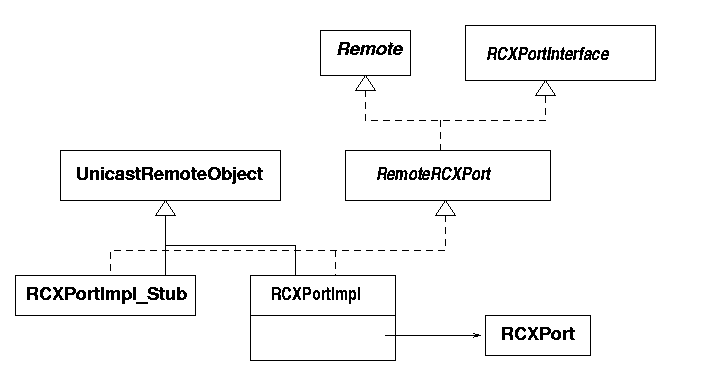
The RCXPortInterface just defines the methods we shall
be making available from the Jini service. It doesn't have to follow
the RCXPort methods completely, because these will be wrapped
up in implementation classes such as RCXPortImpl.
The interface is defined as
/**
* RCXPortInterface.java
*/
package rcx.jini;
import net.jini.core.event.RemoteEventListener;
public interface RCXPortInterface extends java.io.Serializable {
/**
* constants to distinguish message types
*/
public final long ERROR_EVENT = 1;
public final long MESSAGE_EVENT = 2;
/**
* Write an array of bytes that are RCX commands
* to the remote RCX.
*/
public boolean write(byte[] byteCommand) throws java.rmi.RemoteException;
/**
* Parse a string into a set of RCX command bytes
*/
public byte[] parseString(String command) throws java.rmi.RemoteException;
/**
* Add a RemoteEvent listener to the RCX for messages and errors
*/
public void addListener(RemoteEventListener listener)
throws java.rmi.RemoteException;
/**
* The last message from the RCX
*/
public byte[] getMessage(long seqNo)
throws java.rmi.RemoteException;
/**
* The error message from the RCX
*/
public String getError(long seqNo)
throws java.rmi.RemoteException;
} // RCXPortInterface
rcx package
to make its role clearer. Note that it has no static methods, but makes
parseString() into an ordinary instance method.
This interface contains two types of methods: those used to prepare and
send messages to the RCX (write() and parseString()),
and those for handling messages sent from the RCX (addListener(),
getMessage() and getError()). Adding a listener
means that it will be informed of events generated by implementations of this
interface by having the listener's notify() method called.
However, a RemoteEvent does not contain detailed information
about what has happened, only an event type (MESSAGE_EVENT or
ERROR_EVENT). It is up to the listener to make queries back into
the object to discover what the event meant, which it does by
getMessage() and getError().
The interface RemoteRCXPort adds the Remote
interface as before
/**
* RemoteRCXPort.java
*/
package rcx.jini;
import java.rmi.Remote;
public interface RemoteRCXPort extends RCXPortInterface, Remote {
} // RemoteRCXPort
The RCXPortImpl constructs its own RCXPort
object and feeds methods through to it, such as write().
Since it extends UnicastRemoteObject it also adds exceptions
to each method, which cannot be done to the original RCXPort
class. In addition, it picks up the value of the port name from the
port property. (This follows the example of the
RCXLoader in the rcx package which gives a
GUI interface to driving the RCX.) It looks for this property in a file
parameters.txt which should have lines such as
port=/dev/ttyS0
The RCXPortImpl also acts as a listener for ``ordinary'' RCX
events signalling messages from the RCX. It uses the callback methods
receivedMessage() and receivedError() to create
a new RemoteEvent object and send it to the implementation's
listener object (if any) by calling its notify() method.
The implementation looks like
/**
* RCXPortImpl.java
*/
package rcx.jini;
import java.rmi.server.UnicastRemoteObject;
import net.jini.core.event.RemoteEvent;
import net.jini.core.event.RemoteEventListener;
import rcx.*;
import java.io.*;
import java.util.*;
public class RCXPortImpl extends UnicastRemoteObject
implements RemoteRCXPort, RCXListener {
protected String error = null;
protected byte[] message = null;
protected RCXPort port = null;
protected RemoteEventListener listener = null;
protected long messageSeqNo, errorSeqNo;
public RCXPortImpl()
throws java.rmi.RemoteException {
Properties parameters;
String portName = null;
File f = new File("parameters.txt");
if (!f.exists()) {
f = new File(System.getProperty("user.dir")
+ System.getProperty("path.separator")
+ "parameters.txt");
}
if (f.exists()) {
try {
FileInputStream fis = new FileInputStream(f);
parameters = new Properties();
parameters.load(fis);
fis.close();
portName = parameters.getProperty("port");
} catch (IOException e) { }
} else {
System.err.println("Can't find parameters.txt with \"port=...\" specified");
System.exit(1);
}
port = new RCXPort(portName);
port.addRCXListener(this);
}
public boolean write(byte[] byteCommands)
throws java.rmi.RemoteException {
return port.write(byteCommands);
}
public byte[] parseString(String command)
throws java.rmi.RemoteException {
return RCXOpcode.parseString(command);
}
/**
* Received a message from the RCX.
* Send it to the listener
*/
public void receivedMessage(byte[] message) {
this.message = message;
// Send it out to listener
if (listener == null) {
return;
}
RemoteEvent evt = new RemoteEvent(this, MESSAGE_EVENT, messageSeqNo++, null);
try {
listener.notify(evt);
} catch(net.jini.core.event.UnknownEventException e) {
e.printStackTrace();
} catch(java.rmi.RemoteException e) {
e.printStackTrace();
}
}
/**
* Received an error message from the RCX.
* Send it to the listener
*/
public void receivedError(String error) {
// System.err.println(error);
// Send it out to listener
if (listener == null) {
return;
}
this.error = error;
RemoteEvent evt = new RemoteEvent(this, ERROR_EVENT, errorSeqNo, null);
try {
listener.notify(evt);
} catch(net.jini.core.event.UnknownEventException e) {
e.printStackTrace();
} catch(java.rmi.RemoteException e) {
e.printStackTrace();
}
}
/**
* Expected use: the RCX has returned a message,
* and we have informed the listeners. They query
* this method to find the message for the message
* seqence number they were given in the RemoteEvent.
* We could use this as an index into a table of messages.
*/
public byte[] getMessage(long msgSeqNo) {
return message;
}
/**
* Expected use: the RCX has returned an error message,
* and we have informed the listeners. They query
* this method to find the error message for the error message
* seqence number they were given in the RemoteEvent.
* We could use this as an index into a table of messages.
*/
public String getError(long errSeqNo) {
return error;
}
/**
* Add a listener for RCX messages.
* Should allow more than one, or throw
* TooManyListeners if more than one registers
*/
public void addListener(RemoteEventListener listener) {
this.listener = listener;
messageSeqNo = 0;
errorSeqNo = 0;
}
} // RCXPortImpl
To make use of these classes, we need to provide a server to get the service put onto the network, and some clients to make use of the service. This section will just look at a simple way of doing this, and later sections will try to put in more structure.
A simple server follows earlier servers using RMI proxies,
just substituting RCXPort
for FileClassifier, and using a JoinManager.
It creates an RCXPortImpl object and registers it (rather,
the RMI proxy) with lookup services:
package rcx.jini;
import java.rmi.RMISecurityManager;
import net.jini.discovery.LookupDiscovery;
import net.jini.discovery.LookupDiscoveryManager;
import net.jini.core.lookup.ServiceID;
// import com.sun.jini.lease.LeaseRenewalManager;
// import com.sun.jini.lookup.JoinManager;
// import com.sun.jini.lookup.ServiceIDListener;
import net.jini.lease.LeaseRenewalManager;
import net.jini.lookup.JoinManager;
import net.jini.lookup.ServiceIDListener;
/**
* RCXServer.java
*/
public class RCXServer implements ServiceIDListener {
protected RCXPortImpl impl;
protected LeaseRenewalManager leaseManager = new LeaseRenewalManager();
public static void main(String argv[]) {
new RCXServer();
// remember to keepalive
}
public RCXServer() {
try {
impl = new RCXPortImpl();
} catch(Exception e) {
System.err.println("New impl: " + e.toString());
System.exit(1);
}
// set RMI security manager
System.setSecurityManager(new RMISecurityManager());
// find, register, lease, etc
try {
LookupDiscoveryManager mgr =
new LookupDiscoveryManager(LookupDiscovery.ALL_GROUPS,
null /* unicast locators */,
null /* DiscoveryListener */);
JoinManager joinMgr = new JoinManager(impl,
null,
this,
mgr,
new LeaseRenewalManager());
} catch(java.io.IOException e) {
e.printStackTrace();
}
}
public void serviceIDNotify(ServiceID serviceID) {
System.out.println("Got service ID " + serviceID.toString());
}
} // RCXServer
An equally simplistic client to make the RCX do a few actions is given below.
In addition to sending a set of commands to the RCX, it must also listen
for replies from the RCX. We separate out this listener as an
EventHandler for readability. The listener will act as a remote
event listener, with its notify() method called from the server.
This can be done by letting it run an RMI stub on the server, so we subclass
it from UnicastRemoteObject.
This particular client is designed to drive a particular robot: the ``RoverBot'' described in the Lego MindStorms ``Constructopedia'' and pictured in figure 17.2.
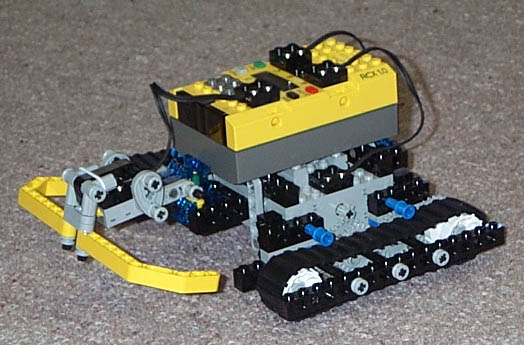
package client;
import rcx.jini.*;
import java.awt.*;
import java.awt.event.*;
import javax.swing.*;
import java.rmi.RMISecurityManager;
import net.jini.discovery.LookupDiscovery;
import net.jini.discovery.DiscoveryListener;
import net.jini.discovery.DiscoveryEvent;
import net.jini.core.lookup.ServiceRegistrar;
import net.jini.core.lookup.ServiceTemplate;
import net.jini.core.event.RemoteEventListener;
import net.jini.core.event.RemoteEvent;
import net.jini.core.event.UnknownEventException;
import java.rmi.server.UnicastRemoteObject;
import java.rmi.RemoteException;
/**
* TestRCX.java
*/
public class TestRCX implements DiscoveryListener {
public static final int STOPPED = 1;
public static final int FORWARDS = 2;
public static final int BACKWARDS = 4;
protected int state = STOPPED;
public static void main(String argv[]) {
new TestRCX();
// stay around long enough to receive replies
try {
Thread.currentThread().sleep(10000L);
} catch(java.lang.InterruptedException e) {
// do nothing
}
}
public TestRCX() {
System.setSecurityManager(new RMISecurityManager());
LookupDiscovery discover = null;
try {
discover = new LookupDiscovery(LookupDiscovery.ALL_GROUPS);
} catch(Exception e) {
System.err.println(e.toString());
System.exit(1);
}
discover.addDiscoveryListener(this);
}
public void discovered(DiscoveryEvent evt) {
ServiceRegistrar[] registrars = evt.getRegistrars();
Class [] classes = new Class[] {RCXPortInterface.class};
RCXPortInterface port = null;
ServiceTemplate template = new ServiceTemplate(null, classes,
null);
for (int n = 0; n < registrars.length; n++) {
System.out.println("Service found");
ServiceRegistrar registrar = registrars[n];
try {
port = (RCXPortInterface) registrar.lookup(template);
} catch(java.rmi.RemoteException e) {
e.printStackTrace();
System.exit(2);
}
if (port == null) {
System.out.println("port null");
continue;
}
// add an EventHandler as an RCX Port listener
try {
port.addListener(new EventHandler(port));
} catch(Exception e) {
e.printStackTrace();
}
}
}
public void discarded(DiscoveryEvent evt) {
// empty
}
class EventHandler extends UnicastRemoteObject
implements RemoteEventListener, ActionListener {
protected RCXPortInterface port = null;
JFrame frame;
JTextArea text;
public EventHandler(RCXPortInterface port) throws RemoteException {
super() ;
this.port = port;
frame = new JFrame("Lego MindStorms");
Container content = frame.getContentPane();
JLabel label = new JLabel(new ImageIcon("images/mindstorms.jpg"));
JPanel pane = new JPanel();
pane.setLayout(new GridLayout(2, 3));
content.add(label, "North");
content.add(pane, "Center");
JButton btn = new JButton("Forward");
pane.add(btn);
btn.addActionListener(this);
btn = new JButton("Stop");
pane.add(btn);
btn.addActionListener(this);
btn = new JButton("Back");
pane.add(btn);
btn.addActionListener(this);
btn = new JButton("Left");
pane.add(btn);
btn.addActionListener(this);
label = new JLabel("");
pane.add(label);
btn = new JButton("Right");
pane.add(btn);
btn.addActionListener(this);
frame.pack();
frame.setVisible(true);
}
public void sendCommand(String comm) {
byte[] command;
try {
command = port.parseString(comm);
if (! port.write(command)) {
System.err.println("command failed");
}
} catch(RemoteException e) {
e.printStackTrace();
}
}
public void forwards() {
sendCommand("e1 85");
sendCommand("21 85");
state = FORWARDS;
}
public void backwards() {
sendCommand("e1 45");
sendCommand("21 85");
state = BACKWARDS;
}
public void stop() {
sendCommand("21 45");
state = STOPPED;
}
public void restoreState() {
if (state == FORWARDS)
forwards();
else if (state == BACKWARDS)
backwards();
else
stop();
}
public void actionPerformed(ActionEvent evt) {
String name = evt.getActionCommand();
if (name.equals("Forward")) {
forwards();
} else if (name.equals("Stop")) {
stop();
} else if (name.equals("Back")) {
backwards();
} else if (name.equals("Left")) {
sendCommand("e1 84");
sendCommand("21 84");
sendCommand("21 41");
try {
Thread.sleep(100);
} catch(InterruptedException e) {
}
restoreState();
} else if (name.equals("Right")) {
sendCommand("e1 81");
sendCommand("21 81");
sendCommand("21 44");
try {
Thread.sleep(100);
} catch(InterruptedException e) {
}
restoreState();
}
}
public void notify(RemoteEvent evt) throws UnknownEventException,
java.rmi.RemoteException {
// System.out.println(evt.toString());
long id = evt.getID();
long seqNo = evt.getSequenceNumber();
if (id == RCXPortInterface.MESSAGE_EVENT) {
byte[] message = port.getMessage(seqNo);
StringBuffer sbuffer = new StringBuffer();
for(int n = 0; n < message.length; n++) {
int newbyte = (int) message[n];
if (newbyte < 0) {
newbyte += 256;
}
sbuffer.append(Integer.toHexString(newbyte) + " ");
}
System.out.println("MESSAGE: " + sbuffer.toString());
} else if (id == RCXPortInterface.ERROR_EVENT) {
System.out.println("ERROR: " + port.getError(seqNo));
} else {
throw new UnknownEventException("Unknown message " + evt.getID());
}
}
}
} // TestRCX
The RCX was not designed for network visibility. It has no concept of identity or location. The closest it comes to this is when it communicates to other RCX's by the infrared transmitter: then one RCX may have to decide if it is the master, which it does by setting a local variable to `master' if it broadcasts before it receives, while the other RCX's will set the variable to `slave' if they receive before broadcasting. Then each waits for a random amount of time before broadcasting. Crude, but it works.
In a Jini environment, there may be many RCX devices. These devices are not `tied' to any particular computer, as they will respond to any infrared transmitter on the correct frequency talking the right protocol. All the devices within range of a transmitter will accept signals from the transmitter, although this can cause problems as the source computers tend to assume that there is only one target at a time and can get confused by responses from multiple RCXs. The advice is to ``turn off all but one RCX when a program is being downloaded'' to avoid this confusion. Then turn on the next, and download to it, etc.
An RCX may also be mobile - it can control motors, so if it is placed in a mobile robot it can drive itself out of the range of one PC and (maybe) into the range of another. There are no mechanisms to signal either passing out of range, or coming into range.
The RCX is a poorly behaved animal from a network viewpoint. However,
we will need to distinguish between different RCX's in order to drive the
correct ones. An Entry class to distinguish them should
contain information such as
Location or Address classes.
In the simplistic client given earlier, there were many steps that
will be the same for all clients that can drive the RCX. In a similar
way that JoinManager simplifies repetitive code on the
server side, we can define a ``convenience'' class for the RCX that
will do the same on the client side. The aim is to supply a class
that will make remote RCX programming as easy as local RCX programming.
A class to encapsulate client-side behaviour may as well look as much
as possible like the local RCXPort class. We define its
(public) methods as
public class JiniRCXPort {
public JiniRCXPort();
public void addRCXListener(RCXListener l);
public boolean write(byte[] bArray);
public byte[] parseString(String str);
}
public JiniRCXPort(Entry[] entries,
java.lang.String[] groups,
LookupLocator[] locators)
ServiceID with all locators,
which it has because the RCX server uses JoinManager.
``Not Quite C'' is a language and a compiler from David Baum, designed
for the RCX. It defines a language with C-like syntax which defines
tasks which can be executed concurrently. The RCX API also
defines a number of constants, functions and macros targetted specifically
to the RCX. These include constants such as OUT_A (for output
`A') and functions such as OnFwd to turn a motor on forwards.
A trivial NQC program to turn motor `A' on for 1 second (units are 1/100th of a second) is
task main() {
OnFwd(OUT_A);
Wait(100);
Off(OUT_A);
}
NQC is not the only higher-level language for programming the RCX. There are links to many others on the alternative MindStorms site http://www.crynwr.com/lego-robotics/. It is one of the earliest and more popular ones, though, and forms a typical example of a stand-alone, non-GUI program written in a language other than Java that can still be used as a Jini service.
The NQC compiler is written in C++ and needs to be compiled for each platform that it will run on. Pre-compiled versions are available for a number of systems such as Windows and Linux. Once compiled, it is tied to a particular computer (at least, to computers with a particular O/S and shared library configuration). It is software, not hardware like the MindStorms robots, but is nevertheless not mobile. It cannot be moved around like Java code can. However, it can be turned into a Jini service in exactly the same way as MindStorms, by wrapping it in a Java class that can be exported as a Jini service. This also fits the RMI proxy model, with the client-side using a thin proxy that makes calls to a service that invokes the NQC compiler.
The class diagram follows other RMI proxy diagrams and is shown in figure 17.3.
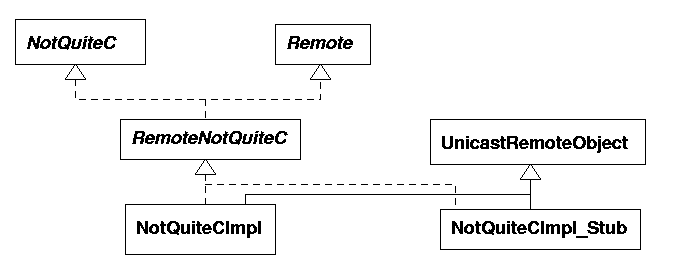
/**
* NotQuiteC.java
*/
package rcx.jini;
import java.rmi.RemoteException;
import java.io.Serializable;
public interface NotQuiteC extends Serializable {
public byte[] compile(String program)
throws RemoteException, CompileException;
} // NotQuiteC
/**
* RemoteNotQuiteC.java
*/
package rcx.jini;
import java.rmi.Remote;
public interface RemoteNotQuiteC extends NotQuiteC, Remote {
} // RemoteNotQuiteC
/**
* CompileException.java
*/
package rcx.jini;
public class CompileException extends Exception {
protected String error;
public CompileException(String err) {
error = err;
}
public String toString() {
return error;
}
} // CompileException
The implementation needs to encapsulate a traditional application running
in an environment of just reading and writing files. GUI applications,
or those nuisance Unix ones that insist on using an interactive terminal
(such as telnet) will need more complex encapsulation methods.
The nqc type of application will read
from standard input or from a file,
often depending on command line flags. Similarly, it will write to a
file or to standard output, again depending on command line flags.
Applications either succeed or fail in their task:
this should be indicated by what is
know as an exit code, which by convention is zero
for success, something else for failure. If a failure occurs, an
application will usually write diagnostic output to the standard error
channel.
The current version of nqc (version 2.0.2) is badly behaved
for reading from standard input (it crashes) and writing to standard output
(no way of doing this). So we can't create a Process to run
nqc and feed
into its input and output. Instead, we need to create temporary files and
write to and read from these files, so that the Jini wrapper can communicate
wtih nqc. These files also need to be cleaned up on
termination, whether the normal or exception routes are followed!
On the other hand, if errors occur they will be reported on the
error channel of the process, and this needs to be captured in some way -
here we do it via an exception constructor.
The hard part in this example is ploughing your way through the Java I/O
maze, and deciding exactly how to hook up I/O streams and/or files to
the external process. The following code uses temporary files for ordinary
I/O with the process (the current version I have of nqc has a bug
with pipelines), and the standard error stream for compile errors.
/**
* NotQuiteCImpl.java
*/
package rcx.jini;
import java.rmi.server.UnicastRemoteObject;
import java.rmi.RemoteException;
import java.io.*;
public class NotQuiteCImpl extends UnicastRemoteObject
implements RemoteNotQuiteC {
protected final int SIZE = 1<<15; // 32k - the size of the RCX memory
public NotQuiteCImpl() throws RemoteException {
}
public byte[] compile(String program)
throws CompileException {
// This is the input file we read from - it is the output from nqc
File inFile = null;
// This is the output file that we write to - it is the input to nqc
File outFile = null;
byte[] buff = new byte[SIZE];
try {
outFile = File.createTempFile("jini", ".nqc");
inFile = File.createTempFile("jini", ".rcx");
OutputStreamWriter out = new OutputStreamWriter(
new FileOutputStream(
outFile));
out.write(program);
out.close();
Process p = Runtime.getRuntime().exec("nqc -O" +
inFile.getAbsolutePath() +
" " + outFile.getAbsolutePath());
int status = p.waitFor();
if (status != 0) {
BufferedReader err = new BufferedReader(
new InputStreamReader(p.
getErrorStream()));
StringBuffer errBuff = new StringBuffer();
String line;
while ((line = err.readLine()) != null) {
errBuff.append(line + '\n');
}
throw new CompileException(errBuff.toString());
}
DataInputStream compiled = new DataInputStream(new
FileInputStream(outFile));
int nread = compiled.read(buff);
byte[] result = new byte[nread];
System.arraycopy(buff, 0, result, 0, nread);
return result;
} catch(IOException e) {
throw new CompileException(e.toString());
} catch(InterruptedException e) {
throw new CompileException(e.toString());
} finally {
// cleanup files even if exceptions thrown
if (inFile != null) {
inFile.delete();
}
if (outFile != null) {
outFile.delete();
}
}
}
public static void main(String[] argv) {
String program = "task main() {\n" +
" OnFwd(OUT_A);\n" +
" Wait(100);\n" +
" Off(OUT_A);\n" +
"}";
NotQuiteCImpl compiler = null;
try {
compiler = new NotQuiteCImpl();
byte[] bytes = compiler.compile(program);
} catch(Exception e) {
e.printStackTrace();
}
}
} // NotQuiteCImpl
This section does not give server and client implementations: the server is the same as servers delivering other RMI services (is there a design pattern here - or just an implementation pattern?). A client will make a call on this service, specifying the program to be compiled. It can then write the byte stream to the RCX using the classes given earlier.
This chapter has considered some of the issues involved in making a piece of hardware with a Jini service. This was illustrated with Lego MindStorms, where a large part of the base work of native code libraries and encapsulation in Java classes has already been done. Even then, there is still much work to make it into a suitable Jini service, and these have been discussed. This not yet complete, and more work remains to be done for Lego MindStorms.
If you found this chapter of value, the full book is available from APress or Amazon . There is a review of the book at Java Zone