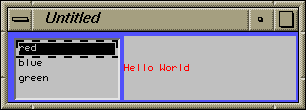
Command class of the
book "Design Patterns" by Gamma, Helm, Johnson and Vlissides.
The Command class is built on top of the standard
AWT event handling.
The paper discusses implementation aspects of this alternative
event model for the Java AWT.
While this can be built reasonably easily, there are some
issues in language and environment that are not completely
satisfactory.
Java is defined at two levels: the language specification ties down syntax and to a large extent semantics [Goslinga]. In addition, there is a large set of ``standard'' libraries [Goslingb]. While these have not not been formalised to the same extent as the language - and indeed are still evolving - the majority of applications will use them. The extent to which these libraries conform to and present good patterns will affect the acceptability of the language as a whole.
One of the sets of libraries, the AWT (Abstract Windowing Toolkit), allows programming using graphical user interfaces. This is built upon an event model. This library has suffered a fair amount of criticism, and in particular the event model used has proven to be difficult to understand, poorly structured and full of bugs [Newmarch96a, Newmarch96b]. The model is discussed in more detail later.
The book ``Design Patterns'' [Gamma] discusses a number of patterns, and sketches implementations for languages such as C++. It is of course true of patterns that a complete implementation cannot usually be given except in the context of a particular application or application domain. In general, such complete implementations would be quite specialised and not of wide interest. However, in some cases the application domain may be wide enough to make an implementation useful for a large number of problems, and in such cases the existence of an implementation would be quite useful.
This paper discusses how the different event model - the
Command class -
proposed by Gamma et al [Gamma]
can be built on top of the Java AWT event model. This removes a large
number of the problems of the AWT model, but not completely. While
some features of the language aid in implementing the
Command class in Java, other features have
worked against it and lead to some inelegancies.
Button will usually generate a
``Button Click'' event or similar.
Applications have these events forwarded to them in some manner
and must respond in an event driven way to these events.
The event loop which catches and dispatches events may be explicitly visible and under application control, or may be hidden in some way. For example, Xlib [Scheifler] allows an application to sit in an event loop, catching each event and branching on event type. Within each branch application-specific code is invoked. Microsoft Windows acts in a similar way. This is a strictly procedural approach.
Motif and other Xt-based toolkits [Asente and Swick]
allow application-specific code to be attached to callback
functions. This is more OO in approach in that it attaches application
code to the application objects.
The event loop is still there, in the function call
XtAppMainLoop(), but this hides the details of event
dispatch. Applications need only worry about setting up callback
functions.
However the callback method does suffer flaws in that
it tightly couples GUI objects to application code. This makes it
harder to separate view from model. It also makes code organisation
quite messy, with application code being easily mixed up with GUI code.
The Command class approach has been used in systems such as Interviews [Linton]. It attempts to divorce GUI code from application code by placing the application code in separate command objects, where each GUI object has a command object installed. The GUI object invokes suitable methods in the command object when events of interest affect the GUI object. The separation of GUI and application code allows GUI elements to be changed without having to make corresponding changes in the application code.
There is a simple level of understanding and programming the AWT event model. This level leads to various programming styles, none of which are particularly ``good'' OO. This is discussed in the rest of this section. There is also a great deal of complexity going on between the different layers of the AWT, and this is discussed in a later section.
Graphical user objects consist of containers and primitive objects, based on
an application defined windows hierarchy. For example a
Frame will be a toplevel AWT window which may hold a
container such as Panel which may contain a primitive
object such as Button.
Events are generated by the user performing actions such as clicking the
mouse within a Button.
The event loop is completely hidden from the programmer in the AWT.
An event will be generated in a manner that is invisible to the object.
Suffice it to say (for now) that upon occurrence of a user action an
event is generated and the method postEvent() is called
for the object the event occurred in.
An object's event handler can choose to pass the event or block it.
The default event
processing is that each object passes the
event by sending it to its parent in the window hierarchy.
This leads to a Chain of Responsibility: the Button
passes the event, then the Panel passes the event,
and finally the Frame passes it.
This chain can be broken by a GUI object choosing to block sending
it to a parent.
An object can override the default event handler. This allows it to perform various activities, in addition to deciding whether or not to pass the event on to a parent.
This leads to two common ways of handling events within the standard AWT:
leave them all to the
top-level Frame or Applet to manage from
handleEvent (or some of the convenience methods), or to
subclass each object that generates an event and let them manage
their own events.
The first of these leads to application code lying in the
Frame (or Applet),
and the Frame (or Applet) must be aware of all the
details (such as object names or the objects themselves)
for all of the GUI elements. This gives
a very rigid and inflexible design.
For example, typical code looks like
public boolean handleEvent(Event evt) {
if (evt.id == Event.ACTION_EVENT) {
if (evt.target == Button1)
// handle Button1
else if (evt.target == Button2)
// handle Button2
// etc
} else if (evt.id == Event.KEY_PRESS) {
if (evt.target == TextArea1)
// handle TextArea1
// etc
}
}
While this works ok for applications with a small number of GUI objects,
it rapidly becomes unmanageable for large numbers.
The second method leads to a large number of ``thin'' classes each with a single method that carries the application code. While this is better OO, it still ties the application code fairly closely to the GUI objects. For example, for each Button in the application one must subclass it in this manner:
class MyButton extends Button {
// duplicate constructor
MyButton(String label) {
super(label);
}
public boolean action(Event evt, Object what) {
// code to handle mouse click
}
// no other methods!
}
Command
objects.
For example, when the application wishes a file to be saved it should
call on the FileSaveCommand object to perform this action,
instead of making GUI objects such as a Frame or a
MenuItem do this.
Each Command object has a method execute() that can be invoked
to perform this application-specific code.
A GUI object does not perform application-specific code itself. What it does is to ``install'' a Command object. When an event of interest to the GUI object occurs it invokes the execute method of its Command object.
This avoids both of the problems mentioned earlier. Firstly, the amount of detailed GUI knowledge in some toplevel object is completely removed, so that changing the GUI components can be done much more flexibly. Secondly, the problem of ``thin'' GUI elements that only exist to implement application code is removed, being replaced by application specific objects.
This allows Command objects to be written more or less independently of GUI objects. The implementation of both the GUI code and the application code can then be varied independently as long as they use the same Command objects.
The Command class defines one abstract method execute().
This could be implemented either as an abstract class or as a Java interface.
(An interface defines only abstract methods and can be multiply
inherited by a class that must supply an implementation for all of
the abstract methods.)
An application will be expected to have a fairly complex class structure
of its own. An interface allows the Java ``multiple inheritance'' model
to work well here, so Command is defined as an interface.
Each graphical object has a set of events that it will handle. For example
a List object will generate LIST_SELECT,
LIST_DESELECT and ACTION_EVENT events.
There will be a (possibly) different Command object used to handle
each of these. The LIST_SELECT event will be handled
by a selectCommand object, the ACTION_EVENT
event will be handled by an actionCommand object, etc.
The awtCommand package subclasses all of the relevant AWT classes.
Each class is prefixed with `C' (really, the prefix should be `Command'
but that is too verbose). So CList is a subclass of
List, CFrame is a subclass of Frame
etc. Each of these classes has additional methods over the parent class
to allow a Command object to be attached. These methods
have names based on the event-types that they handle.
In order to associate Command objects to be associated with
awtCommand objects, there is a method to set the Command
object for each event type.
For example, CList has additional methods
setSelectCommand(Command c)
setDeselectCommand(Command c)
setActionCommand(Command c)
When an event occurs for which a Command object has been
registered, the awtCommand package invokes the method
execute(Object target, Event evt, Object what)
of the Command object.
The actual Command object will be a class
which contains the application code in the execute method.
Although the Command pattern allows decoupling of GUI and
application code, it is not possible to completely separate them.
For example, the constructor for a Command object may be used to
pass in information about the GUI objects it will use as
Observers.
In addition, runtime information may be needed by the Command object.
To allow this, the execute method is called with three parameters
Object target
execute method
e.g. a CList object.
Event evt
Object what
CButton with the Command
object being the actionCommand, what is the
CButton's label.
For a CList with the Command object being the
selectCommand, what is the index of the
item in the CList that was selected.
CButton in a
Frame (a CFrame would do just as well).
When the CButton is activated, the execute
method of the associated Command object is run.
This justs prints some information.
import java.awt.*;
import java.awtCommand.*;
public class HelloWorld extends Frame {
public static void main(String argv[]) {
new HelloWorld().show();
}
HelloWorld() {
CButton b = new CButton("Hello World");
b.setActionCommand(new HelloCommand());
add("Center", b);
resize(100, 100);
}
}
class HelloCommand implements Command {
public void execute(Object target, Event evt, Object what) {
System.out.println(target + " " + evt);
}
}
Command object can be used for two distinct user
actions.
The application shows a list of colors next to a label.
When one of the colors is selected the label's foreground
is changed to that color.
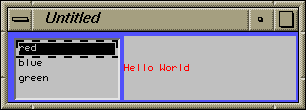
Items in the list can be chosen in two ways: by selection with the
left mouse button or by using the up/down keys to traverse the
list with selection by pressing the Return key.
These generate different events: mouse selection generates
a LIST_SELECT while pressing Return generates an ACTION_EVENT.
A single Command is used to handle both of these by
using it as the actionCommand and as the
selectCommand.
When the execute method runs, the what field
is used to find the selected data. This may be of different types,
though. From the ACTION_EVENT, the value is the item selected as a
String. From the LIST_SELECT the value is the index of
the item selected as an Integer. A runtime test distinguishes
between them.
The Command object does not need to know any of the details of the GUI
interface. All it needs to do is to call a method setColor()
of some suitable GUI object, and that will look after
the GUI-side details. No other details of the object are required.
This is best done in Java terms by defining an interface
Colorable with one abstract method setColor().
An object implementing this interface is passed into the Command
object's constructor for later use.
import java.awt.*;
import java.awtCommand.*;
interface Colorable {
public void setColor(Color c);
}
class ColorList extends CFrame implements Colorable {
final Color colors[] = {Color.red, Color.blue, Color.green};
final String colorLabels[] = {"red", "blue", "green"};
Label label;
public static void main(String argv[]) {
new ColorList().show();
}
ColorList() {
// a CList showing the color choices
CList list = new CList();
for (int n = 0; n < colors.length; n++)
list.addItem(colorLabels[n]);
// a Command invoked on button select and Return key
ColorCommand command = new ColorCommand(this, colorLabels);
list.setSelectCommand(command);
list.setActionCommand(command);
label = new Label("Hello World");
// set geometry
add("West", list);
add("Center", label);
resize(300, 100);
}
public void setColor(String color) {
int n;
// search for Color matching string
for (n = 0; n < colorLabels.length; n++) {
if (colorLabels[n].equals(color)) {
break;
}
}
label.setForeground(colors[n]);
}
} // end ColorList
class ColorCommand implements Command {
Colorable app;
String colorLabels[];
// Constructor stores local info
ColorCommand(Colorable app, String colorLabels[]) {
this.app = app;
this.colorLabels = colorLabels;
}
public void execute(Object target, Event evt, Object what) {
if (what instanceof String) {
// got here as actionCommand
String color = (String) what;
app.setColor(color);
} else {
// got here as selectCommand
int index = ((Integer) what).intValue();
app.setColor(colorLabels[index]);
}
}
} // end ColorCommand
The old model treated events as read-only, although nothing in the implementation enforced this. It was expected that as soon as a GUI object handled an event, it would block it from passing to its parents. This is a standard Chain of Responsibilty.
The new model was introduced to allow ``filtering'' of events by Text classes. For example, an UpperCaseTextEntry object would translate all characters typed into uppercase, while a Password object would suppress display while maintaining a record of characters typed. The new model allows such filtering in two ways
The new event model allows changes to some event fields. It also allows events to be discarded so that - in effect - they never occurred.
The awkward part is that this has not been fully implemented, so that
some events are handled purely by the new model, buts others by a
mixture of new and old models.
Presently, KEY events are subject to this filtering process, but no
others are.
The most extreme case that I have come
across so far is that of handling <Return> in
the single-line text editor TextField.
When typed by the user it is initially treated as an ordinary
character. This can be changed to another character, or blocked
from affecting the native GUI object. Neither of these should be
done, and it must be passed through unchanged. The reason for
this is that when it reaches the native GUI object it is used
to generate an ACTION_EVENT which can be passed or blocked without
any further effect on the native object.
This is a real mess.
An earlier version of the awtCommand package was based on the old AWT event model, and in this as soon as an event was dealt with by a Command object the event was blocked. This followed exactly the Chain of Responsibility pattern as well as the Command pattern.
The possibilities under the new model are
The Command class is intended to reduce coupling between application and GUI. If a Command object had to decide whether or not an event should be passed on or blocked based on the type of the event then it would increase coupling. In addition, if we look at examples where blocking of events is needed, they tend to be situations where the Command class is insufficient anyway.
The major example of blocking events from reaching native GUI objects
is complete suppression of input for password entry.
The object should suppress display of characters typed, but
should maintain a copy of all characters typed. The basic object
required here is a HiddenTextField object, with actual checking
of password validity being performed by application code.
If we concentrate on the HiddenTextField then I would argue that
this is really a new GUI object which does not involve application
code. To see this, consider the method getText().
For the standard AWT TextField this returns the text
actually showing. For the HiddenTextField it would need to return
the string collected but not showing. So it would need to be a subclass
of TextField which not only overrides the event handling
but also getText().
The problem of passing on events or blocking them is best answered
at the AWT level by adding a HiddenTextField object that subclasses
the standard TextField. The Command object can then be
added by subclassing this just like the other objects.
This solution is not completely satisfactory. It could, for example, be broken by Sun migrating more objects to this new model. Difficulties in actually doing this make it seem unlikely to be a problem.
Within each awtCommand object an event handler takes the AWT event
and invokes a Command object if possible. For example, In a
CList, selection of an item is handled
by
public boolean action(Event evt, Object what) {
if (actionCommand != null)
actionCommand.execute(this, evt, what);
return false;
}
There are several instances of code duplication in the awtCommand caused by these mechanisms, which are very definitively not code reuse. These occur in the common code used in CCanvas, CDialog, CFrame, CPanel and CWindow. They all handle a large common set of events.
The awt toolkit does not use code duplication.
How this is done is intriguing: (under X) they all create their native
window windows by calling a C function awt_canvas_create
that creates a DrawingArea and installs event handlers for events.
Code is shared by calling a shared function that lives in its own
file, canvas.c.
Code sharing is performed at the native level by calling a
common global function. This of course is not possible at the Java level.
In the awtCommand toolkit, CCanvas is a subclass of
Canvas, CDialog is a subclass of
Dialog, etc. They can only inherit methods from their
superclasses. But they all need to implement a large number of methods
such as mouseUp, scrollAbsolute,
action, etc, as well as the corresponding methods to
set these command objects.
Multiple inheritance would certainly be a means of sharing code.
This is a rather heavyweight mechanism, though.
A simple #include mechanism would be more than adequate
to solve the code sharing problems encountered in building this toolkit.
To avoid complex dependencies possible in the C include mechanism,
such include's should not be nested.
An alternative way is to use an associated object, much like the AWT
toolkit uses peer objects. Jean-Michel Leon
The problem of a good solution to code-sharing deserves more
investigation than is possible here.
Nevertheless, the Command pattern does resolve major problems
in using AWT events and leads to more maintainable programs
with better separation of GUI and application code.
Java has a weak multiple inheritance model in that multiple
implementations cannot be inherited, only multiple specifications.
Some cases within this implementation require code
sharing in addition to inheritance from a GUI object.
This is not possible at present, so code is duplicated.
Better mechanisms are needed to avoid this.
[Asente and Swick] P. J. Asente and R. R. Swick ``X Window
System Toolkit'', Digital Press, 1990
[Gamma] E. Gamma, R. Helm, R. Johnson and J. Vlissides ``Design Patterns'',
Addison-Wesley, 1995
[Goslinga] J. Gosling, B. Joy and G. Steele `` The Java Language
Specification'', Addison-Wesley, 1996
[Goslingb] J. Gosling, F. Yellin and the Java Team, ``The Java
Application Progamming Interface'', vols 1 and 2, Addison-Wesley, 1996
[Linton] M. Linton, P. Calder, J. Interrante, S. Tang, J. Vlissides
``InterViews Reference Manual'', CLS, Stanford University, 1992
[Newmarch96a] J. D. Newmarch, ``The Java AWT: Events'',
X Advisor, February 1996, http://landru.unx.com/DD/advisor/TOC/v2n2.shtml
[Newmarch96b] J. D. Newmarch, ``The Java AWT: The New Event Model''
X Advisor, June 1996, http://landru.unx.com/DD/advisor/TOC/v2n6.shtml
[Scheifler] R. W. Scheifler, J. Gettys and R. Newman ``X Window
System - C Library and Protocol Reference'', Digital Press, 1988
Status
This library is version 2.0, released in May 1996. It uses the
AWT JDK 1.0.2 release.
This software is available free of charge (and free of warranty)
by anonymous ftp as a tar gzip file from
ftp://ftp.canberra.edu.au/pub/motif/command/command.2.0.tar.gz
Conclusion
The AWT event model can have the Command pattern layered
on top without too much trouble. However, the event model
currently used in the AWT does have inconsistencies that lead
to some problems in the Command pattern.
References
[Arnold and Gosling] K. Arnold and J. Gosling ``The Java Programming
Language'', Addison-Wesley, 1996