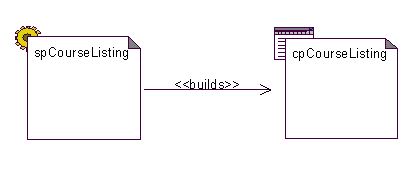
CGI scripts are URLs recognised by the HTTP server as representing programs rather than static files. The program is executed in an environment with information from the URL request and also about the server.
For lots of goodies on CGI, see http://cgi.resourceindex.com
A number of environment variables are defined in the CG/1.1 specification. Not all servers give all of them.
AUTH_TYPE
CONTENT_LENGTH
CONTENT_TYPE
GATEWAY_INTERFACE
PATH_INFO
PATH_TRANSLATED
QUERY_STRING
REMOTE_ADDR
REMOTE_HOST
REMOTE_IDENT
REMOTE_USER
REQUEST_METHOD
SCRIPT_NAME
SERVER_NAME
SERVER_PORT
SERVER_PROTOCOL
SERVER_SOFTWARE
In addition, a number of variables beginning with HTTP_
are defined. These are derived from the header information
of the HTTP request.
Some standard environment variables will also be set.
BASH=/bin/sh
BASH_VERSION=1.14.7(1)
DOCUMENT_ROOT=/home/httpd/html
EUID=99
GATEWAY_INTERFACE=CGI/1.1
HOSTTYPE=i386
HTTP_ACCEPT=image/gif, image/x-xbitmap, image/jpeg, image/pjpeg, image/png, */*
HTTP_ACCEPT_CHARSET=iso-8859-1,*,utf-8
HTTP_ACCEPT_ENCODING=gzip
HTTP_ACCEPT_LANGUAGE=en
HTTP_CONNECTION=Keep-Alive
HTTP_HOST=127.0.0.1
HTTP_PRAGMA=no-cache
HTTP_USER_AGENT=Mozilla/4.7 [en] (X11; I; Linux 2.2.5-22 i586)
IFS=
OPTERR=1
OPTIND=1
OSTYPE=Linux
PATH=/sbin:/usr/sbin:/bin:/usr/bin:/usr/X11R6/bin
PPID=1044
PS4=+
PWD=/home/httpd/cgi-bin
QUERY_STRING=
REMOTE_ADDR=127.0.0.1
REMOTE_PORT=2533
REQUEST_METHOD=GET
REQUEST_URI=/cgi-bin/test-cgi-all
SCRIPT_FILENAME=/home/httpd/cgi-bin/test-cgi-all
SCRIPT_NAME=/cgi-bin/test-cgi-all
SERVER_ADMIN=root@localhost
SERVER_NAME=pandonia.canberra.edu.au
SERVER_PORT=80
SERVER_PROTOCOL=HTTP/1.0
SERVER_SIGNATURE=
SERVER_SOFTWARE=Apache/1.3.6 (Unix) (Red Hat/Linux) ApacheJServ/1.1
SHELL=/bin/sh
SHLVL=1
TERM=dumb
UID=99
_=
BASH=/bin/sh
BASH_VERSION=1.14.7(1)
DOCUMENT_ROOT=/home/httpd/html
EUID=99
GATEWAY_INTERFACE=CGI/1.1
HOSTTYPE=i386
HTTP_ACCEPT=text/html, text/plain, application/vnd.ms-excel, application/msword
, application/pdf, application/x-gzip, application/x-compressed, application/x- zip-compressed, application/postscript, application/applefile, application/x-me
tamail-patch, sun-deskset-message, mail-file, default, postscript-file, audio-f ile, x-sun-attachment, text/enriched, text/richtext, application/andrew-inset,
x-be2, application/postscript, message/external-body, message/partial, applicat
ion/pgp, application/pgp, video/mpeg, video/*, image/*, audio/mod, text/sgml, v ideo/mpeg, image/jpeg, image/tiff, image/x-rgb, image/png, image/x-xbitmap, ima
ge/x-xbm, image/gif, application/postscript, */*;q=0.01
HTTP_ACCEPT_ENCODING=gzip, compress
HTTP_ACCEPT_LANGUAGE=en
HTTP_HOST=pandonia.canberra.edu.au
HTTP_NEGOTIATE=trans
HTTP_USER_AGENT=Lynx/2.8.1rel.2 libwww-FM/2.14
IFS=
OPTERR=1
OPTIND=1
OSTYPE=Linux
PATH=/sbin:/usr/sbin:/bin:/usr/bin:/usr/X11R6/bin
PPID=494
PS4=+
PWD=/home/httpd/cgi-bin
QUERY_STRING=
REMOTE_ADDR=137.92.11.13
REMOTE_PORT=2575
REQUEST_METHOD=GET
REQUEST_URI=/cgi-bin/test-cgi-all
SCRIPT_FILENAME=/home/httpd/cgi-bin/test-cgi-all
SCRIPT_NAME=/cgi-bin/test-cgi-all
SERVER_ADMIN=root@localhost
SERVER_NAME=pandonia.canberra.edu.au
SERVER_PORT=80
(p3 of 3)
SERVER_PROTOCOL=HTTP/1.0
SERVER_SIGNATURE=
SERVER_SOFTWARE=Apache/1.3.6 (Unix) (Red Hat/Linux) ApacheJServ/1.1
SHELL=/bin/sh
SHLVL=1
TERM=dumb
UID=99
_=
A CGI script is typically called from a Form on a browser. The form information is sent in an encoded form
script-uri = scheme://host port/path?query
script-uri = protocol "://" SERVER_NAME ":" SERVER_PORT
enc-script enc-path-info "?" QUERY_STRING
enc-script is a URL-encoded version of
SCRIPT_NAME and enc-path-info
is a URL-encoded version of PATH_INFO
e.g.
http://pandonia:80/cgi-bin/cgi-script?name=Jan&phone=6201+2422
The string is of the form
name=value&name=value&...
To process the Form data, you have to
An HTTP GET request will be followed by the form data,
and this will be given in QUERY_STRING.
A POST request will leave QUERY_STRING empty,
and the form data will need to be read from standard input. It
should be in the same form as in QUERY_STRING.
The two methods are needed. The GET method is traditional.
However, on some O/Ss, a long QUERY_STRING could
overflow the environment space, leading to a loss of form data.
The POST can have form data of any length.
See http://www.csclub.uwaterloo.ca/u/mlvanbie/cgisec/
Anything can send a request to your server - the "correct" Form, or a malicious attacker. Never trust the input to be "correct", or to correspond to what you expect.
A minimal CGI script using the Bourne shell will just print the current environment:
#!/bin/sh
echo "404: okay"
echo "Content-Type: text/html"
echo
echo "<html><head> </head> <body>"
echo "<pre>"
set
echo "</pre>"
echo "</body> </html>"
A tool to parse form data using the shell only is at http://www.informatik.uni-frankfurt.de/~fp/Tools/ProcCGIInput.html. Its author does not recommend use since it is slow.
A typical library to parse CGI form data is at http://www.geocities.com/SiliconValley/Vista/6493/projects/cgi-lib.html
A sample program is
#include
#include "cgi-lib.h" /* include the cgi-lib.h header file */
#include "html-lib.h" /* include the html-lib.h header file */
int main()
{
/* need to declare a pointer variable of
type LIST to keep track of our list */
LIST *head;
/* need to call this function at the beginning
to initiate and setup out list */
head = cgi_input_parse();
/* send the mime header to the server
using our function in html-lib */
mime_header("text/html");
/* send the top of our html page to the server */
html_begin("CGI Sample Application",NULL);
/* send the text enclosed in the heading tags */
h1("CGI Sample Application");
/* send break lines */
printf("\n");
/* send the text enclosed in the heading tags */
h2("Parsed Values");
/*
we need to check if head is NULL, this will tell us if we have
any data in our linked list, if it is NULL then we don't need to
call any other CGI-LIB functions because there is nothing to do.
*/
if(head == NULL)
h3("List Empty");
else
list_print(head);
printf("\n");
/* send text enclosed in heading tags */
h2("Environment Variables");
/* print out all the environment variables */
cgi_env();
/* send the html closing tags */
html_end();
return 0;
}
Java has a URL encoding class, but not a decoder class. You need to write one or get it from somewhere. Running Java programs does not fit the CGI model. Running a Java program requires use of the Java runtime engine:
java Class
The site http://www.orbits.com/software/Java_CGI.html supplies a CGI script and Java classes. The script is
CLASSPATH=JAVACGI
export CLASSPATH
# Extract the name of the CGI program from the server-provided information.
Program=`echo $PATH_INFO | cut -f2 -d"/"`
# Dump all of the environment data, particularly that provided by the HTTP
# server, into a temporary file.
set > /tmp/JavaCGI.$$
# Run the java interpreter, supplying the name of the file with the
# environment data and the name of the CGI program.
/usr/local/java/bin/java -DDataID=/tmp/JavaCGI.$$ $Program
# Clean up.
rm -f /tmp/JavaCGI.$$
An example progra musing the package is
// Copyright (c) 1996, David H. Silber (dhs@orbits.com)
import java.io.*;
import java.util.*;
import Orbits.net.*;
// This class will get all of the CGI information and return it to the
// browser.
public class CGI_Test {
public static void main( String argv[] ) {
// Produce output that the browser will understand.
System.out.println( "Content-type: text/plain" );
System.out.println( "" );
// Get the CGI information.
CGI info = new CGI();
// Put the list of variable names into a list.
Enumeration e = info.getNames();
while ( e.hasMoreElements() ) {
// For each name in the list.
String name = (String) e.nextElement();
System.out.print( name );
System.out.print( " evaluates to " );
// Get the associated value.
String value = info.getValue( name );
System.out.println( value );
}
}
}
Basically, a disaster area. If your program crashes, then there is no output, and you just get an "internal server error" message. Your program must work well enough to avoid crashing, or you cannot debug it.
Even if it is working, you need lots of print statements. There is no easy way of running a debugger on it.
You can test the program in standalone mode, but you will need to set all of the environment variables beforehand.
Source: http://www.conallen.com. This gives extensions to UML suitable for describing Web applications.
A server page ultimately builds the resulting client page.
This is a unidirectional relationship, since a completed HTML
page has little access to the object interface of the building
server page. The stereotype
?builds? is applied to associations and is always drawn
in the model as a unidirectional association from a server
page to a client page. It
indicates which server page is responsible for building a given client page.
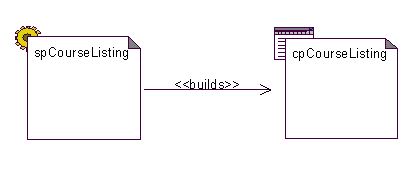
The stereotype: ?links? is defined for associations
between client pages and other pages (server or client).
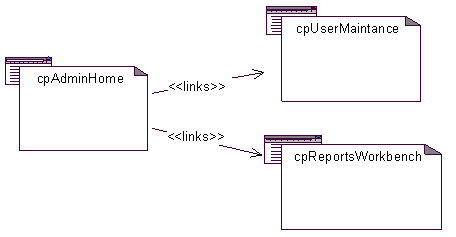
Links to server pages may include parameters:
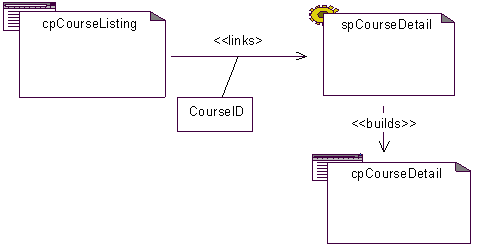
A form identifies a specific web page (almost always one
with a server page stereotype) to accept and process data
submitted with the form. A
?submits? association stereotype represents the relationship
between a form and the web page that processes it,
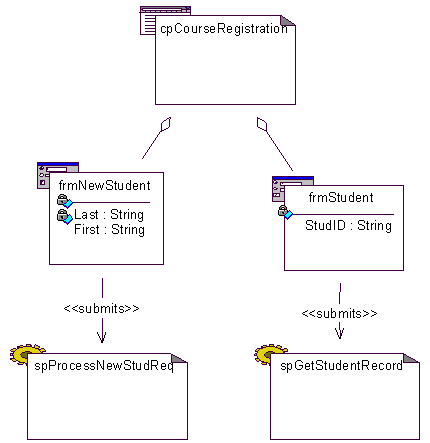
62012422
6201 2422
(61) 2 6201 2422
+61 2 6201 2422