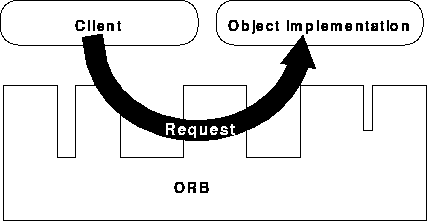
xprcc.sh generate the
client-side half-objects
The Common Object Request Broker Architecture is a middleware system for building distributed applications. It is looked after by the Object Management Group (OMG) which has been in existence for over 15 years.
CORBA supports distributed objects. The "objects" may be written in C, C++, Ada, Java, SmallTalk, Python, etc. Some of these are not O/O languages. A single distributed application may use a mixture of languages.
Objects communicate by making method calls on one another. The CORBA "backplane" or Object Request Broker (ORB) looks after marshalling parameters, transferring the data, making the remote call and returning the results.
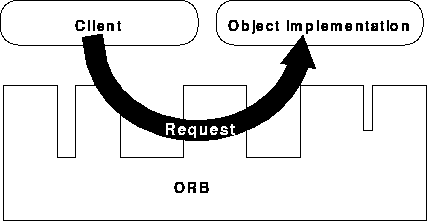
The ORB structure is
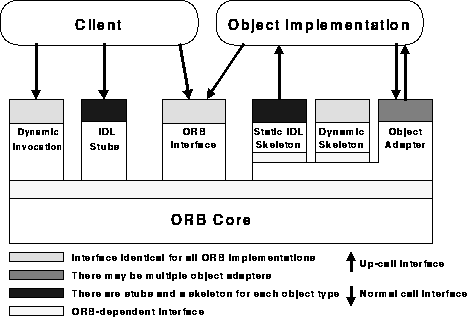
Objects may be located in a variety of ways. These include
To achieve language independence, CORBA applications are specified by interfaces written in an IDL (Interface Definition Language). CORBA IDL is different to Sun's RPC/ONC IDL and to DCE IDL. It is based on C++, with changes to accomodate distributed objects, such as in/out parameters instead of reference/value parameters.
A simple IDL is
module HelloApp {
interface Hello {
string sayHello();
};
};
A more complex one is
module RoomBooking {
interface Meeting {
readonly attribute string purpose;
readonly attribute string participants;
};
interface MeetingFactory {
Meeting CreateMeeting(in string purpose, in string participants);
};
enum Slot {am9, am10, am11, pm12, pm1, pm2, pm3, pm4};
const short MaxSlots = 8;
exception NoMeetingInThisSlot {};
exception SlotAlreadyTaken {};
interface Room {
typedef Meeting Meetings[MaxSlots];
readonly attribute string name;
Meetings View();
void Book(in Slot a_slot, in Meeting a_meeting)
raises(SlotAlreadyTaken);
void Cancel(in Slot a_slot)
raises(NoMeetingInThisSlot);
};
};
The IDL is used to generate stubs and skeletons for the client and server.
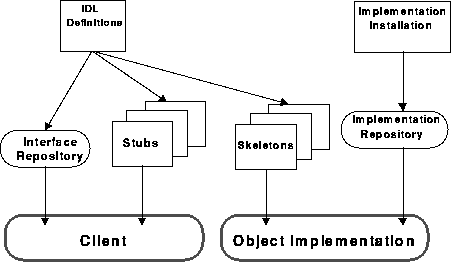
| short | 16 bits signed |
| unsigned short | 16 bits unsigned |
| long | 32 bits signed |
| unsigned long | 32 bits unsigned |
| long long | 64 bits signed |
| unsigned long long | 64 bits unsigned |
| char | 8 bits |
| wchar | "wide enough" char |
| boolean | |
| octet | 8 bits |
| any |
There are mappings defined to types in all of the CORBA supported languages
| IDL | C/C++ (no name spaces) | C++ (with namespaces) | Java |
|---|---|---|---|
| short | CORBA_Short | CORBA::Short | short |
| unsigned short | CORBA_UShort | CORBA::UShort | short |
| long | CORBA_Long | CORBA::Long | int |
| unsigned long | CORBA_ULong | CORBA::ULong | int |
| long long | CORBA_LongLong | CORBA::LongLong | long |
| unsigned long long | CORBA_ULongLong | CORBA::ULongLong | long |
| char | CORBA_Char | CORBA::Char | char |
| wchar | CORBA_WChar | CORBA::WChar | char |
| boolean | CORBA_Boolean | CORBA::Boolean | boolean |
| octet | CORBA_Octet | CORBA::Octet | byte |
An appplication may be made up from specifications from different sources. There may be a possibility of name clashes. CORBA uses "modules" to create separate "name spaces" so that the possibility of clashes is reduced.
e.g.
module a {
module b {
...
};
};
Classes are defined by "interfaces". For example,
module gui {
interface pushButton {
...
};
interface textArea {
...
};
};
C++ was still evolving while CORBA was being developed. There are a number of possible mappings, depending on which version of the language/which compiler you target.
namespace gui {
class pushButton {...};
};
and the class is referenced by
gui::pushButton
class gui_pushButton {...};
This is the most portable in terms of working with the largest number
of C++ compilers, but fails to use the newer features of C++
Modules map to Java packages. Interfaces map to Java interfaces
package gui;
public interface pushButton {
...
};
IDL supports multiple inheritance of interfaces
interface Rectangle: Shape {...};
These map directly onto the inheritance mechanisms of classes for C++
and interfaces for Java.
C++:
class Rectangle: Shape {...};
Java
interface Rectangle extends Shape {...};
Attributes are fields of objects. They may be readonly or read/write fields. e.g.
attribute long x; readonly attribute long y;
Attributes are hidden. They are accessible by "set" and "get" methods
CORBA_Long x(); // get void x(CORBA_Long); // set CORBA_Long y(); // get only
Attributes map to protected fields of objects. There are "set" and "get" methods for attributes that are both readable and writable, but only "get" methods for readonly attributes.
Java Beans (and most style guides) use getX() and
setX() methods to access an attribute. CORBA doesn't follow this.
It uses X() for get methods and X(...) for set methods
int x(); // get void x(int i); // set int y(); // get only
CORBA uses the word operation for methods. These translate into operations
in C++ and methods in Java. Parameters can be in,
inout or out. in parameters translate according
to the earlier tables and are passed by value.
inout and out parameters
translate differently because they have to carry return values
Each out or inout basic type maps to a
CORBA type followed by _out
| short | CORBA_Short_out |
| long | CORBA_Long_out |
| boolean | CORBA_Boolean_out |
typedef'ed to a reference to the
corresponding CORBA type
typedef CORBA_Short& CORBA_Short_out;
e.g.
long f(in short x, out short y, inout short z);
maps to
virtual CORBA_Long f(CORBA_Short x,
CORBA_Short& y,
CORBA_Short& z);
Java has a set of "helper" classes such as org.omg.CORBA.ShortHolder.
These have a field value. An instance of these classes can be passed as
an out parameter, and its value field can be changed
public int
f(short x,
org.omg.CORBA.ShortHolder y,
org.omg.CORBA.ShortHolder z);
Similar helper classes are defined for non-primitive types (objects).
Two CORBA objects must communicate using a standardised format. CORBA 1.0 failed to define this, so objects from different vendors could not communicate (or even find each other). In CORBA 2.0 this was fixed by a number of different specification (see http://www.blackmagic.com/people/gabe/iiop.html)
Given an IDL file X.idl, an "idl to C++" compiler will generate 4 files
X.h of client-side type definitions
X_skel.h of server-side definitions
X.cpp used by both client and server
X_skel.cpp for the server to inherit
e.g. Hello.idl results in
Hello.h
hello_skel.h
Hello.cpp
Hello_skel.cpp
The client is an application starting from main(). The pseudocode is
initialize CORBA ORB
find a reference to the service
cast the service to the right type
call methods on the service
For the IDL
interface Hello {
void sayHello();
};
the client can use the method
void sayHello();
The client is
// for Orbacus
#include <OB/CORBA.h>
#include "Hello.h"
#include <fstream.h>
int main(int argc, char **argv)
{
// initialize CORBA ORB
CORBA_ORB_var orb = CORBA_ORB_init(argc, argv);
// find service - here pick a string form out of a file
const char* refFile = "Hello.ref";
ifstream in(refFile);
char s[1000]; // must be big enough!
in >> s;
CORBA_Object_var obj = orb -> string_to_object(s);
// cast to right type
Hello_var hello = Hello::_narrow(obj);
// invoke methods
// NB: Prints on the server!
hello -> sayHello();
exit(0);
}
Much of the server code is supplied by the IDL compiler and the CORBA library calls. Pseudocode for a server is
initialize CORBA ORB
initialize the BOA (Basic Object Adapter)
create a reference to the service
export the reference (so clients can find it)
enter client request loop
For the hello example, the server is
// Orbacus server
#include <OB/CORBA.h>
#include <Hello_impl.h>
#include <fstream.h>
int main(int argc, char** argv)
{
// initialize CORBA ORB
CORBA_ORB_var orb = CORBA_ORB_init(argc, argv);
// initialize the BOA
CORBA_BOA_var boa = orb -> BOA_init(argc, argv);
// create a reference to the service
Hello_var p = new Hello_impl;
// export the reference
CORBA_String_var s = orb -> object_to_string(p);
const char* refFile = "Hello.ref";
ofstream out(refFile);
out << s << endl;
out.close();
// enter client request loop
boa -> impl_is_ready(CORBA_ImplementationDef::_nil());
}
The Hello_impl class is defined in two files: a header file
and an implementation file.
The header file Hello_impl.h is
#include <Hello_skel.h>
class Hello_impl: public Hello_skel
{
public:
virtual void sayHello();
};
and the implementation file Hello_impl.cpp is
// Orbacus
#include <OB/CORBA.h>
#include <Hello_impl.h>
void Hello_impl::sayHello()
{
cout << "Hello world" << endl;
}
Given an IDL file Hello.idl, an "idl to Java" compiler will generate 5 files
Hello.java - interface definition in Java
HelloHelper.java - used on the client for "type casting"
HelloHolder.java - used for out and inout parameters
_HelloStub.java - client-side stub (the client HOPP) Sun
_HelloImplBase.java - server-side implementation
inherits from this (this is used for the server HOPP)
idlj -f all -oldImplBase *.java
From the Hello.idl
interface Hello {
void sayHello();
};
the Java interface Hello.java is generated
with
The client starts from main(), and obtains a reference to a CORBA
Object. It does this by reading the string version of the
reference from a file, like the C++ case. It then casts it to an implementation
of the Hello interface.
The implementation of the service is
The server is
Different vendors will need their own classes loaded in.
This is generally done by setting properties to label the class files.
For example, the Orbacus ORB requires this in the client
public class JClient {
public static void main(String[] argv) {
// Setup info about the CORBA implementation used
java.util.Properties props = System.getProperties();
props.put("org.omg.CORBA.ORBClass", "com.ooc.CORBA.ORB");
props.put("org.omg.CORBA.ORBSingletonClass",
"com.ooc.CORBA.ORBSingleton");
System.setProperties(props);
org.omg.CORBA.ORB orb = org.omg.CORBA.ORB.init(argv, props);
// etc
The server changes are
public class JServer {
static public void main(String[] argv) {
// setup info about CORBA implementation
java.util.Properties props = System.getProperties();
props.put("org.omg.CORBA.ORBClass", "com.ooc.CORBA.ORB");
props.put("org.omg.CORBA.ORBSingletonClass",
"com.ooc.CORBA.ORBSingleton");
System.setProperties(props);
// initialise ORB and BOA
org.omg.CORBA.ORB orb = org.omg.CORBA.ORB.init(argv, props);
org.omg.CORBA.BOA boa = ((com.ooc.CORBA.ORB) orb).BOA_init(argv,props);
// etc
The methods object_to_string() and string_to_object()
can be used to store references to objects outside of a server so that clients
can reconstruct them. These "stringified" references are portable to other
machines - they contain location information about the service.
For example
A naming service is a process running independently of any other clients and servers. A service will register itself with the naming service, passing both a simple string as its name and an object reference to itself. A client will then ask the naming service for the service by using its name, and will get back an object reference.
Sun supply a naming service as part of JDK
tnameserv -ORBInitialPort nameserverport
All servers and clients will need to know the location of the naming service
in order to find it and then register/query it. This is typically done by
giving a port number or URL. e.g.
JClient -ORBInitialHost nameserverhost
-ORBInitialPort nameserverport
The Naming Service is found this way in Java
org.omg.CORBA.Object obj;
org.omg.CosNaming.NamingContext ctx;
obj = orb.resolve_initial_references("NameService");
ctx = org.omg.CosNaming.NamingContextHelper.narrow(obj);
The service registers itself with the naming service by
// bind the Hello service to the name server
NameComponent nc = new NameComponent("Hello", "");
NameComponent path[] = {nc};
ctx.rebind(path, helloRef);
The Java Hello service using this is
import java.io.*;
import org.omg.CosNaming.*;
public class JServer {
static public void main(String[] argv) {
org.omg.CORBA.ORB orb = org.omg.CORBA.ORB.init(argv, null);
Hello_impl helloRef = new Hello_impl();
// find the naming service
org.omg.CORBA.Object obj = null;
org.omg.CosNaming.NamingContext ctx;
try {
obj = orb.resolve_initial_references("NameService");
} catch(org.omg.CORBA.ORBPackage.InvalidName e) {
e.printStackTrace();
System.exit(1);
}
ctx = org.omg.CosNaming.NamingContextHelper.narrow(obj);
// bind the Hello service to the naming service
NameComponent nc = new NameComponent("Hello", "");
NameComponent path[] = {nc};
try {
ctx.rebind(path, helloRef);
} catch(Exception e) {
e.printStackTrace();
System.exit(1);
}
orb.connect(p);
java.lang.Object sync = new java.lang.Object();
synchronized(sync) {
try {
sync.wait();
} catch(InterruptedException e) {
// do nothing
}
}
}
}
The client uses the Naming Service to get a reference to the Hello object by
NameComponent nc = new NameComponent("Hello", "");
NameComponent path[] = {nc};
org.omg.CORBA.Object obj = ctx.resolve(path);
Hello helloRef = HelloHelper.narrow(obj);
The Hello client using this is
import java.io.*;
import org.omg.CosNaming.*;
public class JClient {
public static void main(String[] argv) {
org.omg.CORBA.ORB orb = org.omg.CORBA.ORB.init(argv, null);
// find the naming service
org.omg.CORBA.Object obj = null;
org.omg.CosNaming.NamingContext ctx;
try {
obj = orb.resolve_initial_references("NameService");
} catch(org.omg.CORBA.ORBPackage.InvalidName e) {
e.printStackTrace();
System.exit(1);
}
ctx = org.omg.CosNaming.NamingContextHelper.narrow(obj);
// find the object reference
NameComponent nc = new NameComponent("Hello", "");
NameComponent path[] = {nc};
org.omg.CORBA.Object helloObj = null;
try {
helloObj = ctx.resolve(path);
} catch(Exception e) {
e.printStackTrace();
System.exit(1);
}
Hello helloRef = HelloHelper.narrow(helloObj);
helloRef.sayHello();
}
}
The naming service also supports a directory structure. For example, a list of shops coud be stored under the directory "shops", and the naming context can be asked to list the directory.
A Trader is a more advanced CORBA service than just Naming. A Naming Service associates a single string with a service. A Trader allows a set of properties to be associated with a service. A client can then search (using boolean operators) for services matching required properties. For example, a printer can register itself as a printer capable of printing Postscript and PDF files, with a speed of 24 ppm. A client can then search for a printer capable of printing PDF files with a speed of more than 20 ppm.