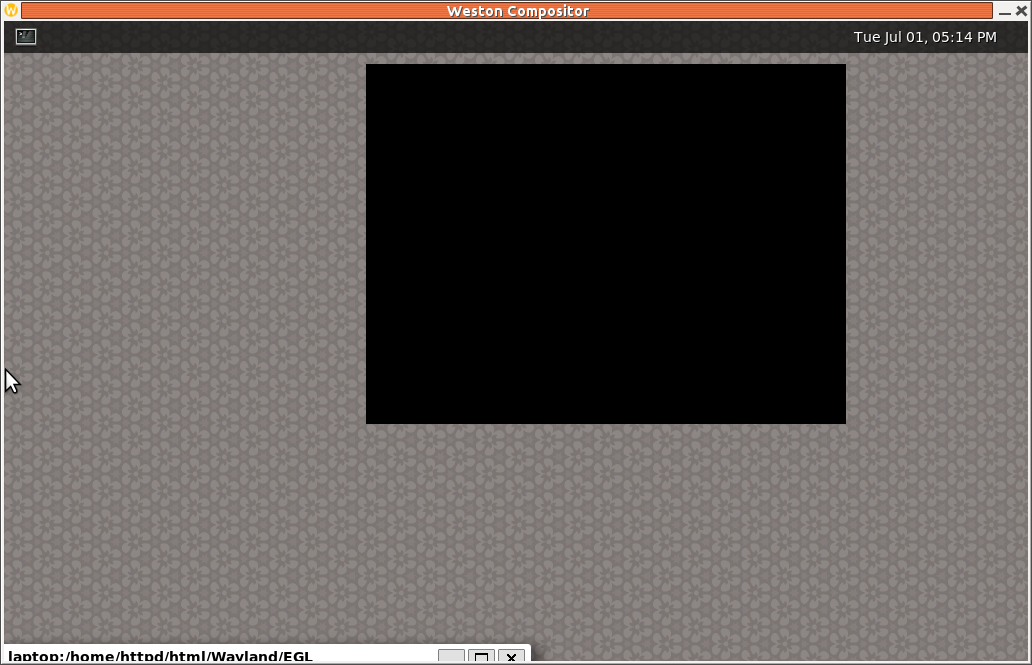
EGL provides a base for graphics programming, common to many systems such as OpenCL, OpenGL, OpenGL ES or OpenVG
From the EGL specification "EGL [is] an interface between rendering APIs such as OpenCL, OpenGL, OpenGL ES or OpenVG (referred to collectively as client APIs) and one or more underlying platforms (typically window systems such as X11)". It is not intended that application programmers write directly to EGL, instead they should use one of the APIs such as OpenGL.
Each underlying platform will have a means of rendering EGL surfaces. In this chapter we need to look at how EGL surfaces are linked to Wayland surfaces and how windows are built. We won't actually draw into any windows, because that is best done using e.g. OpenGL. That will be done in a later chapter.
Why EGL? From the Wayland FAQ : " EGL is the only GL binding API that lets us avoid dependencies on existing window systems, in particular X. GLX obviously pulls in X dependencies and only lets us set up GL on X drawables. The alternative is to write a Wayland specific GL binding API, say, WaylandGL. A more subtle point is that libGL.so includes the GLX symbols, so linking to that library will pull in all the X dependencies. This means that we can't link to full GL without pulling in the client side of X, so we're using GLES2 for now. Longer term, we'll need a way to use full GL under Wayland. "
EGL and openGLES 2 can be installed by
dnf info mesa-libGLES-devel # Fedora
EGL has a display that it writes on. The display is built on
a native display, and is obtained by the call
eglGetDisplay. The EGL platform is then
initialised using eglInitialize.
Typically an EGL display will support a number of configurations.
For example, a pixel may be 16 bits (5 red, 5 blue and 6 green),
24 bits (8 red, 8 green and 8 blue) or 32 bits (8 extra bits for
alpha transparency). An application will specify certain
parameters such as the minimum size of a red pixel, and can then
access the array of matching configurations using
eglChooseConfig. The attributes of a configuration
can be queried using eglGetConfigAttrib.
One configuration should be chosen before proceeding.
Each configuration will support one or more client APIs such
as OpenGL. The API is usually requested through the configuration
attribute EGL_RENDERABLE_TYPE which should have a
value such as EGL_OPENGL_ES2_BIT.
In addition to a configuration, each application needs one or more
contexts. Each context defines a level of the API
that will be used for rendering. Examples typically use a level
of 2, and a context is created using eglCreateContext.
Typical code to perform these steps is
init_egl() {
EGLint major, minor, count, n, size;
EGLConfig *configs;
int i;
EGLint config_attribs[] = {
EGL_SURFACE_TYPE, EGL_WINDOW_BIT,
EGL_RED_SIZE, 8,
EGL_GREEN_SIZE, 8,
EGL_BLUE_SIZE, 8,
EGL_RENDERABLE_TYPE, EGL_OPENGL_ES2_BIT,
EGL_NONE
};
static const EGLint context_attribs[] = {
EGL_CONTEXT_CLIENT_VERSION, 2,
EGL_NONE
};
egl_display = eglGetDisplay((EGLNativeDisplayType) display);
if (egl_display == EGL_NO_DISPLAY) {
fprintf(stderr, "Can't create egl display\n");
exit(1);
} else {
fprintf(stderr, "Created egl display\n");
}
if (eglInitialize(egl_display, &major, &minor) != EGL_TRUE) {
fprintf(stderr, "Can't initialise egl display\n");
exit(1);
}
printf("EGL major: %d, minor %d\n", major, minor);
eglGetConfigs(egl_display, NULL, 0, &count);
printf("EGL has %d configs\n", count);
configs = calloc(count, sizeof *configs);
eglChooseConfig(egl_display, config_attribs,
configs, count, &n);
for (i = 0; i < n; i++) {
eglGetConfigAttrib(egl_display,
configs[i], EGL_BUFFER_SIZE, &size);
printf("Buffer size for config %d is %d\n", i, size);
eglGetConfigAttrib(egl_display,
configs[i], EGL_RED_SIZE, &size);
printf("Red size for config %d is %d\n", i, size);
// just choose the first one
egl_conf = configs[i];
break;
}
egl_context =
eglCreateContext(egl_display,
egl_conf,
EGL_NO_CONTEXT, context_attribs);
}
An EGL window needs to be created from a Wayland surface,
by the Wayland call wl_egl_window_create.
This is then turned into an EGL drawing surface by
the EGL call eglCreateWindowSurface.
Drawing into this surface is generally done by an API
such as OpenGL, and the choice of this has been set
in the egl_context.
This is set for the drawing surfaces by
eglMakeCurrent.
Following this, drawing can take place. For now, we don't draw but leave some simple drawing code in place but commented out.
Once drawing is complete, the EGL layer renders the
surface by swapping the drawing buffer using
eglSwapBuffers.
This code looks like
create_window() {
egl_window = wl_egl_window_create(surface,
480, 360);
if (egl_window == EGL_NO_SURFACE) {
fprintf(stderr, "Can't create egl window\n");
exit(1);
} else {
fprintf(stderr, "Created egl window\n");
}
egl_surface =
eglCreateWindowSurface(egl_display,
egl_conf,
egl_window, NULL);
if (eglMakeCurrent(egl_display, egl_surface,
egl_surface, egl_context)) {
fprintf(stderr, "Made current\n");
} else {
fprintf(stderr, "Made current failed\n");
}
/*
glClearColor(1.0, 1.0, 0.0, 1.0);
glClear(GL_COLOR_BUFFER_BIT);
glFlush();
*/
if (eglSwapBuffers(egl_display, egl_surface)) {
fprintf(stderr, "Swapped buffers\n");
} else {
fprintf(stderr, "Swapped buffers failed\n");
}
}
In this instance we aren't drawing anything. So we won't see any windows. For this chapter only we can fix that by adding an opaque region to the surface by
create_opaque_region() {
region = wl_compositor_create_region(compositor);
wl_region_add(region, 0, 0,
480,
360);
wl_surface_set_opaque_region(surface, region);
}
With no drawing into this, it will probably show up as a black rectangle.
The code at the end of this chapter is window.c
#include <stdio.h>
#include <stdlib.h>
#include <string.h>
#include <wayland-client.h>
#include <wayland-server.h>
#include <wayland-client-protocol.h>
#include <wayland-egl.h>
#include <EGL/egl.h>
#include <GLES2/gl2.h>
struct wl_display *display = NULL;
struct wl_compositor *compositor = NULL;
struct wl_surface *surface;
struct wl_egl_window *egl_window;
struct wl_region *region;
struct wl_shell *shell;
struct wl_shell_surface *shell_surface;
EGLDisplay egl_display;
EGLConfig egl_conf;
EGLSurface egl_surface;
EGLContext egl_context;
static void
global_registry_handler(void *data, struct wl_registry *registry, uint32_t id,
const char *interface, uint32_t version)
{
printf("Got a registry event for %s id %d\n", interface, id);
if (strcmp(interface, "wl_compositor") == 0) {
compositor = wl_registry_bind(registry,
id,
&wl_compositor_interface,
1);
} else if (strcmp(interface, "wl_shell") == 0) {
shell = wl_registry_bind(registry, id,
&wl_shell_interface, 1);
}
}
static void
global_registry_remover(void *data, struct wl_registry *registry, uint32_t id)
{
printf("Got a registry losing event for %d\n", id);
}
static const struct wl_registry_listener registry_listener = {
global_registry_handler,
global_registry_remover
};
static void
create_opaque_region() {
region = wl_compositor_create_region(compositor);
wl_region_add(region, 0, 0,
480,
360);
wl_surface_set_opaque_region(surface, region);
}
static void
create_window() {
egl_window = wl_egl_window_create(surface,
480, 360);
if (egl_window == EGL_NO_SURFACE) {
fprintf(stderr, "Can't create egl window\n");
exit(1);
} else {
fprintf(stderr, "Created egl window\n");
}
egl_surface =
eglCreateWindowSurface(egl_display,
egl_conf,
egl_window, NULL);
if (eglMakeCurrent(egl_display, egl_surface,
egl_surface, egl_context)) {
fprintf(stderr, "Made current\n");
} else {
fprintf(stderr, "Made current failed\n");
}
/*
glClearColor(1.0, 1.0, 0.0, 1.0);
glClear(GL_COLOR_BUFFER_BIT);
glFlush();
*/
if (eglSwapBuffers(egl_display, egl_surface)) {
fprintf(stderr, "Swapped buffers\n");
} else {
fprintf(stderr, "Swapped buffers failed\n");
}
}
static void
init_egl() {
EGLint major, minor, count, n, size;
EGLConfig *configs;
int i;
EGLint config_attribs[] = {
EGL_SURFACE_TYPE, EGL_WINDOW_BIT,
EGL_RED_SIZE, 8,
EGL_GREEN_SIZE, 8,
EGL_BLUE_SIZE, 8,
EGL_RENDERABLE_TYPE, EGL_OPENGL_ES2_BIT,
EGL_NONE
};
static const EGLint context_attribs[] = {
EGL_CONTEXT_CLIENT_VERSION, 2,
EGL_NONE
};
egl_display = eglGetDisplay((EGLNativeDisplayType) display);
if (egl_display == EGL_NO_DISPLAY) {
fprintf(stderr, "Can't create egl display\n");
exit(1);
} else {
fprintf(stderr, "Created egl display\n");
}
if (eglInitialize(egl_display, &major, &minor) != EGL_TRUE) {
fprintf(stderr, "Can't initialise egl display\n");
exit(1);
}
printf("EGL major: %d, minor %d\n", major, minor);
eglGetConfigs(egl_display, NULL, 0, &count);
printf("EGL has %d configs\n", count);
configs = calloc(count, sizeof *configs);
eglChooseConfig(egl_display, config_attribs,
configs, count, &n);
for (i = 0; i < n; i++) {
eglGetConfigAttrib(egl_display,
configs[i], EGL_BUFFER_SIZE, &size);
printf("Buffer size for config %d is %d\n", i, size);
eglGetConfigAttrib(egl_display,
configs[i], EGL_RED_SIZE, &size);
printf("Red size for config %d is %d\n", i, size);
// just choose the first one
egl_conf = configs[i];
break;
}
egl_context =
eglCreateContext(egl_display,
egl_conf,
EGL_NO_CONTEXT, context_attribs);
}
static void
get_server_references(void) {
display = wl_display_connect(NULL);
if (display == NULL) {
fprintf(stderr, "Can't connect to display\n");
exit(1);
}
printf("connected to display\n");
struct wl_registry *registry = wl_display_get_registry(display);
wl_registry_add_listener(registry, ®istry_listener, NULL);
wl_display_dispatch(display);
wl_display_roundtrip(display);
if (compositor == NULL || shell == NULL) {
fprintf(stderr, "Can't find compositor or shell\n");
exit(1);
} else {
fprintf(stderr, "Found compositor and shell\n");
}
}
int main(int argc, char **argv) {
get_server_references();
surface = wl_compositor_create_surface(compositor);
if (surface == NULL) {
fprintf(stderr, "Can't create surface\n");
exit(1);
} else {
fprintf(stderr, "Created surface\n");
}
shell_surface = wl_shell_get_shell_surface(shell, surface);
wl_shell_surface_set_toplevel(shell_surface);
create_opaque_region();
init_egl();
create_window();
while (wl_display_dispatch(display) != -1) {
;
}
wl_display_disconnect(display);
printf("disconnected from display\n");
exit(0);
}
An image of it running is an unexciting black rectangle:
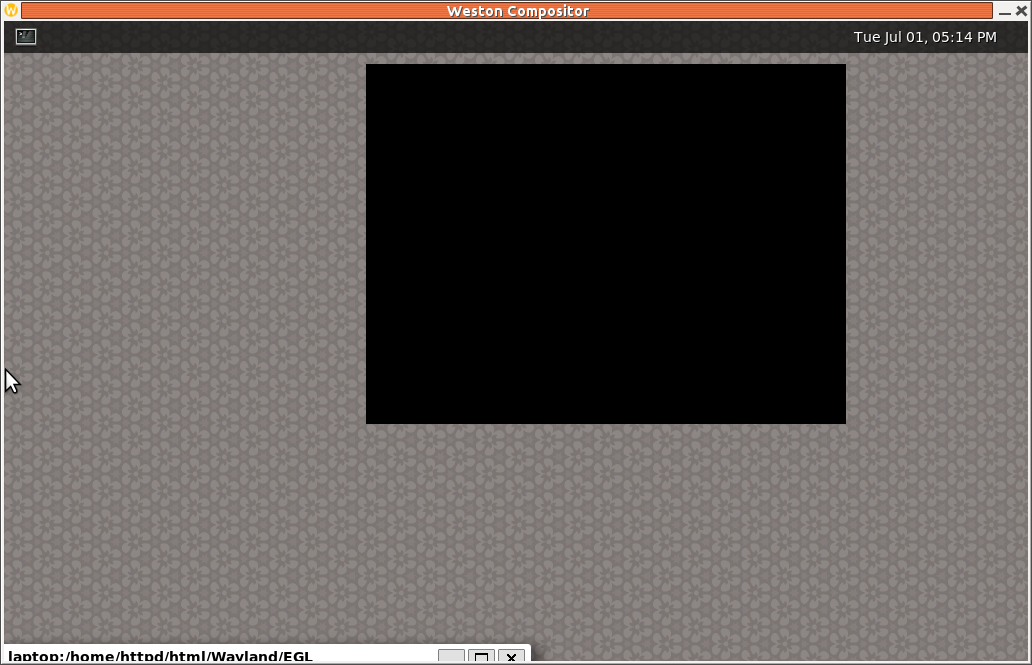
struct wl_egl_window *
wl_egl_window_create(struct wl_surface *surface,
int width, int height);
void
wl_egl_window_destroy(struct wl_egl_window *egl_window);
void
wl_egl_window_resize(struct wl_egl_window *egl_window,
int width, int height,
int dx, int dy);
void
wl_egl_window_get_attached_size(struct wl_egl_window *egl_window,
int *width, int *height);
Copyright © Jan Newmarch, jan@newmarch.name
If you like this book, please contribute using Flattr
or donate using PayPal