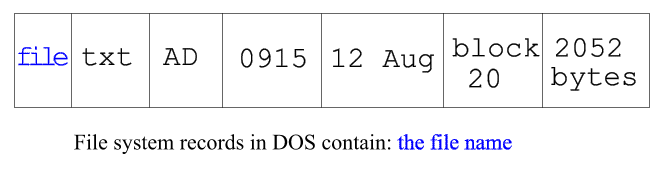
The file system may be flat with just one directory. CP/M and early MSDOS had this structure.
A more common system is a hierarchical tree of directories and files, such as modern MSDOS.
A variation on this is a directed acyclic graph (like a tree but a node can have more than one parent). This is used by Unix, where one file an be ``linked'' to another so that the one file has two or more file names.
In MSDOS, the entry is a 32-byte record. This holds the filename, the extension, the attributes, the date of last modification and the first block and the file size. All the principal information about the file is held in this directory
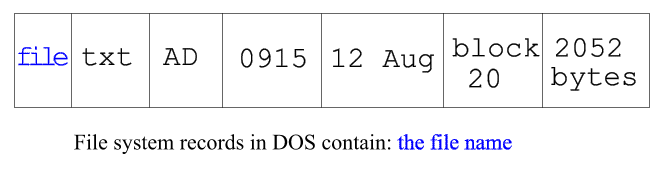
In Unix, all that kind of information is held in the inode. The directory just holds the name of the file and the inode number.
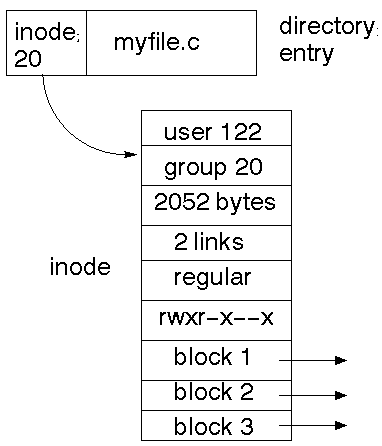
The inode method allows multiple links to the same file, as the directories just hold the different file names and the same inode number. A ``link count'' within the inode keeps track of how many filenames a file has. When this count drops down to zero, the file is removed.
Objects belong to one or more protection domains, and in each domain they give access rights.
The files IO.SYS and MSDOS.SYS do not have delete access in this domain, and so they cannot be deleted by the ``del'' command (which is part of command.com).
Similarly, the printer device PRN does not grant delete access in this domain, and it cannot be deleted. On the other hand, it does grant write access, and so you can copy a file to PRN to send it to the printer. This looks like:
MYFILE.TXT: write, read, delete, ... PRN: write
Given a particular
Every process that runs
with that
For example,
the memory /dev/kmem is not readable by you, because it contains all running
processes (including those of others). The command ``ps'' (process status)
needs access to this though. So it runs setuid to root, and root can read this
file.
which says that file 1 can be read by domain 1, read or written by domain 2,
etc.
There are storage problems, which would require use of a sparse matrix. There
are update problems: every time an object is created or destroyed the table
must be modified. The table itself must be a protected object.
A disadvantage is that the size of each column may be large and also may change.
If it has to be kept in the file system, how is it done? I don't know how NT
does it.
Unix solves this by simplifying the model: store the uid, gid and file permission
mode in the inode, and then use a simple algorithm to grant or deny permission.
This is not as flexible as the full system (eg you cannot grant access to all
of a group except one).
For example,
When an object is created, the capability is given to
the creating process i.e. the capability is placed in the process' capability
list. From now on the process (or anything else in its protection domain) can
access the object.
A process can give a capability to another process. This then places it on
the second processes' capability list, so that it can also access the object.
This way access to an object can spread throughout the system without the object
having to do anything.
For example, there may be a table of processes currently executing in the system.
For a new process to start, this must be writable. It must not be writable
by everybody, or I could remove all your processes and vice versa.
Certain ``kernel'' tasks must be performed in ``supervisor'' mode. In this
mode there may be need to access more than the user space. There may need to
be hardware support for this such as the supervisor mode of the 68000.
Passwords should not be able to be decrypted. The Unix algorithm, for example,
is one-way: it allows encryption only. To crack this system you have to encrypt
all possibilities and test them against the actual encrypted passwords. Passwords
should never be stored in plain text anywhere in the system.
Users have to co-operate with a password system. They should choose passwords
that cannot be guessed. Guessable passwords include: your name; your partner's
name; your dog's name; your birthday; your address; etc, etc.
The Internet worm tried all variations on these, plus words in the system-wide
dictionary. It cracked over 20% of passwords this way.
MSDOS runs in so-called ``real mode''. This is the only mode for an 8086,
but is only one of the possible modes for the 80386 or later. In real mode,
addresses are 20 bit addresses, using a segmented memory architecture
(see later lectures on memory).
This gives an address space of 1 Mbyte only. Within this address space
there is no memory protection. All of the 1M is accessible to any
application. At the bottom of this memory space is MSDOS itself, so a
mis-behaved application can trash the O/S code.
Windows 3.1 on a 386 or later, Windows NT, Windows 95 run in the 386
``protected mode''. This has 32-bit addressing and memory protection
mechanisms.
MSDOS, Windows 3.1 and Windows 95 all use the MSDOS file system. This has
the FAT table to point to succesive blocks of a file, and directory
entries which contain the 8+3 filename and information such as access mode,
last modification time and file size.
Execution of INT 21H causes a general protection fault, which is caught
by Windows 3.1. Since the MSDOS call runs in 16-bit real mode and the
application that generated the interrupt is running in 32-bit protected mode,
the role of Windows 3.1 is to switch modes, proceed with the system call
and then switch back to protected mode. Thus every filesystem access is
slowed down by this need to switch processor modes twice.
The new 32-bit code is designed to handle multi-tasking access to the
filesystem. It is ``re-entrant'' so that it can be interrupted and called
again. It has a shorter ``critical section'' so that access by processes
to the disk is not locked out for so long.
A standard C function call interface to this code is available through the
Win 32 API. It can also be accessed by INT 21H, for Windows 3.1 and MSDOS
applications to run unchanged. When an INT 21H occurs, there is no call
to the old MSDOS file handling code - this is not in Windows 95. Instead
a call to the new code is made. No processor mode switch to real mode is
made - unless the only device driver available is an old Windows 3.1 driver
that runs in real mode.
Windows 95 has removed one of the problems of the MSDOS filesystem which is
the 8+3 filename restriction. Filenames can be upto 255 characters in length,
with a wider set of characters allowed. This is done without serious change to
the MSDOS filesystem. Just as before, the directory holds the filename
(unlike Unix). In a directory entry is the old ``short'' 8+3 filename,
plus file attributes: read_only, archived, etc.
The file attributes part is the key (sorry, kludge) to the new ``long'' names.
Certain attributes are ``illegal'' and cannot occur. Applications that
check and maintain the filesystem (such as
A long filename is stored as a regular directory entry with a short filename
constructed by some algorithm from the long name.
Following this are a series of extra
directory entries which hold the long filename, all with one of the
illegal attributes, which now means ``component of long filename''.
There are a number of checks to ensure that the short name remains
consistent with the long name (e.g. using Example
Files that are readable by everyone belong to every protection domain for reading.
Example
Not all processes that you create have the same
Protection matrix
If you plot the set of protection domains in one direction, the set of objects
in another, and draw up the table with entries being the access granted, you
have the protection matrix.
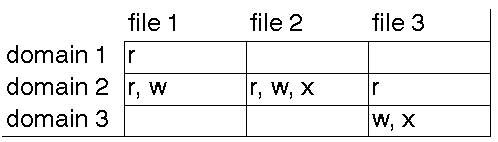
Access control lists
If the table is stored by columns, then it may be attached to each object,
so file 1 has column 1, etc. To determine access to an object, you first have
to look at the list attached to the object, to see if the domain is in the
list. This is called an access control list (ACL).
The advantage of this system is that it is the object itself that grants access
to a process, based on what it knows about the process. This system is used
by Windows NT.
file 1: rwx for uid 28, rw for gid 20
would allow ``rwx'' for those in domain
Capability lists
In a distributed system such as a WAN, it may be impossible to keep a complete
list of protection domains anywhere. An ACL cannot be used in this case. Instead,
the table is stored by rows, where each row is called a capability list.
Attached to each object is a token of some kind called a capability. The O/S
enforces the policy that unless a process has the capability for an object,
it cannot access it.
Security
All of these systems are a waste of time if there is no way of enforcing security
access.
Supervisor mode
User processes run in their own address space, and have access to certain services.
However, they should not be able to read or write system tables, boot sectors,
etc. Something has to be able to do so, though, otherwise these tables would
be read-only.
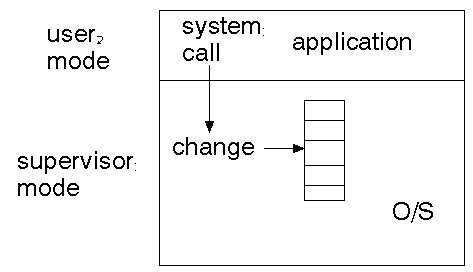
Passwords
Access to your own protection domain is usually through a password mechanism.
In Unix, a process called ``getty'' waits for you to attempt to logon. When
you do, it reads your password, encrypts it and compares it to the entry in
the password file. If it matches, it creates a new process with
Encryption
If data is important, it may need to be encrypted, especially if it is to be
sent over a network. The DES encryption algorithm is common in the US, although
it is illegal to export it. It is also suspected that the American Security
Agencies are able to crack it. There are a number of ``public key'' encryption
algorithms which are very secure. The PGP (Pretty Good Privacy) algorithm
has a version that is legal to use in Australia. The comand is accessible
on our system as ``pgp''. It allows encryption and digital signatures.
More on DOS, Windows 3.1 and Windows95
The underlying way of making system calls to MSDOS is via interrupt 21H.
Each MSDOS system call is numbered, and expects certain parameters in
registers. So a system call is made by loading the registers and
calling interrupt 21H. MSDOS examines the registers and takes action
accordingly.
Windows 3.1
Windows 3.1 relies on INT 21H calls to access the filesystem. That is, any
Windows 3.1 program that wishes to, say, read or write to a file must
load registers and call INT 21H. The mechanism may be hidden as a C
function call perhaps, but the C function call will do this stuff.
Windows 95
Windows 95 uses the same filesystem by default. This is to cope with
``legacy'' applications such as Norton Utilities that assume this
filesystem. There is new 32-bit code to handle this filesystem though.
chkdisk
look for such illegal combinations and fix illegal directory entries.
There are however, some combinations that are not only illegal but also
cannot be fixed because they ban modifications! All of the file system
utilities tested could not ``fix'' such illegal combinations.
rename on a
floppy disk copy). To guard against untested utilities not realising
the new system and altering ``illegal'' directory attributes, a new
MSDOS system call is invented to protect direct filesystem access.
This page is
http://pandonia.canberra.edu.au/OS/l6_2.html,
copyright Jan Newmarch.
It is maintained by Jan Newmarch.
email:
jan@ise.canberra.edu.au
Web:
http://pandonia.canberra.edu.au/
Last modified: 28 August, 1995