Unix low-level file operations
Contents
File access permissions
Unix API
creat
open
read
write
Example
File status
Use of these functions
Unix files have 10 bits set
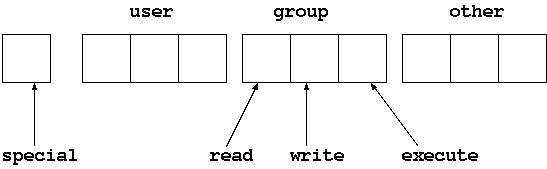
as in
-rwxr-x---
(read, write, execute for owner; read, execute for group; none for others).
Modes can be added or subtracted using the user-level
chmod command eg
chmod ug+rx file
chmod o-rwx file
Modes may also be set numerically using a 3-digit octal number. The first
digit sets user permissions, the second sets group permissions and the last
sets other permissions. Read has value 4, write has value 2, execute has value
1, and the bits are or-ed together to give a single octal digit. For example
chmod 751 file
gives r,w,x permission to user; r,x to group; x to other.
The stdio library has a high-level interface to the file operations,
with printf,
putchar, etc. These are built from a lower-level interface. Typical calls from
this are
#include <sys/types.h>
#include <sys/stat.h>
#include <fcntl.h>
int creat(char *path,
mode_t mode);
int unlink(char *path);
int rename(char *old, char *new);
int open(char *path,
int oflag,
...);
int close(int fildes);
int read(int fildes,
char *buf,
unsigned nbyte);
int write(int fildes,
char *buf,
unsigned nbyte);
off_t lseek(int filedes, off_t offset, int whence);
int link(char *path1, char *path2);
int chmod(char *path,
mode_t mode);
int stat(char *path,
struct stat *buf);
int creat(char *path,
mode_t mode);
creat takes the pathname of a file and creates a new file, removing the contents
if it already existed. The mode sets the access permissions. This is a bit-wise
OR of the file permissions:
S_IRUSR 0400
S_IWUSR 0200
S_IXUSR 0100
S_IRGRP 040
S_IWGRP 020
S_IXGRP 010
S_IROTH 04
S_IWOTH 02
S_IXOTH 01
This follows the rwx for user, group and other that is shown by ``ls -l''.
The open call opens the file in the mode given by oflag, and returns a file
descriptor. This is an integer which the O/S uses to index into a per process
file descriptor table, which is used to keep info about open files. Zero is
always stdin, 1 is stdout, 2 is stderr.
oflag is a bit-wise OR of a number of constants
O_RDONLY
O_WRONLY
O_CREAT
O_TRUNC
When O_CREAT is one of these flags, an additional argument to open is the file
permission mode.
int read(int fildes,
char *buf,
unsigned nbyte);
The read call is a block read of a given number of bytes. This could be tuned
to the physical characteristics of the device read from, for example.
For example, it may be much faster to do a block read of 1024 bytes from
a hard disk than to do 1024 reads of 1 byte from the disk.
The value returned is the actual number of bytes read.
This may be less than the number asked for. For example
-
if you ask for
1024 bytes to be read from a file that only has 53 bytes in it, you will
only get 53.
- input from the keyboard is normally
line-buffered, so no matter how many you ask for, you will only get a
line at a time.
-
a pipeline is often implemented with a buffer size of 4k. Reads
of more than that may cause the pipeline buffer to be filled and emptied
several times.
``read'' returns zero on EOF, and -1 on error. A while loop to read using
this call should always test the return value for > 0:
while ((nread = read(...)) > 0)
...
if (nread == 0)
/* EOF code */
else
/* error code */
int write(int fildes,
char *buf,
unsigned nbyte);
The write call is also a block write of a number of bytes. It returns -1 if
a write error occurs (such as no space left).
This is a simple version of cp, using the low-level I/O.
The function
stat() is used to get file status
#include <sys/types.h>
#include <sys/stat.h>
int stat(char *path, struct stat *buf)
where
struct stat {
mode_t st_mode; // permissions mode
uid_t st_uid; // user id
gid_t st_gid; // group id
time_t st_atime; // time of last access
time_t mtime; // last modification time
time_t st_ctime; // last file status change
...
A set of macros and bit constants can be used on
st_mode:
-
S_ISDIR(st_mode) - etc for type information
-
st_mode & S_IRUSR - is read permission set for
the file owner, etc
When should you use these low-level functions? Only when you have to.
In general
use the high-level functions. There will be many times when you need
finer control.
Note
that these functions are specific to the Unix API, and are not in Microsoft
C, for example. So code written using these functions will only be portable
across Unix, not to other Operating Systems.
create, open
These two functions control what happens when a file has to be created.
- The file permissions are set using the mode argument
- The functions may be used on things other than files (such as
pipes)
- If the file is part of FIFO or is a device, then the function
may be set to block or return immediately if the
FIFO/device is not ready
-
creat may be set to fail if the file exists, allowing
a simple lock mechanism
In addition
- The owner and group are set
- The file creation and modification times and the directory
modification times are set
- The file is created in binary mode only, not in text or binary mode
- On failure, the global
errno is set to a value
that will give more information about the error such as
- EMFILE - too many files are open by this process
- EISDIR - write access was requested of a directory
- EINTR - the request was interrupted
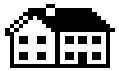 Program Development using Unix Home
Program Development using Unix Home
Jan Newmarch
(http://jan.newmarch.name)
<jan@newmarch.name>
Copyright © Jan Newmarch
Last modified: Wed Nov 19 18:00:06 EST 1997
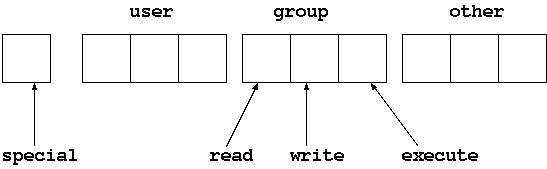
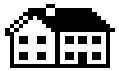 Program Development using Unix Home
Program Development using Unix Home