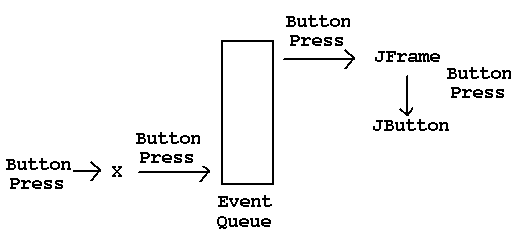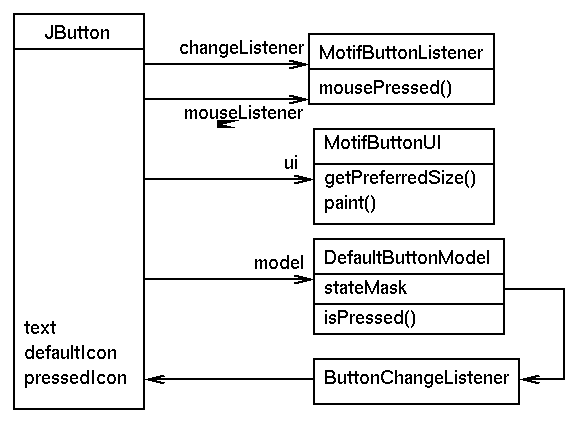Testing Java Swing-Based Applications
J. D. Newmarch
University of Canberra
jan@newmarch.name
http://jan.newmarch.name/
Abstract
Testing applications with a graphical user interface can be done in
several ways, with the most important being by generating events
for the event queue. This paper reports on the issues involved in this
for Java applications that use Swing (or JFC) objects for their user
interface. It also describes the replayJava system which can be used
to record and playback user sessions, or can be used to directly generate
a session. The resulting state of the application can then be checked
for correctness.
1. Introduction
Testing is an important part of the software development
process, to detect bugs, improve software design and to
reduce usability problems. There are a number of test
techniques such as the traditional unit, system, integration
and acceptance tests, and a large number of software tools
which support testing in different ways.
Object-oriented systems build upon the notion of class to link
sets of objects to form larger systems such as packages or
applications. Testing an object-oriented system may be done
at the individual object level, but will more commonly involve
a set of objects accessed through a small number of methods
on a small number of objects.
Testing may be white box or black box.
In black box testing, no knowledge may be made about internal
implementation structures, whereas white box testing will use
internal knowledge to drive tests.
Object oriented programming uses both black box and white box
techniques to construct applications: the inheritance mechanisms
of OO systems are white box mechanisms, where the internal
structures are open to child classes; the result is a
component which is used only by its public interfaces.
Black box testing of an object essentially uses only the public
interfaces of objects as components. Many of the general issues
of testing are dealt with in references such as [1] and [2].
Java is a relatively new language that can be used for building
both applications and applets. Testing applets raises a number
of specialised issues that have been discussed in
[3]. Test tools customised to Java are still thin
on the ground, with the major one probably being
JavaStar [4].
A test system must be able to drive an application (or set of
objects) and be able to examine the resultant state. In general
this will require programming language capabilities such as
conditional and loop statements.
This paper focuses on testing Java applications which use a
graphical front-end. It discusses the various options and
constraints in this, some of which are applicable to all such
systems but some of which are caused by the particular structure
of Java. The paper then discusses a tool - replayJava - that
can be used for applications built using Java lightweight
window objects, in particular, the Swing set of widgets.
The paper concentrates on the issues involved in building a testing
tool. These issues depend on the specific details of the type of
system under test. Related issues are reported for unit testing of
C++ objects by Hunt [5] and for collection classes by Hoffman and
Strooper [6] in addition to Newmarch [5] for GUI classes using
the Xt toolkit.
2. Testing applications with a GUI front-end
A large number of applications are written to run in graphical
user environments such as Microsoft Windows
or under the X Window
System. Such environments use the particular programming
model of event driven programming, and this leads to
distinct methods of software testing. An application with a
graphical user interface (GUI) is written to respond to
events posted into an event queue by the
supporting windows system. The application removes events
from the queue, decodes them, and forwards them to the
appropriate window object for application-specific actions
to be taken.
This leads to two levels of driving GUI objects. The indirect,
or event driven method is to prepare events and post them into
the event queue. The event handling system will then deliver these
to the objects. The alternative is to call
public methods directly on the GUI
objects. The first method is guaranteed to be complete: a GUI
object must be able to respond appropriately to all user events.
On the other hand, the public methods may be incomplete, and only
supplied as convenience methods.
Particular systems may supply intermediate mechanisms.
For example, Java has ``semantic'' events such as
ActionEvent which are generated by combinations
of MousePressed and MouseReleased
events. These are not posted to the event queue, but are
delivered directly to the object. As another example, The Xt
toolkit (used by Motif) has actions which are
halfway on the translation from events to public methods. These were
used in the earlier replayXt system of the author [5].
A number of GUI test systems act externally to all GUI applications,
generating events at the native window system level. These systems
will not be considered in this paper.
3. AWT and Swing
Java has a number of GUI toolkits. The first was the AWT, which relied
heavily on native GUI objects such as Windows MFC components or Motif
components. There is an event queue for such objects, but special
purpose code is present to eliminate program-generated events from this
queue - this looks like a deliberate defence against incomplete
toolkit code. While the intent may have been to complete the code,
it looks like this will never be done. So it is impossible to
drive AWT objects using program-generated events.
The major replacement in the JDK 1.2 (Also JDK 2.0) is the Swing set.
All event handling is performed at the Java level. The event dispatch
for a mouse button press in a JButton looks like
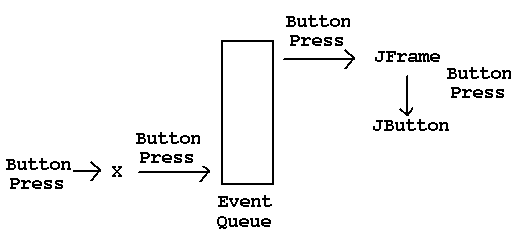
Swing does not artificially distinguish the origin of events. So it is possible
to generate input events, feed them into the event queue, and have them
drive the GUI objects.
Events received by a GUI object are handled by listeners. Each of the
Swing objects is actually a set of objects built using a modified
form of the Model-View-Controller. For example, a JButton is made
up of five objects: the button itself, a model, a user-interface
view and two state and event listeners
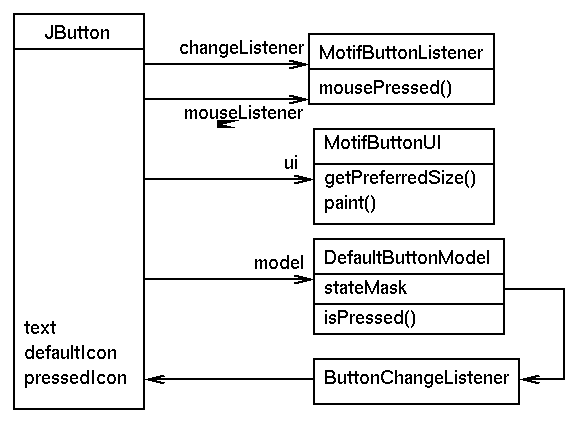
The event listener will watch for input events such as mouse and keyboard
events, and call various methods in the original object, the model or the
user interface. These methods will perform semantic actions based on
the input event. The methods may be public or non-public and may or may
not be documented.
Some semantic methods may cause additional events to be generated. These
semantic level events, such as ActionEvent or
ItemSelectedEvent are not placed in the event queue but instead
are passed as parameters to other methods of the GUI object.
These methods are typically not public, and so cannot be used in
a test/replay system.
4. Input events
Input events are normally generated by native code watching for native-level
events and posted into the event queue. Events from this source are
caused by a user interacting with an application by the mouse and
keyboard. There are some test systems which will also generate these
``external'' events, but such systems are not further considered here.
A separate event-dispatch thread
is responsible for removing events from this queue and passing them
on to the appropriate object.
For Swing objects events may also be generated programmatically and posted.
Like any test/replay system that generates events, this gives rise to
a number of issues, some which apply to every such system, some of which
are Java specific.
4.1 Event coordinates
Mouse events have (x, y) coordinates, which may be examined by
the receiving object. For example, a list will use them to determine
which element of the list has been selected. These cannot be hard-coded,
particularly in a Java system. Such coordinates will depend on user
preferences in setting the size and shape of an application and other
factors such as font size of text elements in a list. Thus there
must be a means of determining at runtime
the (x, y) coordinates of an
event from some semantic level information.
For example, in a JList, there is the method
indexToLocation(int index) which will return a
Point in list coordinates for a particular index.
As another example, a JTabbedPane has the method
getBoundsAt(index tab) which returns a bounding
Rectangle for the tab itself. An event can then be
prepared at (say) the center of this rectangle.
4.2 Object identification
An application once set running will generate objects, some from the
Swing objects themselves, most from the application program.
A test/replay system must be able to locate Swing objects in order
to prepare events for them or to call semantic methods on them.
There are several mechanisms for this:
A JRootPane is the parent of two objects, a layered pane
and a glass pane. These play different roles and may be found by
methods such as getLayeredPane() and
getGlassPane(). On the other hand, a set of objects
created by an application and added to a container have no identified
role, and cannot be found by this means.
Any Swing object may be given a name, which currently defaults to
null. Most Java applications do not set a value, so
this cannot be used in most cases. On the other hand, each
Frame (or JFrame) will have a name if
requested by getName() as frame0,
frame1, frame2, etc.
Coupled with the static method Frame.getFrames(),
this allows toplevel frames to be searched for by name. This will
give the top of a tree of GUI objects and allows any of the GUI
objects to be located.
Unfortunately, the name of a frame may not stay the same between
application runs. Unless an application sets the name explicitly it is
left as null. When requested, a null value
is converted to the next unused name in the sequence frame0,
frame1, frame2, etc. So if one run
of an application attempts to get the name of a frame after, say,
walking up the GUI tree from a component, and a later run attempts
to search for this frame using that name, it may end with a
different frame. This is because the search through the list
returned by Frame.getFrames() may assign names
in a different order to the name assigned by finding the top of
a tree and asking for its name. This has been reported
as a potential bug in JDK 1.2. A workaround is to loop
through all frames in a standard order calling getName()
to force all names to be set before a real request is made for a
particular name. This is to defeat the ``lazy'' method of assigning
names to frames.
The third way of finding a component from the top of a GUI tree is to
walk down the children of the top node, the grandchildren, etc, using
the index of a component in its parent. Generally this will be
deterministic across application runs as the tree will be built
the same way in each run. However, there is at least one exception.
When an application is run under the Metal Look-and-Feel, Swing
creates an extra top-level frame which is not created under the
other L&F's. This alters the index value of application-created
frames in Frame.getFrames() if the L&F changes.
4.3 Timing
Event dispatch takes place in its own thread. If an event is prepared
and posted, it may have some effect on the structure of the GUI tree.
For example, pressing a JMenu will post a menu. This
adds the popup menu to the LayeredPane under the
JRootPane. In other situations a dialog may get created
and posted, a frame may get created, an element may be added to a
list, and so on. The multi-threaded nature of event processing here
may be an issue for timing reasons. It is not an issue to post new
events. Problems may arise if an event is posted and then a query
on state is made (such as finding a particular object) on the
assumption that the event has been processed.
5. Encapsulating input events
The interaction by the user with a component often takes place at
a coarser level of granularity than the events. For example,
the user action of ``clicking a button''
generates events such as mouse pressed and
released (and others). These may be encapsulated in sequences of
events. This also allows the opportunity to make more robust
sets of events.
``clicking a button'' is an identifiable set. Robustness may be
added to the mouse pressed/released in a number of ways
- The set of events can be completed - a mouse click may also
involve a mouse clicked event and a focus gained event
- Swing internally caches the object with the focus, to avoid
having to calculate it for each event. The cache may need
to be invalidated, and this can be done by a mouse moved event
- Mouse events require (x, y) coordinates which should
be calculated from the current size of the object
- The object can be checked to really be of the expected class
This leads to (pseudo-) code such
click btn {
throw exception if btn isn't a button
find size of btn
calculate midpoint (x, y)
create and post mouse moved event
create and post mouse pressed event
create and post focus gained event
sleep for 1/2 second
create and post mouse released event
create and post mouse clicked event
}
6. Recording input events
A common way of building a replay/test script is to record a user-driven
run through an application. This can then be used as the basis of a
test script. JDK 1.2 supplies a hook to do this by the Toolkit
method addAWTEventListener(listener, eventMask). If an event is
dispatched that matches the mask then the listener method
eventDispatched(AWTEvent evt) is called.
A naive recording will simply save the event in some suitable format in
a file. This information can be used to reconstruct an event on playback.
Simply recording the (x, y) information is not robust, as
discussed earlier. A semantic representation of the event is required.
For example, a mouse press in a JTabbedPane should have
the tab recorded, not the (x, y) coordinates. Then on replay
a suitable point can be constructed, as discussed earlier. While the
Swing toolkit will need to be able to perform such semantic extraction,
the method to do so need not be public. For the JTabbedPane
it is, as the method tabForCoordinate() of the class
JTabbedPaneUI. Often such methods are found are in the
user-interface component of an object's MVC.
A recording will also need to be able to store the identity of the
object the event occurred in so that it can be reconstructed on
playback. In some cases it may be possible to determine the role
of an object e.g. if the object has a JRootPane
as parent, is it the glassPane? If the name is non-null
this can be recorded, but this is unlikely. The simplest is to
record the index in each ancestor upto the toplevel Frame,
which can have its name recorded. This is not completely robust,
as discussed earlier.
7. Semantic events
When a Java program is written to handle a JButton, a JList or many
other of the Swing objects, the event handlers are for the
semantic events such as ActionEvent,
ListSelectionEvent, etc. These events are
generated by Swing in response to certain combinations of input events,
and are not posted to the event queue. It is not often a simple
matter to find where they are generated, as this is buried in the
modified MVC mechanism used by Swing.
For example, a JButton has a BasicButtonListener registered to listen
for mouse events in the button. This calls methods in DefaultButtonModel
such as setArmed() and setPressed().
Within the (current) implementation of setPressed()
some aspects of state are checked, and if they match then a new
ActionEvent is created and sent to all the JButton's
action listeners by calling their actionPerformed()
method.
While the model's methods setArmed() and
setPressed() are public, the actual code to generate
and post the semantic event is not. Thus there appears to be little
point in generating semantic events.
8. Semantic methods
Input events trigger responses in the Swing objects. This is also tied
into the MVC mechanism used by Swing. In the JButton, a BasicButtonListener
translates input events into semantic methods by methods such as
mousePressed().
This uses semantic methods of the model such as
setArmed() and setPressed()
public void mousePressed(MouseEvent e) {
if ( SwingUtilities.isLeftMouseButton(e) ) {
AbstractButton b = (AbstractButton) e.getSource();
ButtonModel model = b.getModel();
if (!model.isEnabled()) {
// Disabled buttons ignore all input...
return;
}
model.setArmed(true);
model.setPressed(true);
if(!b.hasFocus()) {
b.requestFocus();
}
}
}
These methods can also be used by a replay/test system by
model = getModel()
model.setArmed(true);
model.setPressed(true);
If these semantic methods are used in addition to input methods, then
the issue of timing arises again: if the input queue is non-empty then
calling a semantic method directly will ``leapfrog'' the pending events.
There is no ``flush queue'' method for the event queue, but an
object can be added to the queue by invokeLater(Runnable)
which will be added to the queue and its run() method
called when appropriate.
In some cases, there are apparent semantic methods available which are
not quite the same as the real execution mechanism. An example is the
JList, with methods setSelectedIndex()
and setSelectedIndices(). The response to input methods
is more complex:
- A mouse press sets state (
isAdjusting is set to
true).
- A mouse drag uses this state
- A mouse release resets this state
This illustrates the main problem in using semantic methods: while
the mapping from input events to methods is sometimes documented
(as in AbstractButton), it is not commonly done.
There is the possibility of error, or changing implementation that
can break assumptions of the meaning of methods.
9. Encapsulating semantic methods
For some Swing objects, public methods have been made available as part
of the specification that encapsulate the semantic methods. An example
is the Java doClick() method of AbstractButton:
public void doClick(int pressTime) {
Dimension size = getSize();
model.setArmed(true);
model.setPressed(true);
paintImmediately(new Rectangle(0,0, size.width, size.height));
try {
Thread.currentThread().sleep(pressTime);
} catch(InterruptedException ie) {
}
model.setPressed(false);
model.setArmed(false);
}
Only a few classes have such encapsulation, but similar methods can be
devised for many. Some methods, such as JList's
setSelectedIndex() are not encapsulations in
this sense, but are assumed to be functionally equivalent.
10. Testing
A replay system can be used for automated demonstrations. These just
need to drive an application through a series of steps. A test system
must go further than this, and allow the ability to examine
application state at the end (or during) a replay. At a minimum
it should allow location and examination (by public methods) of the
state of any GUI object. It may need to go beyond this in various ways:
- a test may need to examine state of non-GUI objects.
This will require a mechanism to access such objects, and
will need to be designed into the application
- a test may need to examine external files or run external
applications
- a test may need to examine visual appearance of the application.
While the appearance of many components may depend on geometry
or on the L&F adopted, some may not: for example, is a
particular image showing correctly
11. The replayJava system
A package has been built that attempts to supply a test/replay
mechanism for Swing-based applications based on the above considerations.
Primary requirements for this were:
- it should be based on a full programming language to allow
arbitrarily complex tests to be performed
- it should run on every Java platform
- an interpreted scripting language is more convenient for black-box
testing than a compiled O/O language (as evidence the success
of Visual Basic as a language for manipulating components)
- it should allow playback using input events as well as
semantic methods
- it should allow some method of recording events
- it should allow location of objects and acces to their public methods
- it should be able to access files and applications external
to the application
The JACL system [11] was chosen as scripting language because:
- it is based on the well-known tcl language, with full
access to a range of features such as file access
- it is written in Java and is portable across Java platforms
- it uses the Reflection API [12] to gain full access to
Java objects and methods from tcl
A number of commands were written in Java and exported to the JACL
interpreter. These include commands to create and post input events,
to sleep for an interval and to find a toplevel Frame
by name. This allows a button in a frame to be located and clicked by
set frame [frames frame0]
set contentPane [$frame getContentPane]
set components [$contentPane getComponents]
set comp [$components get 0]
set btn [java::cast javax.swing.JButton $comp]
mousePressed $btn
sleep 500
mouseReleased $btn
mouseClicked $btn
Other objects may be driven in a similar manner.
At present, replayJava
- implements input events
- has some encapsulation of input events
- has a primitive recort mechanism
- has an incomplete documentation of semantic methods plus
semantic encapsulation
Version 1.0 of replayJava was designed to work with JDK 1.0 and
early versions of Swing. This included workarounds for various
problems in these. Version 2.0 is designed to work with JDK 1.2
and later, and is cleaner in code.
Acknowledgements
The author is currently on a sabbatical program at the
CRC for Distributed Systems Technology, and
the work reported in this paper has been funded in part by the
Co-operative Research Centre Program through the
Department of Industry, Science and Tourism of
the Commonwealth Government of Australia.
Conclusion
This paper has discussd the issues involved in building a test tool
for Java applications using a GUI frontend.
For the Swing objects, it is fairly straightforward to build a test
tool that uses event generation to drive GUI applications. There are
some minor problems, but these will disappear in later versions of
the JDK and the Swing objects.
The replayJava package is under active development, and
is available as Open Source from
http://jan.newmarch.name/java/replayJava.
Future development will concentrate on filling gaps in the present system,
with extensions to handle a range of semantic checks that can be
performed.
References
[1]
B. Bezier Black-box Testing, J. Wiley and Sons, 1995
[2]
E. Kit Software Testing in the Real World, Addison-Wesley, 1995
[3]
J. D. Newmarch Issues in Testing Java Applets
First Int Workshop on Web Engineering, Brisbane, 1998
[4]
SunTest Home page, http://suntest.sun.com
[5]
J. D. Newmarch Using tcl to Replay Xt Applications
Proc AUUG 94, Melbourne 1994
http://jan.newmarch.name/replayXt/
[6]
N. Hunt Unit Testing JOOP, Feb 1996
[7]
D. Hoffman and P. Strooper The Testgraph methodology: Automated testing
of collection classes, JOOP, Nov/Dec 1995
[8]
J. D. Newmarch Advanced Event Handling
in Tricks of the Java Programming Gurus,
ed G. Vandenburg, SAMS Net 1996
[9]
J. D. Newmarch The Delegation Event Model
in Mastering Java ed G. Vandenburg, SAMS Net 1997
[10]
Swing Connection, http://java.sun.com/products/jfc/swingdoc-current
[11]
Scriptics Tcl Resource Center, http://www.scriptics.com/java/
[12]
D. Green, The Reflection API,
http://java.sun.com/docs/books/tutorial/reflect/index.html