Jan Newmarch
Introduction
Requirements
This package is only designed to work on applications that use the Swing or JFC components. While some parts will work with AWT components, there are still enough problems with the AWT that require much special case code - and I am not interested in supplying that. AWT problems can only be solved by much C code in a platform-dependent manner, and we only have a short time to live. I am currently developing with Swing 0.6.1 (used in JDK 1.2 beta 1) and Swing 0.7.
The replay language used is tcl for all sorts
of excellent reasons. The package is being developed using
the tcl-in-Java package JACL jacl1.0b1.
See http://sunscript.sun.com for more information on JACL.
Finally, the system uses its own files. These are wrapped in a
jar file. I have done something very naughty here:
I have a custom version of java.awt.Frame which
adds a couple of methods that are either in JDK 1.2 or are
promised to be in later versions than JDK 1.2 beta 1.
The additional methods are getOwnedWindows()
and getFrames().
When JDK 1.2 stabilises this file will be removed.
The CLASSPATH variable needs to be set to cover
all these packages. For example, under Unix it may need to be
export CLASSPATH=$REPLAY/replay.jar:$JACL/jacl.jar:$SWING/swing.jar:$SWING/motif.jar:$JDK_HOME/lib/classes.zipThe
replay.jar needs to be before the
classes.zip in order to override
the java.awt.Frame class.
Status
Using JDK instead of Swing
This would not matter, except that when Swing is folded into
the JDK, the package name changes. In Swing, it is
com.sun.java.swing but in JDK it is
java.awt.swing. Right now, I am building to
the latest Swing release, so I use the Swing package name.
If you want to use this stuff against JDK 1.2 you will need
to edit various files to change the package name, and rebuild
the classes.
The files that need to have package name changes are
- jnewmarch/replay/PlayEvent.java
- examples/JList/SwingList.tcl
Copyright
Basic concepts
The purpose of a replay system is simulate a user interaction. This may be done for demonstrations or for application testing: after a sequence of user actions, is the state of various components what it should be?
This system allows an interaction to be specified via a script file. The script file primarily consists of a set of simulated user actions, which will cause the application to respond to these (faked) user interactions. The application will respond in a normal way to these, and at various stages state may be tested to see if the application is doing what it should be doing.
tcl
tcl is a general purpose scripting language which
has found uses in a large variety of situations.
tcl is an interpreted language with a simple
syntax, which is run by an interpreter. The original
tcl interpreters were written in C, but the
JACL project has written a tcl interpreter
in Java. Even better, the JACL interpreter knows all about
Java reflection methods, and is able to call directly into
Java code - any Java code.
This allows tcl to be used as a control language to run an application. It also allows tcl to be used to test the state of Java objects. Since it is a full programming language, it can be used to perform arbitrarily complex calculations.
This package extends the basic JACL interpreter by adding in some new commands. These allow applications to be driven in two ways
- by calling semantic actions on Components,
such as the method
doClick()ofAbstractButton - by generating AWT events and posting them to the event queue
Invoking Replay
java tcl.lang.ShellThis will bring up the tcl prompt
%Whenever this prompt appears, tcl commands can be typed.
The tcl commands
java::load jnewmarch.replay.PlayTcl
set args [java::new {java.lang.String[]} {0} {}]
java::call SwingButton main $args
will
- load the replay package
- create a tcl reference to a
Stringarray with zero elements - call the
main()method of the Java applicationSwingButtonwith an empty command line list
main() method. It will run in its own thread,
and the tcl prompt will reappear.
Further tcl commands may be issued to the
application from the prompt. In particular, a script may
be run by source'ing into the interpreter.
Additional tcl commands
tcl interpreter:
-
sleep -
frame - Event commands
-
actionPerformed -
adjustmentValueChanged -
focusGained -
focusLost -
itemStateChanged -
keyPressed -
keyReleased -
keyTyped -
mouseClicked -
mousePressed -
mouseReleased -
mouseDragged -
mouseMoved -
componentHidden -
componentMoved -
componentResized -
componentShown -
windowClosed -
windowClosing -
windowDeiconified -
windowIconified -
windowOpened
-
key... and mouse....
sleep
sleep msecs
frame
frame frameName
This returns the tcl reference to the Java object with the
name frameName. If no name has been set for Frames
of an application,
then they are named frame0, frame1, etc.
The purpose of this command is to find the toplevel windows of an application. From there, any other GUI Component of the application can be found.
Event methods
command component ?args?
-
actionPerformed component [actionCommand command] -
adjustmentValueChanged component [-value n] [-type type]
where the type is one of unitIncrement, unitDecrement, blockIncrement, blockDecrement -
componentHidden component -
componentMoved component -
componentResized component -
componentShown component -
focusGained component [-temporary boolean] -
focusLost component[-temporary boolean] -
itemStateChanged component -
keyPressed component [-keyChar char [-modifiers modifiers]
where the modifiers is a tcl list with possible elements Alt, Ctrl, Meta, Shift -
keyReleased component [-keyChar char] [-modifiers modifiers] -
keyTyped component [-keyChar char] [-modifiers modifiers] -
mouseClicked component [-x x] [-y y] [-clickCount count] [-modifiers modifiers] -
mousePressed component [-x x] [-y y] [-clickCount count] [-modifiers modifiers] -
mouseReleased component [-x x] [-y y] [-clickCount count] [-modifiers modifiers] -
mouseDragged component -
mouseMoved component -
windowClosed component -
windowClosing component -
windowDeiconified component -
windowIconified component -
windowOpened component
Replaying an application
Semantic actions
JButton
generates an ActionEvent in the button.
Swing takes care of generating this event, and passes it
to the component. This semantic event is not placed in the
event queue.
This sequence can be performed within some SwingComponents by methods which perform semantic actions. These include
-
AbstractButton.doClick()
This draws the button pressed and then released, generates anActionEventand delivers it. This works for all subclasses ofAbstractButton, such asJButton, JCheckBox, JRadioButton, JToggleButton, JMenuItem. -
JScrollBar.setValue(int)
This sets the value and moves the ScrollBar. -
JList.setSelectedIndex(int)
This sets the selection and highlights it.
Generating input events
Care must be taken when generating events: for example,
a MouseEvent needs to have the x, y
coordinates specified. If the component is a different
size to what is expected, then these coordinates may be
outside of the component. This can often happen when a
recording is made of an application and a
replay is made under different circumstances.
The Swing event delivery model ensures that an event delivered
to a Container will be forwarded to a child
if the child is at the right coordinates for the event.
So events can be sent directly to the component that will
receive them, or to a parent container
Mouse motion
mouseMoved events.
However, Java needs to be able to find the component in which a mouse event occurs, in order to be able to deliver it to that component. To avoid unnecessary calculations, the component is cached until the mouse is moved. So if you want to click on one component, move the mouse and click on another, then you have to have at least one mouseMoved event to invalidate the cache.
For example, in a scrolled list, to move between the list
and the scrollBar, you need at least one
mouseMoved event.
Examples
JButton
JButton in
a JFrame
import java.awt.*;
import java.awt.event.*;
import com.sun.java.swing.*;
public class SwingButton extends JFrame
implements ActionListener{
public static void main(String argv[]) {
new SwingButton().setVisible(true);
}
public SwingButton() {
JButton btn = new JButton("Press me");
btn.addActionListener(this);
getContentPane().add("Center", btn);
pack();
}
public void actionPerformed(ActionEvent e) {
System.out.println("Button pressed: " + e.toString());
}
}
The following tcl script will press and
release the button in various ways:
java::load jnewmarch.replay.PlayTcl
set args [java::new {java.lang.String[]} {0} {}]
java::call SwingButton main $args
sleep 3000
# get the toplevel JFrame, frame0
set frame [frame frame0]
# find the contentsPane container
set pane [$frame getContentPane]
# get the Components it contains
set components [$pane getComponents]
# find the first object, which should be the JButton
set btn [$components get 0]
# the above steps could have been collapsed into
# set btn [[[[frame frame0] getContentsPane] getComponents] get 0]
# press and release the button with delays between
# press and release, by creating events
mousePressed $btn -x 47 -y 38
sleep 1000
mouseReleased $btn -x 47 -y 38
mouseClicked $btn -x 47 -y 38
sleep 3000
# a more robust way ensures that we are
# in middle of the button
set width [$btn getWidth]
set midWidth [expr $width / 2]
set height [$btn getHeight]
set midHeight [expr $height / 2]
mousePressed $btn -x $midWidth -y $midHeight
sleep 1000
mouseReleased $btn -x $midWidth -y $midHeight
mouseClicked $btn -x $midWidth -y $midHeight
sleep 3000
# now do the same action semantically
$btn doClick
JList
import java.awt.*;
import java.awt.event.*;
import com.sun.java.swing.*;
import com.sun.java.swing.event.*;
public class SwingList extends JFrame
implements ListSelectionListener{
public static void main(String argv[]) {
new SwingList().setVisible(true);
}
public SwingList() {
String[] elmts = {"one", "two", "three", "four",
"five", "six", "seven", "eight",
"nine", "ten", "eleven", "twelve",
"thirteen", "fourteen", "fifteen",
"sixteen", "seventeen", "eighteen",
"nineteen", "twenty"};
JScrollPane scrollPane = new JScrollPane();
JList list = new JList(elmts);
scrollPane.getViewport().setView(list);
list.addListSelectionListener(this);
getContentPane().add(scrollPane, "Center");
setSize(100, 200);
}
public void valueChanged(ListSelectionEvent e) {
System.out.println("Item selected: " + e.toString());
}
}
This application looks like
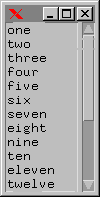
Using input events to select the first item, click the scrollbar to page down and then select the last item can be done by
java::load jnewmarch.replay.PlayTcl
set args [java::new {java.lang.String[]} {0} {}]
java::call SwingList main $args
# get the toplevel JFrame
set frame [frame frame0]
# select the first item
mousePressed $frame -x 18 -y 34
sleep 1000
mouseReleased $frame -x 18 -y 34
mouseClicked $frame -x 18 -y 34
sleep 3000
# move down one block in the scrollbar
mouseMoved $frame -x 87 -y 179
mousePressed $frame -x 87 -y 179
sleep 1000
mouseReleased $frame -x 87 -y 179
mouseClicked $frame -x 87 -y 179
sleep 3000
# select the last item
mouseMoved $frame -x 44 -y 187
mousePressed $frame -x 44 -y 187
sleep 1000
mouseReleased $frame -x 44 -y 187
mouseClicked $frame -x 44 -y 187
This can be improved by getting values of objects
and calculating x, y values.
This can also be driven using semantic methods.
Not all of the desired methods are part of the Swing
set, but in this case we can write tcl code
to fill the gap.
# find the contentsPane container
set pane [$frame getContentPane]
# get the Components it contains
set components [$pane getComponents]
# find the first object, which should be the ScrollPane
set scrollPane [$components get 0]
# find the JList
set list [[$scrollPane getViewport] getView]
# find the JScrollBar
set scrollBar [$scrollPane getVerticalScrollBar]
# first let's move back up a block increment
# there isn't a blockIncrement method, so we define
# one in tcl
proc blockDecrement {scrollBar} {
set currValue [$scrollBar getValue]
# get the value "1" for vertical vs horizontal
# can't ignore direction since this method is
# overridden in ScrollPane
set direction [java::field com.sun.java.swing.SwingConstants VERTICAL]
set blockIncr [$scrollBar getBlockIncrement $direction]
set newValue [expr $currValue - $blockIncr]
set minValue [$scrollBar getMinimum]
if {$newValue < $minValue} {
set newValue $minValue
}
$scrollBar setValue $newValue
}
blockDecrement $scrollBar
sleep 1000
# choose the sixth item
$list setSelectedIndex 5
JTextArea
import java.awt.*;
import com.sun.java.swing.*;
public class SwingText extends JFrame {
public static void main(String argv[]) {
new SwingText().setVisible(true);
}
public SwingText() {
JTextArea text = new JTextArea();
getContentPane().add("Center", text);
setSize(300, 100);
}
}
Using input events we can enter text using keyTyped
and select text using mouseDragged
java::load jnewmarch.replay.PlayTcl
set args [java::new {java.lang.String[]} {0} {}]
java::call SwingText main $args
set frame [frame frame0]
set pane [$frame getContentPane]
# get the Components it contains
set components [$pane getComponents]
# find the first object, which should be the JTextArea
set text [$components get 0]
sleep 3000
# set focus to the text
mouseMoved $text -x 20 -y 40
mousePressed $text -x 20 -y 40
mouseReleased $text -x 20 -y 40
mouseClicked $text -x 20 -y 40
# add some chars "abcDEF"
sleep 2000
keyTyped $text -keyChar a
sleep 500
keyTyped $text -keyChar b
sleep 500
keyTyped $text -keyChar c
# we don't need to set Shift for keyTyped
sleep 500
keyTyped $text -keyChar D
sleep 500
keyTyped $text -keyChar E
sleep 500
keyTyped $text -keyChar F
sleep 1000
# select a piece of text - slowly
mousePressed $text -x 8 -y 5
mouseDragged $text -x 14 -y 5
sleep 100
mouseDragged $text -x 20 -y 5
sleep 100
mouseDragged $text -x 25 -y 5
mouseReleased $text -x 25 -y 5
# and replace it
sleep 500
keyTyped $text -keyChar x
sleep 500
keyTyped $text -keyChar y
sleep 500
keyTyped $text -keyChar z
Recording events
The Java home directory has a subdirectory lib
containing a file awt.properties.
If you add the line
AWT.EventQueueClass=jnewmarch.replay.TracedEventQueueto this, then all events that enter the event queue will be printed to standard output.
The event recording is very simplistic right now, and calls
toString() for each event that enters the queue.
Nevertheless, it can tell you what events are generated
and what their fields are (e.g. mouse coordinates).
To turn off event printing, just comment out the line in
awt.properties with a `#' at the start of the
line.
Applets
appletviewer using
these techniques (since it is a Java application), but I
haven't tried it.
I am thinking of ways to test applets, and have some ideas I want to work on - see a later version of this.
Java code versus tcl code
This implies that this package could have been written in
tcl. That is correct.
For example, the Java code to implement the frame
command is
Component frames[] = Frame.getFrames();
String compName = argv[1].toString();
for (int n = 0; n < frames.length; n++) {
if (compName.equals(frames[n].getName())) {
interp.setResult(
ReflectObject.newInstance(interp,
frames[n]));
return;
}
}
This can be done by the following tcl:
proc frame {compName} {
set frames [java::call java.awt.Frame getFrames]
set length [$frames length]
for {set n 0} {$n < $length} {incr n} {
if {[[$frames get $n] getName] == $compName} {
return [$frames get $n]
}
}
}
There isn't really much difference.
So why isn't the whole of this package in tcl? Well, firstly
because I didn't think of it, but also because different parts
are easier in different languages. Mainly, I coded the fixed
part in Java because it was the "fixed part", and left the
rest to tcl. Future versions may change this
around.
This version is oriented to testing GUI applications.
However, it can be used for any application: simply
call the main() method for the application.
Things like testing image equality (or differences) are
not in this version. I guess they could be coded in either
Java or tcl.
To Do
- When the replay side is completely stable, add record mechanisms
- Add a set of tcl functions to encapsulate common sequences of actions
- Add image comparisons
- Build a customised version of
java.lang.Shellto make loading easier
Known bugs
- JOptionPane
There are no semantic actions for pushing the buttons of a JOptionPane. These include the OK, Cancel, Yes, etc buttons, as well as any user defined ones. This is an incompleteness in Swing. - JFileChooser
The components that make up the internal structure cannot be found programmatically. That means you have to aim MouseEvents at locations within JFileChooser and hope they get to the right subcomponent. This is an incompleteness in Swing. - Input events generated for AWT components get thrown away when they get back into the peer level. So a mouse click in an AWT Button will not generate an ActionEvent, and a key press in an AWT TextArea will not enter a character. This is an AWT problem that is unlikely to be fixed, which is why I won't be supporting AWT components, only Swing.
Feedback
replayXt, but it shows.
(Java is so much easier to work with than Motif!)
If people find this useful, I will spend more time on it.
So send me feedback - you liked it/thought it useless/
couldn't get it to work;
it wouldn't do this/would do that, etc.
Thanks - and enjoy!
Internationalisation help
Jan Newmarch (http://jan.newmarch.name) jan@newmarch.name
Last modified: Wed Feb 11 23:12:31 EST 1998
Copyright ©Jan Newmarch