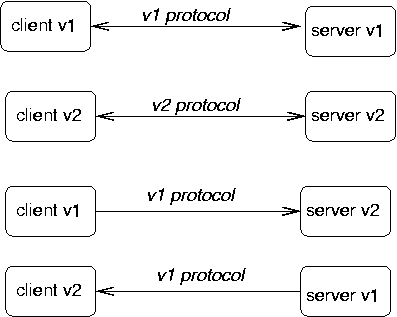
A client and a server exchange messages consisting of message types and message data. This requires design of a suitable message exchange protocol. This chapter looks at some of the issues involved in this, and gives a complete example of a simple client-server application.
A client and server need to exchange information via messages. TCP and UDP provide the transport mechanisms to do this. The two processes also need to have a protocol in place so that message exchange can take place meaningfully. A protocol defines what type of conversation can take place between two components of a distributed application, by specifying messages, data types, encoding formats and so on.
There are many possibilities and issues to be decided on when designing a protocol. Some of the issues include:
Each side should ideally be able to understand messages for its own version and all earlier ones. It should be able to write replies to old style queries in old style response format.
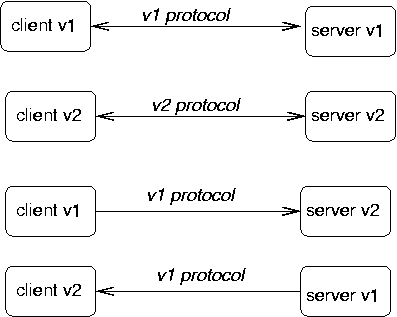
The ability to talk earlier version formats may be lost if the protocol changes too much. In this case, you need to be able to ensure that no copies of the earlier version still exist - and that is generally imposible.
Part of the protocol setup should involve version information.
The Web is a good example of a system that is messed up by different versions. The protocol has been through three versions, and most servers/browsers now use the latest version. The version is given in each request
| request | version |
|---|---|
GET / |
pre 1.0 |
GET / HTTP/1.0 |
HTTP 1.0 |
GET / HTTP/1.1 |
HTTP 1.1 |
But the content of the messages has been through a large number of versions:
In the last chapter we discussed some possibilities for representing data to be sent across the wire. Now we look one level up, to the messages which may contain such data.
Commonly, the first part of the message will be a message type.
LOGIN name passwd
GET cpe4001 grade
LOGIN succeeded
GRADE cpe4001 D
The message types can be strings or integers. e.g. HTTP uses integers such as 404 to mean "not found" (although these integers are written as strings). The messages from client to server and vice versa are disjoint: "LOGIN" from client to server is different to "LOGIN" from server to client.
In the byte format
The advantages are compactness and hence speed. The disadvantages are caused by the opaqueness of the data: it may be harder to spot errors, harder to debug, require special purpose decoding functions. There are many examples of byte-encoded formats, including major protocols such as DNS and NFS , upto recent ones such as Skype. Of course, if your protocol is not publicly specified, then a byte format can also make it harder for others to reverse-engineer it!
Pseudocode for a byte-format server is
handleClient(conn) {
while (true) {
byte b = conn.readByte()
switch (b) {
case MSG_1: ...
case MSG_2: ...
...
}
}
}
Go has basic support for managing byte streams.
The interface Conn
has methods
and these methods are implemented by
(c Conn) Read(b []byte) (n int, err os.Error)
(c Conn) Write(b []byte) (n int, err os.Error)
TCPConn and
UDPConn.
In this mode, everything is sent as characters if possible. For example, an integer 234 would be sent as, say, the three characters '2', '3' and '4' instead of the one byte 234. Data that is inherently binary may be base64 encoded to change it into a 7-bit format and then sent as ASCII characters, as discussed in the previous chapter.
In character format,
Pseudocode is
handleClient() {
line = conn.readLine()
if (line.startsWith(...) {
...
} else if (line.startsWith(...) {
...
}
}
Character formats are easier to setup and easier to debug.
For example, you can use telnet to connect
to a server on any port, and send client requests to that
server. It isn't so easy the other way, but you can use
tools like tcpdump to snoop on TCP traffic
and see immediately what clients are sending to servers.
There is not the same level of support in Go for managing character streams. There are significant issues with character sets and character encodings, and we will explore these issues in a later chapter.
If we just pretend everything is ASCII, like it was once upon a time, then character formats are quite straightforward to deal with. The principal complication at this level is the varying status of "newline" across different operating systems. Unix uses the single character '\n'. Windows and others (more correctly) use the pair "\r\n". On the internet, the pair "\r\n" is most common - Unix systems just need to take care that they don't assume '\n'.
This example deals with a directory browsing protocol - basically a stripped down version of FTP, but without even the file transfer part. We only consider listing a directory name, listing the contents of a directory and changing the current directory - all on the server side, of course. This is a complete worked example of creating all components of a client-server application. It is a simple program which includes messages in both directions, as well as design of messaging protocol.
Look at a simple non-client-server program that allows you to list files in a directory and change and print the directory on the server. We omit copying files, as that adds to the length of the program without really introducing important concepts. For simplicity, all filenames will be assumed to be in 7-bit ASCII. If we just looked at a standalone application first, then the pseudo-code would be
read line from user
while not eof do
if line == dir
list directory
else
if line == cd <dir>
change directory
else
if line == pwd
print directory
else
if line == quit
quit
else
complain
read line from user
A non-distributed application would just link the UI and file access code
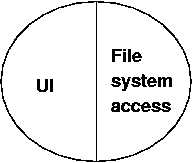
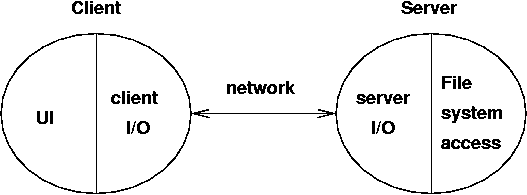
For a simple directory browser, assume that all directories and files are at the server end, and we are only transferring file information from the server to the client. The client side (including presentation aspects) will become
read line from user
while not eof do
if line == dir
list directory
else
if line == cd <dir>
change directory
else
if line == pwd
print directory
else
if line == quit
quit
else
complain
read line from user
where the italicised lines involve communication with the server.
A GUI program would allow directory contents to be displayed as lists, for files to be selected and actions such as change directory to be be performed on them. The client would be controlled by actions associated with various events that take place in graphical objects. The pseudo-code might look like
change dir button:
if there is a selected file
change directory
if successful
update directory label
list directory
update directory list
The functions called from the different UI's should be the same - changing the presentation should not change the networking code
| client request | server response |
|---|---|
| dir | send list of files |
| cd <dir> | change dir send error if failed send ok if succeed |
| pwd | send current directory |
| quit | quit |
This is a simple protocol. The most complicated data structure that we need to send is an array of strings for a directory listing. In this case we don't need the heavy duty serialisation techniques of the last chapter. In this case we can use a simple text format.
But even if we make the protocol simple, we still have to specify it in detail. We choose the following message format:
Some of the choices made above are weaker in real-life protocols. For example
| client request | server response |
|---|---|
| send "DIR" | send list of files, one per line terminated by a blank line |
| send "CD <dir>" | change dir send "ERROR" if failed send "OK" |
| send "PWD" | send current working directory |
/* FTP Server
*/
package main
import (
"fmt"
"net"
"os"
)
const (
DIR = "DIR"
CD = "CD"
PWD = "PWD"
)
func main() {
service := "0.0.0.0:1202"
tcpAddr, err := net.ResolveTCPAddr("tcp", service)
checkError(err)
listener, err := net.ListenTCP("tcp", tcpAddr)
checkError(err)
for {
conn, err := listener.Accept()
if err != nil {
continue
}
go handleClient(conn)
}
}
func handleClient(conn net.Conn) {
defer conn.Close()
var buf [512]byte
for {
n, err := conn.Read(buf[0:])
if err != nil {
conn.Close()
return
}
s := string(buf[0:n])
// decode request
if s[0:2] == CD {
chdir(conn, s[3:])
} else if s[0:3] == DIR {
dirList(conn)
} else if s[0:3] == PWD {
pwd(conn)
}
}
}
func chdir(conn net.Conn, s string) {
if os.Chdir(s) == nil {
conn.Write([]byte("OK"))
} else {
conn.Write([]byte("ERROR"))
}
}
func pwd(conn net.Conn) {
s, err := os.Getwd()
if err != nil {
conn.Write([]byte(""))
return
}
conn.Write([]byte(s))
}
func dirList(conn net.Conn) {
defer conn.Write([]byte("\r\n"))
dir, err := os.Open(".")
if err != nil {
return
}
names, err := dir.Readdirnames(-1)
if err != nil {
return
}
for _, nm := range names {
conn.Write([]byte(nm + "\r\n"))
}
}
func checkError(err error) {
if err != nil {
fmt.Println("Fatal error ", err.Error())
os.Exit(1)
}
}
/* FTPClient
*/
package main
import (
"fmt"
"net"
"os"
"bufio"
"strings"
"bytes"
)
// strings used by the user interface
const (
uiDir = "dir"
uiCd = "cd"
uiPwd = "pwd"
uiQuit = "quit"
)
// strings used across the network
const (
DIR = "DIR"
CD = "CD"
PWD = "PWD"
)
func main() {
if len(os.Args) != 2 {
fmt.Println("Usage: ", os.Args[0], "host")
os.Exit(1)
}
host := os.Args[1]
conn, err := net.Dial("tcp", host+":1202")
checkError(err)
reader := bufio.NewReader(os.Stdin)
for {
line, err := reader.ReadString('\n')
// lose trailing whitespace
line = strings.TrimRight(line, " \t\r\n")
if err != nil {
break
}
// split into command + arg
strs := strings.SplitN(line, " ", 2)
// decode user request
switch strs[0] {
case uiDir:
dirRequest(conn)
case uiCd:
if len(strs) != 2 {
fmt.Println("cd <dir>")
continue
}
fmt.Println("CD \"", strs[1], "\"")
cdRequest(conn, strs[1])
case uiPwd:
pwdRequest(conn)
case uiQuit:
conn.Close()
os.Exit(0)
default:
fmt.Println("Unknown command")
}
}
}
func dirRequest(conn net.Conn) {
conn.Write([]byte(DIR + " "))
var buf [512]byte
result := bytes.NewBuffer(nil)
for {
// read till we hit a blank line
n, _ := conn.Read(buf[0:])
result.Write(buf[0:n])
length := result.Len()
contents := result.Bytes()
if string(contents[length-4:]) == "\r\n\r\n" {
fmt.Println(string(contents[0 : length-4]))
return
}
}
}
func cdRequest(conn net.Conn, dir string) {
conn.Write([]byte(CD + " " + dir))
var response [512]byte
n, _ := conn.Read(response[0:])
s := string(response[0:n])
if s != "OK" {
fmt.Println("Failed to change dir")
}
}
func pwdRequest(conn net.Conn) {
conn.Write([]byte(PWD))
var response [512]byte
n, _ := conn.Read(response[0:])
s := string(response[0:n])
fmt.Println("Current dir \"" + s + "\"")
}
func checkError(err error) {
if err != nil {
fmt.Println("Fatal error ", err.Error())
os.Exit(1)
}
}
Applications often make use of state information to simplify what is going on. For example
The important point is to whether one process is keeping state information about itself or about the other process. One process may keep as much state information about itself as it wants, without causing any problems. If it needs to keep information about the state of the other process, then problems arise: the process' actual knowledge of the state of the other may become incorrect. This can be caused by loss of messages (in UDP), by failure to update, or by s/w errors.
An example is reading a file. In single process applications the file handling code runs as part of the application. It maintains a table of open files and the location in each of them. Each time a read or write is done this file location is updated. In the DCE file system, the file server keeps track of a client's open files, and where the client's file pointer is. If a message could get lost (but DCE uses TCP) these could get out of synch. If the client crashes, the server must eventually timeout on the client's file tables and remove them.
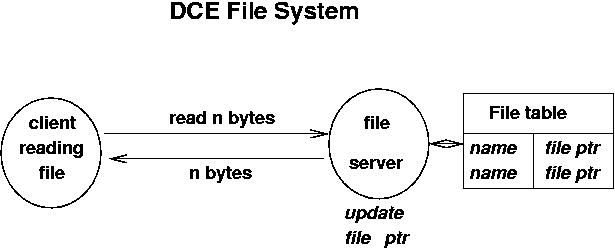
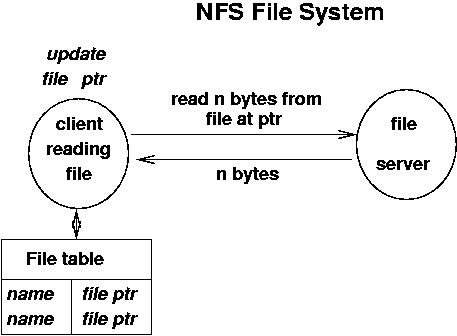
If the server maintains information about the client, then it must be able to recover if the client crashes. If information is not saved, then on each transaction the client must transfer sufficient information for the server to function.
If the connection is unreliable, then additional handling must be in place to ensure that the two do not get out of synch. The classic example is of bank account transactions where the messages get lost. A transaction server may need to be part of the client-server system.
A state transition diagram keeps track of the current state of an application and the changes that move it to new states.
Example: file transfer with login:
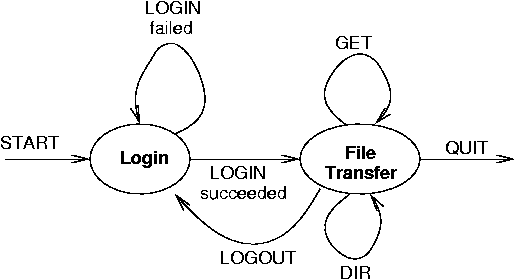
This can also be expressed as a table
| Current state | Transition | Next state |
|---|---|---|
| login | login failed | login |
| login succeeded | file transfer | |
| file transfer | dir | file transfer |
| get | file transfer | |
| logout | login | |
| quit | - |
The client state diagram must follow the application diagram. It has more detail though: it writes and then reads
| Current state | Write | Read | Next state |
|---|---|---|---|
| login | LOGIN name password | FAILED | login |
| SUCCEEDED | file transfer | ||
| file transfer | CD dir | SUCCEEDED | file transfer |
| FAILED | file transfer | ||
| GET filename | #lines + contents | file transfer | |
| ERROR | file transfer | ||
| DIR | #files + filenames | file transfer | |
| ERROR | file transfer | ||
| quit | none | quit | |
| logout | none | login |
The server state diagram must also follow the application diagram. It also has more detail: it reads and then writes
| Current state | Read | Write | Next state |
|---|---|---|---|
| login | LOGIN name password | FAILED | login |
| SUCCEEDED | file transfer | ||
| file transfer | CD dir | SUCCEEDED | file transfer |
| FAILED | file transfer | ||
| GET filename | #lines + contents | file transfer | |
| ERROR | file transfer | ||
| DIR | #files + filenames | file transfer | |
| ERROR | file transfer | ||
| quit | none | quit | |
| logout | none | login |
state = login
while true
read line
switch (state)
case login:
get NAME from line
get PASSWORD from line
if NAME and PASSWORD verified
write SUCCEEDED
state = file_transfer
else
write FAILED
state = login
case file_transfer:
if line.startsWith CD
get DIR from line
if chdir DIR okay
write SUCCEEDED
state = file_transfer
else
write FAILED
state = file_transfer
...
We don't give the actual code for this server or client since it is pretty straightforward.
Building any application requires design decisions before you start writing code. For distributed applications you have a wider range of decisions to make compared to standalone systems. This chapter has considered some of those aspects and demonstrated what the resultant code might look like.

If you like this book, please contribute using Flattr
or donate using PayPal