 Ogg-Vorbis format, 10Mbytes
Ogg-Vorbis format, 10Mbytes
 MP3, 10Mbytes
MP3, 10Mbytes
 WAV format, 115Mbytes
WAV format, 115Mbytes
 Ogg-Vorbis format, 5Mbytes
Ogg-Vorbis format, 5Mbytes
 MP3, 5Mbytes
MP3, 5Mbytes
 WAV format, 55Mbytes
WAV format, 55Mbytes
 Ogg-Vorbis format, 10Mbytes Ogg-Vorbis format, 10Mbytes
|
 MP3, 10Mbytes MP3, 10Mbytes
|
 WAV format, 115Mbytes WAV format, 115Mbytes
|
 Ogg-Vorbis format, 5Mbytes Ogg-Vorbis format, 5Mbytes
|
 MP3, 5Mbytes MP3, 5Mbytes
|
 WAV format, 55Mbytes WAV format, 55Mbytes
|
If the server decides to send e.g an int, a byte and a null terminated string, then the client must be able to read them in this form. Mutual agreement means that the client and the server must have agreed beforehand on the format of the messages. No information about the format is exchanged, because both client and server know what to expect.
This method is commonly used. e.g. by most Remote Procedure Call protocols. There is no overhead of redundant information. Only the necessary data is sent.
Mutual agreement is not type-safe. If the server sends an int instead of a byte, then the client will just get the wrong data. It may even crash.
Safer messages include some sort of type information as part of the message.
The header consists of an indefinite number of (logical) lines. The header is terminated by a blank line. Each line ends in CR_LF.
From: jan To: you // body starts after the blank line
Extra fields are added to a message header field:
Content-Type: <toplevel-type/specific-type>
Content-Transfer-Encoding: <encoding>
Content-Length: <length> // used by HTTP, not mail
The standard toplevel types are application, audio, image, message, multipart, text, video. All non-standard types must begin with x-, e.g. x-compress. For each toplevel type there is a set of minor types, such as image/jpeg, image/gif. Non-standard minor types must also begin with x-, such as image/x-portable-bitmap.
The encoding is to tell whether it is sent in e.g.7bit, case-insensitive, quoted-printable, etc.
Example:
Content-Type: APPLICATION/zip
Content-Transfer-Encoding: BASE64
UEsDBBQAAAAIAFF8ASs1oDxOHAMAAM0GAAAIABUAbmV3Lmh0bWxVVAkAA+mU
ZzsW7Wc7VXgEAPQB9AGVVe9v2zYQ/a6/4qYNWwNMYhS3GObJwrqtxZoNQ9ak
8MeBFs8SZ/7QSCqu//udKMmx3QLL8sUO+e7d4927c9kGrSooW+SiSsogg8Lq
F+mDk5s+oIA7ZxvHtZamAWnglj9yyGDd8vCNhz9wX7IxJklKJc0OWofbVerD
QaFvEUNee5+CQ3V6mFIqjYGD4RpXKe9Da10KtTUBTVilt9wM3Jq7ur3A7vCw
t074E/QForbdwcmmDSeQr4fDH05p4RjVhtBl+E8vH1fpPYastnYn8SR4ZXCf
...
ASN.1 is designed as "self describing data". ASN.1 has a number of basic and derived data types:
A set of data is then given as a tagged sequence of data e.g.
SEQUENCE INTEGER 10 IA5STRING "hello"
Then each tag is given a value as a byte, and the primitive values are encoded. The rules for this are totally obscure, so that even elementary tutorials are nearly impossible to read.
The result is a sequence of bytes that can be decoded by an ASN.1 parser into a set/sequence of data values of the correct types. This is a byte-format method
XML is the current favourite for representation of structured data. It is a character-format method, and simple XML documents are human-readable.
XML allows you to define your own tags as strings. Tags may be nested. To each begin tag is an end tag, except for empty tags. Tags may also possess attributes to give more information about the tag
For example, a login message sent from client to server may be
<login-request>
<name>
newmarch
</name>
<password>
abcdefg
</password>
</login-request>
<login-reply status="succeeded" />
<login-reply status="failed" />
A document for directory replies could be
<dir-reply>
<file-count> 3 </file-count>
<filename> abc.txt </filename>
<filename> def.doc </filename>
<filename> ghi.java </filename>
</dir-reply>
An XML tutorial is at http://www.w3schools.com/xml/default.asp
An XML document can be given a formal specification. There are several methods
A DTD for login-requests is
<!ELEMENT login-request (name, password)>
<!ELEMENT name (#PCDATA)>
<!ELEMENT password (#PCDATA)>
login-request must contain a
name and a password, and that their values
are both strings (#PCDATA).
A DTD for directory replies is
<!ELEMENT dir-reply (file-count, filename+)>
<!ELEMENT file-count (#PCDATA)>
<!ELEMENT filename (#PCDATA)>
An XML DTD tutorial is at http://www.xmlfiles.com/dtd/
DTD's are not good at data-types since they only use #PCDATA which
means "any text". You can't talk about things like integers, dates or arrays.
XML Schema attempts to fix this, but while it is good at data-types, it is
not so good at document structure.
A schema for login-requests is
<xsd:schema xmlns:xsd="http://www.w3.org/2001/XMLSchema">
<xsd:element name="loginrequest" type="LoginRequest"/>
<xsd:complexType name="LoginRequest"/>
<xsd:sequence>
<xsd:element name="name" type="xsd:string"/>
<xsd:element name="password" type="xsd:string"/>
</xsd:sequence>
</xsd:complexType>
</xsd:schema>
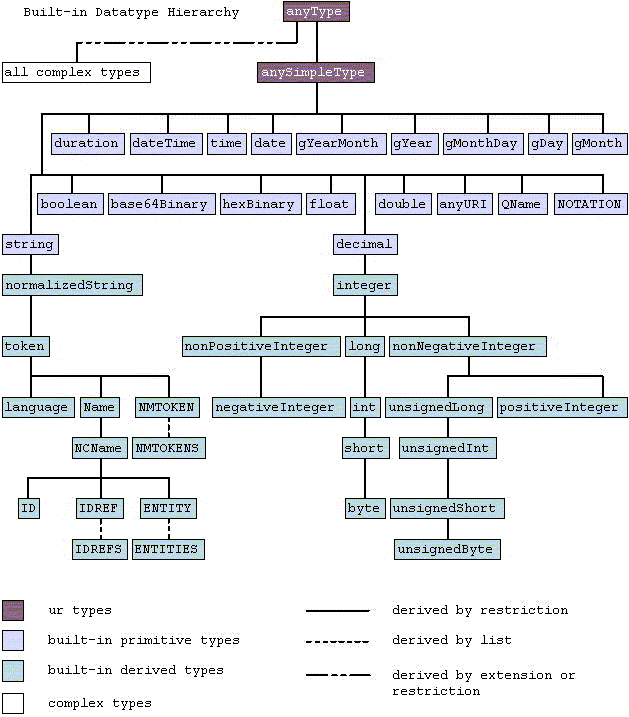
There are a number of ways of handling XML parsing in Java
We will use JAXB: a mechanism for
The JAXB compiler is xjc and is found in the jaxb/bin
directory of Sun's Web services pack. It can be used by
xjc.sh -p package_dir login.xsd
It also generates an ObjectFactory which includes methods You need to use this factory to load the implementation of the interface - you are not supposed to access the implementation classes directly.
A test program is
D. H. Crocker Standard for the Format of ARPA Internet Text Messages IETF RFC 822
The IETF RFC's may be obtained from ftp://ietf.org/internet-drafts/ or http://www.garlic.com/~lynn/rfcietf.htm