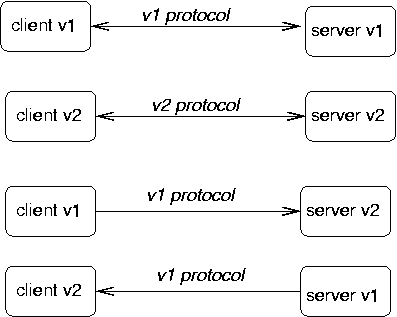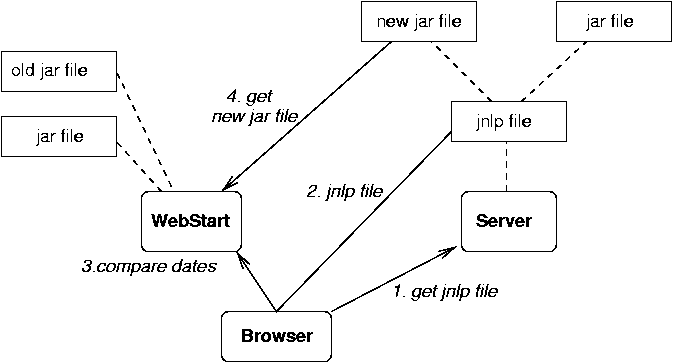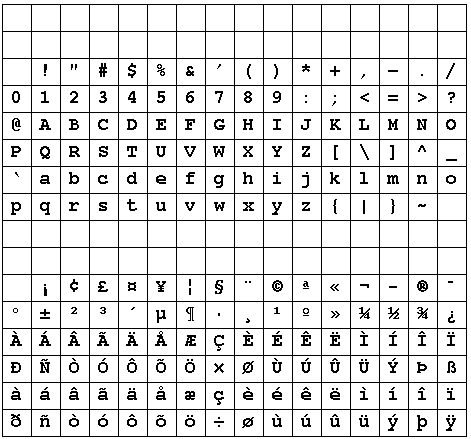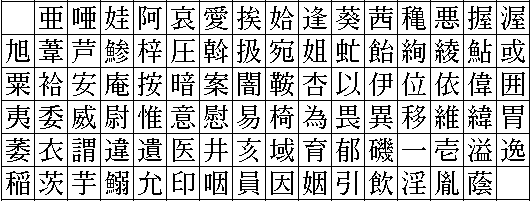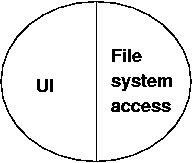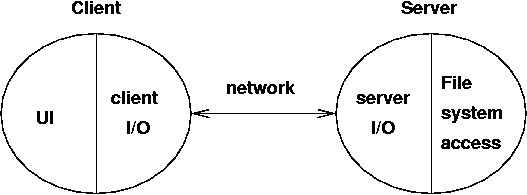Protocol Design
Introduction
A client and server need to exchange information via messages.
TCP and UDP provide the transport mechanisms to do this.
The two processes also have to have a protocol in place so that
message exchange can take place meaningfully.
Protocol Design
Some parameters are
-
Broadcast vs point to point.
Broadcast must be UDP, local multicast or the more experimental MBONE.
Point to point could be either TCP or UDP.
-
Stateful vs stateless.
Is it reasonable for one side to maintain state about the other side?
It is often simpler to do so, but what happens if something crashes?
-
Reliable vs unreliable.
-
Replies needed.
If a reply is needed, how do you handle a lost reply? Timeouts may
be used.
-
Data format
MIME or byte level.
-
Bursty or steady stream.
Ethernet and the Internet are best at bursty traffic.
Steady stream is needed for video streams.
Quality of Service (QoS) may be needed, such as from ATM
-
Synchronisation required.
Does the data need to be synchronised with anything?
e.g. video and voice.
-
Standalone or library.
Version control
A protocol used in a client/server system will evolve over time,
changing as the system expands. This raises compatability problems:
a version 2 client will make requests that a version 1 server doesn't
understand, whereas a version 2 server will send replies that a version
1 client won't understand.
Each side should ideally be able to understand messages for its own
version and all earlier ones. It should be able to write replies to old
style queries in old style response format.
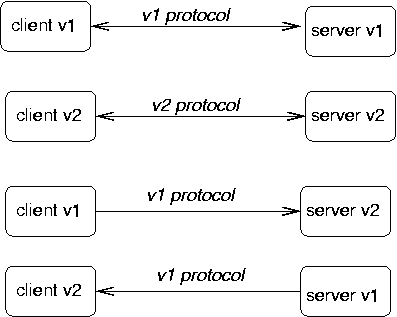
The ability to talk earlier version formats may be lost if the protocol
changes too much. In this case, you need to be able to ensure that no
copies of the earlier version still exist (imposible, of course...).
Part of the protocol setup should involve version information.
The Web
The Web is a good example of a system that is messed up by different
versions. The protocol has been through two versions, and most
servers/browsers use the later version.
The version is given in each request
| request | version |
GET / |
pre 1.0 |
GET / HTTP/1.0 |
HTTP 1.0 |
GET / HTTP/1.1 |
HTTP 1.1 |
But the content
of the messages has been through a large number of versions:
- HTML
versions 1-4 (all different);
- non-standard tags recognised by
different browsers;
- non-HTML documents often require content handlers
that may or may not be present (e.g. PNG image handlers aren't
in older browsers);
- inconsistent treatment of document content
(e.g. some stylesheet content will crash some browsers)
- Different support for JavaScript (and different versions of
JavaScript)
- Different runtime engines for Java
- Many pages do not conform to any HTML versions
(e.g. with syntax errors)
JNLP
-
JNLP (Java Network Launching Protocol) is one attempt to overcome version
problems for client-side applications.
-
A fixed browser-side helper will manage all documents of type
JNLP (ending in .jnlp).
-
A document of this type contains version
information of the Java classes used by a Java application.
- If there are local copies of these classes which are up-to-date,
then these are used to start the application.
- If the local classes
are not up-to-date, new copies are downloaded from an HTTP server.
-
Instedad of starting an application, you request a JNLP document representing
the application
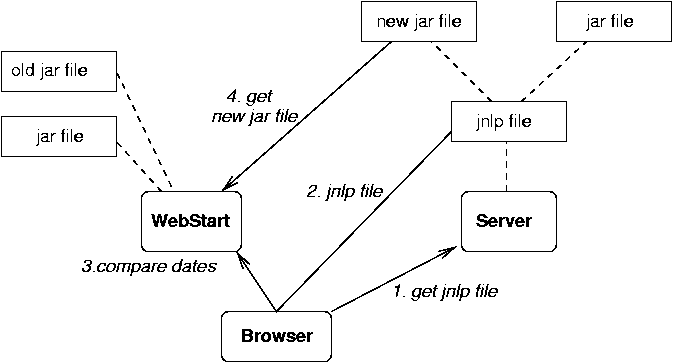
Data Serialisation
Messages are sent across the network as a sequence of bytes, which
has no structure except for a linear stream of bytes. Programming
languages use structured data such as
- record/struct
- variant records
- array - fixed size or varying
- string - fixed size or varying
- tables - e.g. arrays of records
- non-linear structures such as
- circular linked list
- binary tree
- objects with references to other objects
For example, sending the following variable length table of
two columns of variable
length strings:
| fred | programmer
|
| liping | analyst
|
| sureerat | manager
|
3 // 3 rows, 2 columns assumed
4 fred // 4 char string,col 1
10 programmer // 10 char string,col 2
6 liping // 6 char string, col 1
7 analyst // 7 char string, col 2
8 sureerat // 8 char string, col 1
7 manager // 7 char string, col 2
Variable length things can alternatively have their length indicated
by terminating them with an "illegal" value, such as '\0' for
strings:
3
fred\0
programmer\0
liping\0
analyst\0
sureerat\0
manager\0
To send the same data as a 3-row fixed table of two columns of
strings of length 8 and 10 respectively:
fred\0\0\0\0
programmer
liping\0\0
analyst\0\0\0
sureerat
manager\0\0\0
Any of these formats is okay - but the protocol must
specify which one is used.
Java serialization
Java classes can be marked as implementing the interface
Serializable. This interface has no methods, so
no extra code has to be written for Serializable
classes.
If a class is Serializable, then the methods
ObjectOutputStream.writeObject() and
ObjectInputStream.readObject() can be called.
This allows an object (and all objects it references) to be
written out (e.g. to a file) and then read back and retored.
This can be used to save and restore objects, to make them
persistent.
If the client and server are both Java applications, then objects
in one JVM can be written out to the other JVM. i.e. this gives
mobile objects. This is used by e.g. RMI (Remote Method Invocation).
It cannot be used for general client/server applications,
because a C/Perl/Ada etc program does not understand Java objects.
Message Format
-
The client and server will exchange messages with different meanings.
e.g.
-
Login request,
-
get record request,
-
login reply,
-
record data reply.
-
The client will prepare a request which must be understood
by the server.
-
The server will prepare a reply which must be
understood by the client.
Usually, the first part of the message will be a message type.
- Client to server
LOGIN name passwd
GET cpe4001 grade
- Server to client
LOGIN succeeded
GRADE cpe4001 D
The message types can be strings or integers. e.g. HTTPD uses
integers such as 404 to mean "not found". The messages from client
to server and vice versa are disjoint: "LOGIN" from client to
server is different to "LOGIN" from server to client.
Data Format
There are two main data format choices: byte encoded or character
encoded.
Byte format
In the byte format
-
the first part of the message is typically a byte
to distinguish between message types.
-
The message handler would examine
this first byte to distinguish message type and then perform a switch to
select the appropriate handler for that type.
-
Further bytes in the message
would contain message content according to a pre-defined format
-
e.g.
a 16 bit integer followed by that number of 32 bit long integers, to allow
an array of longs to be sent.
The advantages are compactness and hence speed. The disadvantages are
caused by the opaqueness of the data: it may be harder to spot errors,
harder to debug, require special purpose decoding functions.
Pseudocode for a byte-format server is
handleSocket() {
while (true) {
byte b = in.readByte()
switch (b) {
case MSG_1: ...
case MSG_2: ...
...
}
}
}
The Java classes to use for this representation are
-
DataInputStream
-
DataOutputStream
e.g. to write an array of four int's:
int[] a = new int[...];
DataOutputStream out = new DataOutputStream(...)
out.writeByte(4);
for (int n = 0; n < 4; n++)
out.writeInt(a[n]);
To read them in
byte size = in.readByte();
int[] a = new int[size];
for (byte n = 0; n < size; n++)
in.readInt(a[n]);
Unsigned types
Java does not support unsigned data types such as unsigned int or
unsigned long.
These can only be handled by reading them as signed,
and then if they are negative converting them to the next size up
and adding the max value of the original type. This can be done by
-
int DataInput.Stream.readUnsignedByte()
-
int DataInput.Stream.readUnsignedShort()
- for
unsigned int,
long n = in.readInt();
if (n < 0)
n = 2*((long) Integer.MAX_VALUE +1) + n;
- for
unsigned long, use BigInteger
Character Format
In this mode, everything is sent in character mode if possible. For
example, the four-byte string "1024" instead of the one byte 1024.
Data that is inherently binary may be uuencoded to change it into
a 7-bit format and then sent as ASCII characters.
In character format,
-
The start of the message is typically a line that
represents the message type.
-
String
handling functions may be used to decode this.
-
Successive lines contain the data.
-
Line-oriented functions and
line-oriented conventions are used to manage this.
-
For example, an
array of longs may be sent as one string per line, terminated by a blank line.
Pseudocode is
handleSocket() {
line = in.readLine()
if (line.startsWith(...) {
...
} else if (line.startsWith(...) {
...
}
}
Character formats are easier to setup, easier to debug, but carry higher
overheads: plus other problems.
ASCII
The standard 7-bit character sets are EBCDIC and ASCII. The Internet
tends to expect ASCII because of its Unix origin. EBCDIC characters would
need to be converted before being put on the wire. The Unix program
dd
may be useful for this.
The "standard" ASCII set allows some variations: characters such as
`[' are not required to be present and may be substituted for others.
The ISO 646 character set is a subset of full ASCII and is
totally portable.
The following table shows ISO 646 in blue, the other ASCII characters in red
| | ! | " | # | $ | % | & | ' | ( | ) | * | + | , | - | . |
| 0 | 1 | 2 | 3 | 4 | 5 | 6 | 7 | 8 | 9 | : | ; | < | = | > |
| @ | A | B | C | D | E | F | G | H | I | J | K | L | M | N |
| P | Q | R | S | T | U | V | W | X | Y | Z | [ | \ | ] | ^ |
| ` | a | b | c | d | e | f | g | h | i | j | k | l | m | n |
| p | q | r | s | t | u | v | w | x | y | z | { | | | } | ~ |
ISO 8859
The European character sets are 8-bit sets.
The first 128 characters (the 7-bit subset) are the same as ASCII.
The top 128 bits represent additional European characters.
These vary across the
continent. The most common set is ISO8859-1, covering Western Europe
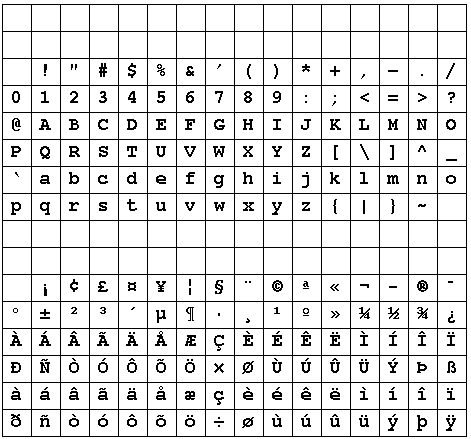
ISO8859-2 etc, cover other European regions plus Russia, Israel, etc.
The classes to use for 7-bit ASCII and 8-bit ISO 8859 are
Also the Character methods such as isAplha()
work okay with ISO 8859
The PrintStream methods write Java characters
and strings in 8-bit format.
BufferedReader.readLine() reads 8-bit characters
into a Java string.
Newline
In Unix, the newline character is '\n'. In MSDOS, it is the
pair "\r\n". Text files in Unix need to be converted
in order to be read properly by MSDOS, and vice versa.
Programs that write lines may be different:
out.print("abcd\n"); // Unix
out.print("abcd\r\n"); //MSDOS
There is a system property line.separator which is
different for Unix and MSDOS
String separator = System.getProperty("line.separator");
The PrintStream.println(...) methods use this separator,
so they write (local) text files correctly under Unix and MSDOS.
A pair of applications could agree
to use either '\n' or "\r\n".
-
The Internet RFC 822 "Standard for the format of ARPA Internet text
messages" uses
the pair "\r\n".
-
This standard is used by e.g. HTTP and MIME.
-
Now
println(str) == print(str + separator) .
-
So Java applications using
println(...)
-
under MSDOS will get it right
-
under Unix will get it wrong
-
To get code portable between MSDOS and Unix with RFC 822, use
print("...\r\n");
-
Do not use
println() to write to a socket
BufferedReader.readLine() will use any of '\r', '\n'
or a combination to signal end of line.
Unicode
Many Asian languages are based on hieroglyphics. They require 16-bit
character coding
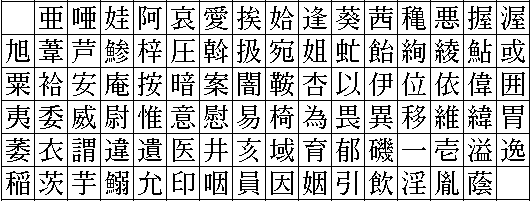
Unicode is the principal encoding at the moment. It is a pure 16-bit code,
large enough to cover all existing languages.
Java uses Unicode internally.
-
To write/read these as 8-bit characters,
the
PrintStream methods and BufferedReader.readLine()
need to be used.
-
These ignore the top 8 bits of the character in writing, and set the
top 8 bits to zero on reading
-
These classes get ASCII and ISO 8859 right
-
These classes will incorrectly read/write
16-bit characters.
If the exchange protocol uses Unicode, then there are Java methods
to read and write Unicode:
-
DataOutputStream.writeChar(int ch)
writes the Unicode character as two bytes
-
DataOutputStream.writeChars(String s)
writes the string as a sequence of 2-byte chars, with
no length indicator or string terminator
-
char DataInputStream.readChar()
-
String DataInputStream.readChars()
The readUTF()/writeUTF() methods use only a subset
of possible UTF formats.
Note: UTF-8 tries to compress the amount of space needed by
only using 1 byte for any characters in the ASCII subset. The Java
version of UTF-8 does not quite conform to the standard (it uses 2 bytes
for the null character instead of one).
Unicode UTF
-
At present, most files and most communications are in ASCII
-
One estimate is that by 2006, 50% of Web pages will be in Chinese
-
But now, space is wasted using 2 bytes per character
-
UTF uses one byte for ASCII, and switches to 2 or 3 bytes for 16-bit
characters
-
The Java methods to read/write UTF are
-
DataOutputStream.writeUTF(String s)
writes the length and then the string in Unicode Text Format,
UTF-8
-
String DataInputStream.readUTF()
-
Java's version of UTF is not quite standard
-
Java uses 2 bytes for the
null character instead of
the standard one.
-
So you can't use these methods for strings containing nulls (rare?)
in talking to applications that may not be in Java
-
Java's read methods only understand a subset of UTF formats,
so may not be able to read strings from other applications
not in Java
Other 16-bit character sets
-
There are many 16-bit character sets as well as Unicode
-
Chinese:
-
Big 5 - traditional
-
Big5_HKSCS - with Hong Kong extensions
-
Cp935 - simplified mixed with 1880 UDC
-
Cp937 - traditional mixed with 1880 UDC
-
GBK - simplified
-
MS936 - Microsoft simplified
-
and more...
-
Others:
-
JIS XXX - Japanese
-
Hebrew
-
Thai
-
and more...
Read/write other 16-bit sets
ISO 10646
Unicode is not quite large enough. It encodes Asian languages because
it treats some Chinese, Japanese and Korean characters as though they
were the same. This is okay unless you have a mixed language
document containing both Chinese and Japanese. You won't always be able
to tell when a character belongs to a particular language
ISO 10646 is a 32-bit character set. It is large enough for all known
characters sets, including Egyptian hieroglyphs, Klingon and other
unknown languages.
There is no support for ISO 10646 in any common programming langauges.
Simple Example
A file transfer protocol - not as complex as the real FTP, or even TFTP.
This is a complete worked example of creating all components of a client-server
application. It is a simple version of a file transfer program which includes
messages in both directions, as well as design of messaging protocol.
Look at a simple non-client-server program that allows you to list files
in a directory, change directory and copy files.
For simplicity, all filenames and file contents will be assumed to be
in 7-bit ASCII.
The pseudo-code would be
read line from user
while not eof do
if line == dir
list directory
else
if line == cd <dir>
change directory
if succesful
print new directory name
else
complain
else
if line == copy <file>
if the file can be read
copy file
else complain
else
if line == quit
quit
else
complain
read line from user
A non-distributed application would just link the UI and file access code
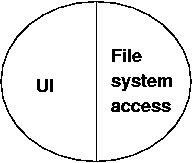 In a CS situtation, the client would be at the user end, talking to a server
somewhere else. Aspects of this program belong solely at the presentation
end, such as getting the commands from the user. Some is messages from the
client to the server, some is at the server end.
In a CS situtation, the client would be at the user end, talking to a server
somewhere else. Aspects of this program belong solely at the presentation
end, such as getting the commands from the user. Some is messages from the
client to the server, some is at the server end.
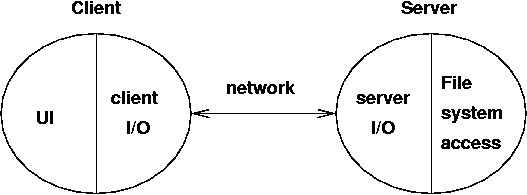
For a simple file transfer, assume that all files are at the server end,
and we are only transferring ASCII files from the server to the client.
The transferred file is to have the same name as the original file.
The client side (including presentation aspects) will become
read line from user
while not eof do
if line == dir
list directory
else
if line == cd <dir>
change directory
if succesful
print new directory name
else
complain
else
if line == copy <file>
if the file can be read
copy file
else
complain
else
if line == quit
quit
else
complain
read line from user
where the italicised lines involve communication with the server.
Alternative presentation aspects
A GUI program, such as VB, Motif, etc, would allow directories to be
displayed as lists, for files to be selected and actions such as
change directory, get, to be be performed on them. The client would be
controlled by actions associated with various events that take place in
graphical objects. The pseudo-code might look like
change dir button:
if there is a selected file
change directory
if successful
update directory label
list directory
update directory list
get file button:
if there is a selected file
copy file
The functions called from the different UI's should be the same - changing
the presentation should not change the networking code
Protocol - informal
| client request | server response
|
| dir | send list of files
|
| cd <dir> | change dir
send error if failed
send newdir if succeed
|
| get <file> | the file can be read
send error if failed
send file if succeed
|
| quit | quit
|
Text protocol
Message format:
-
All messages are in 7-bit US-ASCII
-
The messages are case-sensitive
-
Each message consists of a sequence of lines
-
The first word on the first line of each message describes
the message type. All other words are message data
-
All words are separated by one or more tab or blank whitespaces (not newline, though)
-
Each line is terminated by CR-LF
| client request | server response
|
| send "DIR" | send list of files, one per line
terminated by a blank line
|
| send "CD <dir>"
| change dir
send "ERROR" if failed
send "SUCCEEDED" + new directory name if succeed
|
| send "GET <file>"
| the file can be read
send "ERROR" if failed
if succeed, send contents of ASCII file
prefixed by the number of lines
|
| send "QUIT" | close connection
|
Common code
Common definitions used by both client and server
Server code (incomplete)
Client code (incomplete)
References
Unicode Consortium The Unicode Standard ISBN 0-201-56788-1,
QA 268.U55
D. H. Crocker Standard for the Format of ARPA Internet Text Messages
IETF RFC 822
The IETF RFC's may be obtained from
ftp://ietf.org/internet-drafts/
or http://www.garlic.com/~lynn/rfcietf.htm
This page is maintained by Jan Newmarch
http://jan.newmarch.name
 Part 1 (Ogg-Vorbis format, 6Mbytes)
Part 1 (Ogg-Vorbis format, 6Mbytes)
 Part 1 (WAV format, 34Mbytes)
Part 1 (WAV format, 34Mbytes)
 Part 2 (Ogg-Vorbis format, 22Mbytes)
Part 2 (Ogg-Vorbis format, 22Mbytes)
 Part 2 (MP3, 21Mbytes)
Part 2 (MP3, 21Mbytes)
 Part 2 (WAV format, 236Mbytes)
Part 2 (WAV format, 236Mbytes)
 Part 3 (Ogg-Vorbis format, 55Mbytes)
Part 3 (Ogg-Vorbis format, 55Mbytes)
 Part 3 (MP3, 53Mbytes)
Part 3 (MP3, 53Mbytes)
 Part 3 (WAV format, 58Mbytes)
Part 3 (WAV format, 58Mbytes)